Add images to comments
Comment with an image to facilitate collaboration, communicate ideas, or share funny memes.
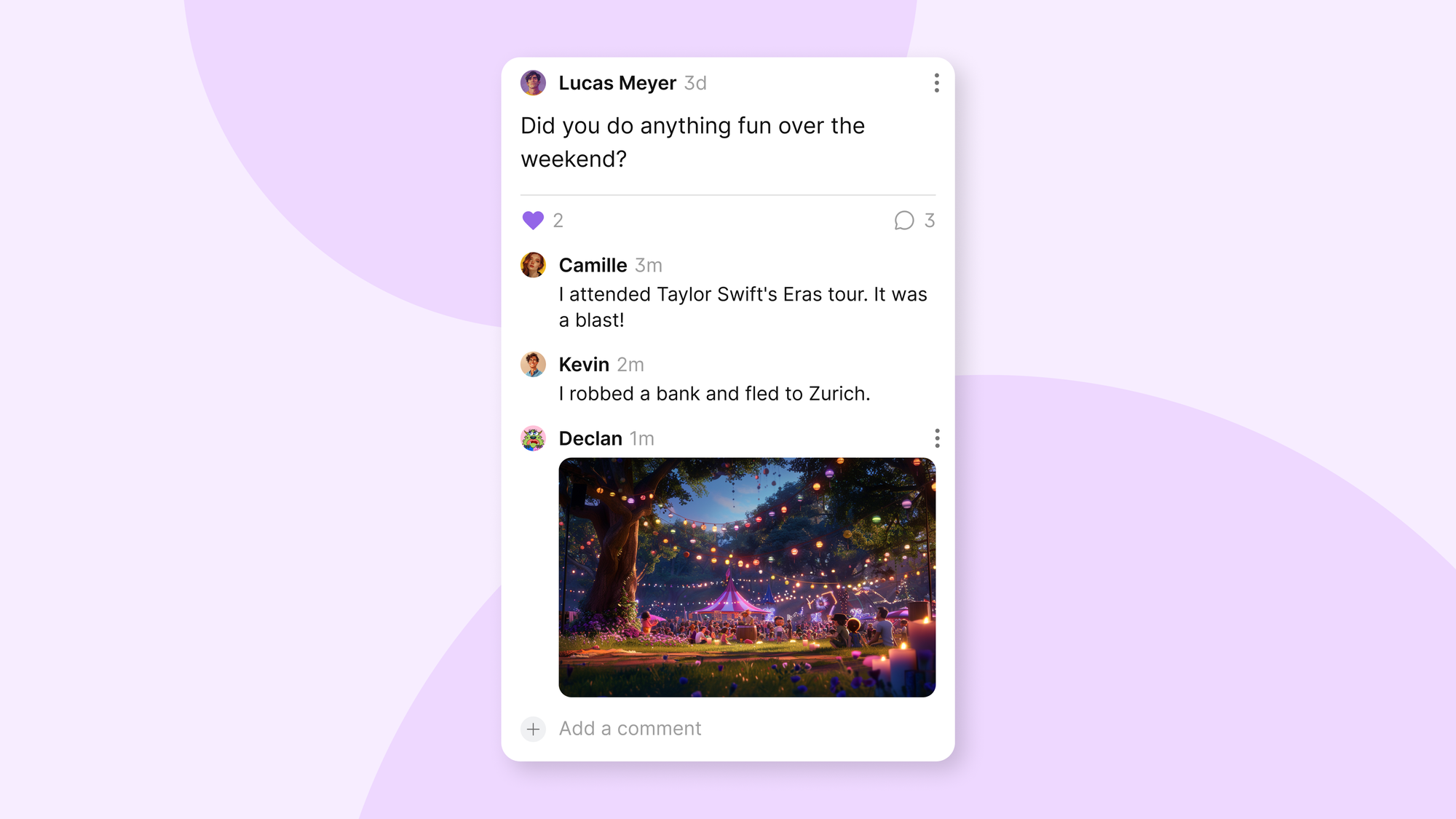
On a brisk autumn day in September of 1940, 18-year-old Marcel Ravidat took his dog, Robot, on a walk through the lush forests of Montignac, France. When Robot began sniffing around a hole left by an uprooted tree, Marcel discovered a 50-foot shaft that led down into the dark earth. Marcel believed he’d located the legendary secret passage to Lascaux Manor, but what he found inside was far more significant.
Marcel discovered the Lascaux cave, which contains over 600 wall paintings made by human beings who lived almost 20,000 years ago. The images vary in content, often depicting humans, animals, or abstract shapes, but they all convey the same truth: for as long as we have roamed the earth, we have sought to make sense of our existence through visual imagery. It is in our nature to comment on life with images.
As of today, you can meet this fundamental human desire in Padlet’s comment sections. You can now comment with images on Padlet.
When you open the attachment picker on a comment, you will find the option to draw a picture, as they did in the Lascaux cave. You can also upload a file, add a GIF, take a photo, or generate an AI image with I can’t draw.

This update should make Padlet’s comment sections more collaborative and more fun. You can comment updated graphics on a design padlet, or you can comment funny GIFs on your friend’s birthday padlet.
We can’t promise your Padlet comment sections will be as profound and insightful as the Lascaux cave, but they will definitely have more GIFs.

