Anonymous attribution, no sign-up required
Enjoy personalized but anonymous contributions on Padlet without creating an account.
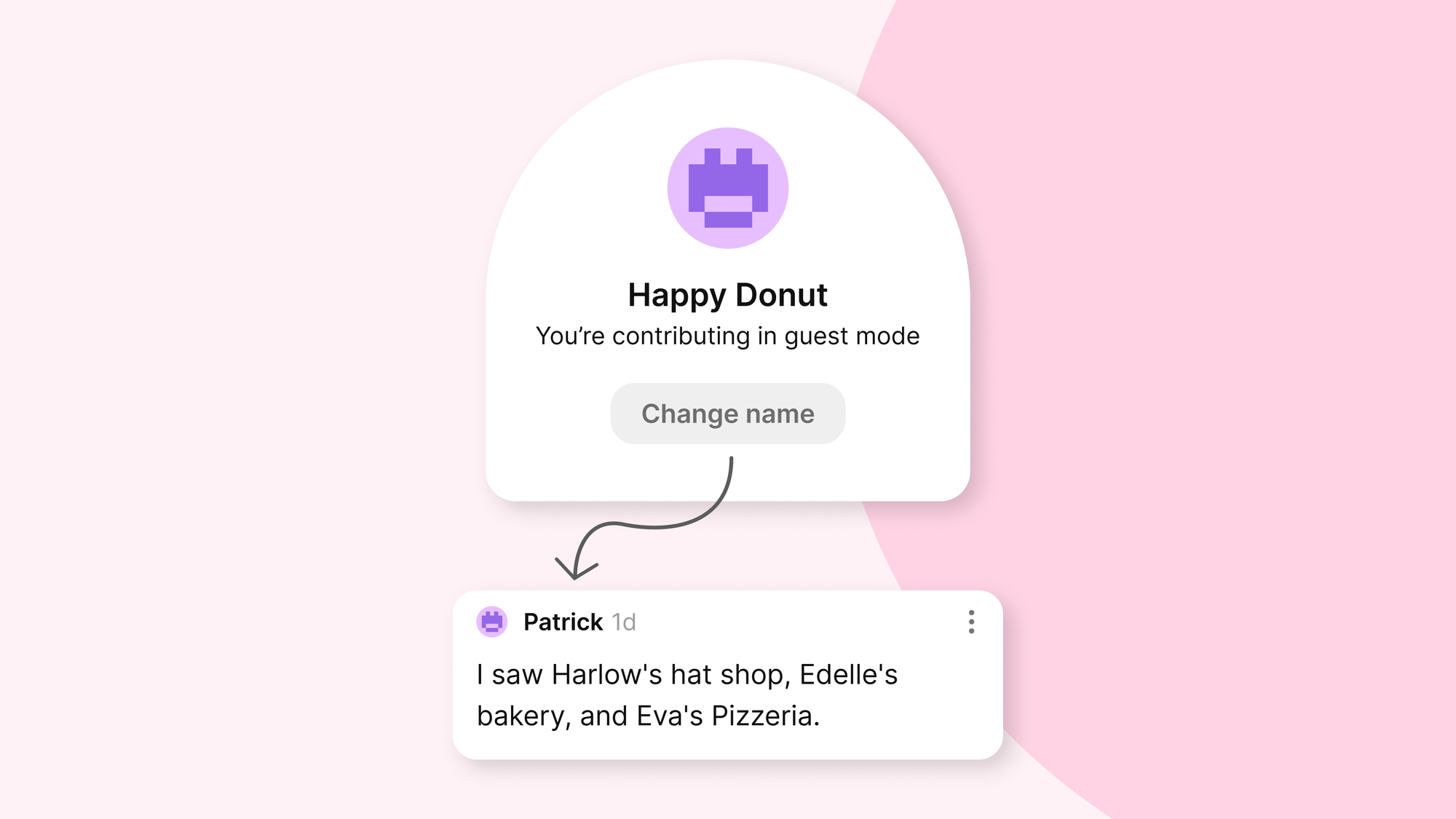
Creating an account on Padlet is easy. We offer single sign-on, our onboarding is quick, and you can start creating in a few clicks.
Though our sign-up flow is simple, we understand that you might not want to guide your entire class of kindergarteners (or your tech-challenged colleagues, etc.) through the process.
That’s why we're introducing anonymous attribution, a long-requested feature. This new addition to Padlet addresses a common challenge: allowing personalized contributions without requiring users to create accounts.
Unregistered contributors will now be assigned an avatar and a unique, changeable name, making it easier to follow discussions and identify individual voices.
What is post attribution?
When you set up a padlet, you can turn on post attribution. It’s under Settings > Posts > Author and timestamp.
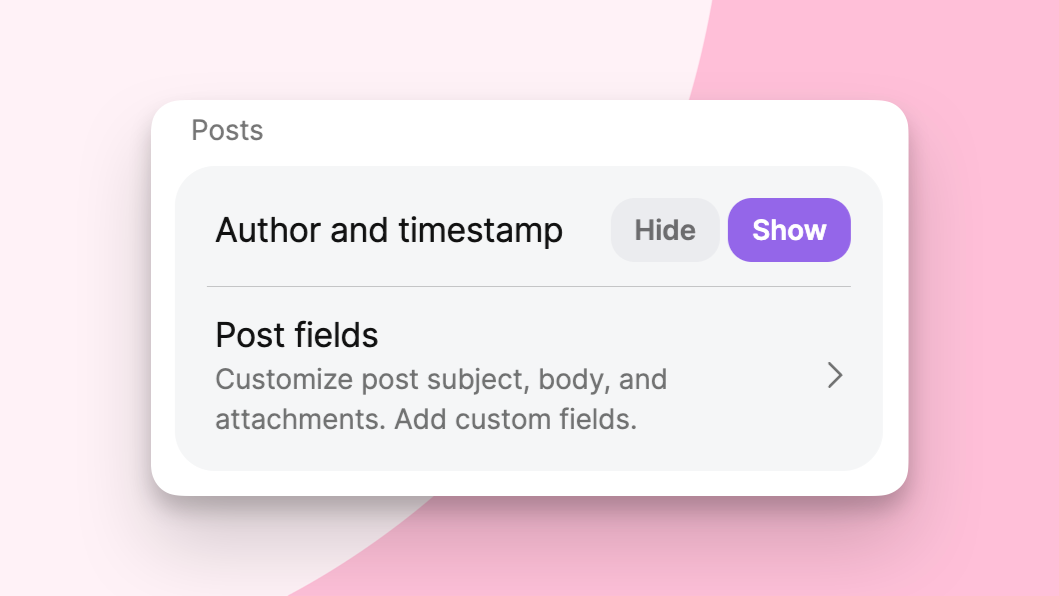
When you enable this feature, posts and comments added to your padlet will be attributed.
Previously, attribution options were limited: sign up for an account to have your name appear automatically on your posts (named attribution) or contribute anonymously with all your posts labeled "Anonymous." This led to padlets filled with indistinguishable anonymous posts, making it difficult to follow discussions or identify unique contributors.
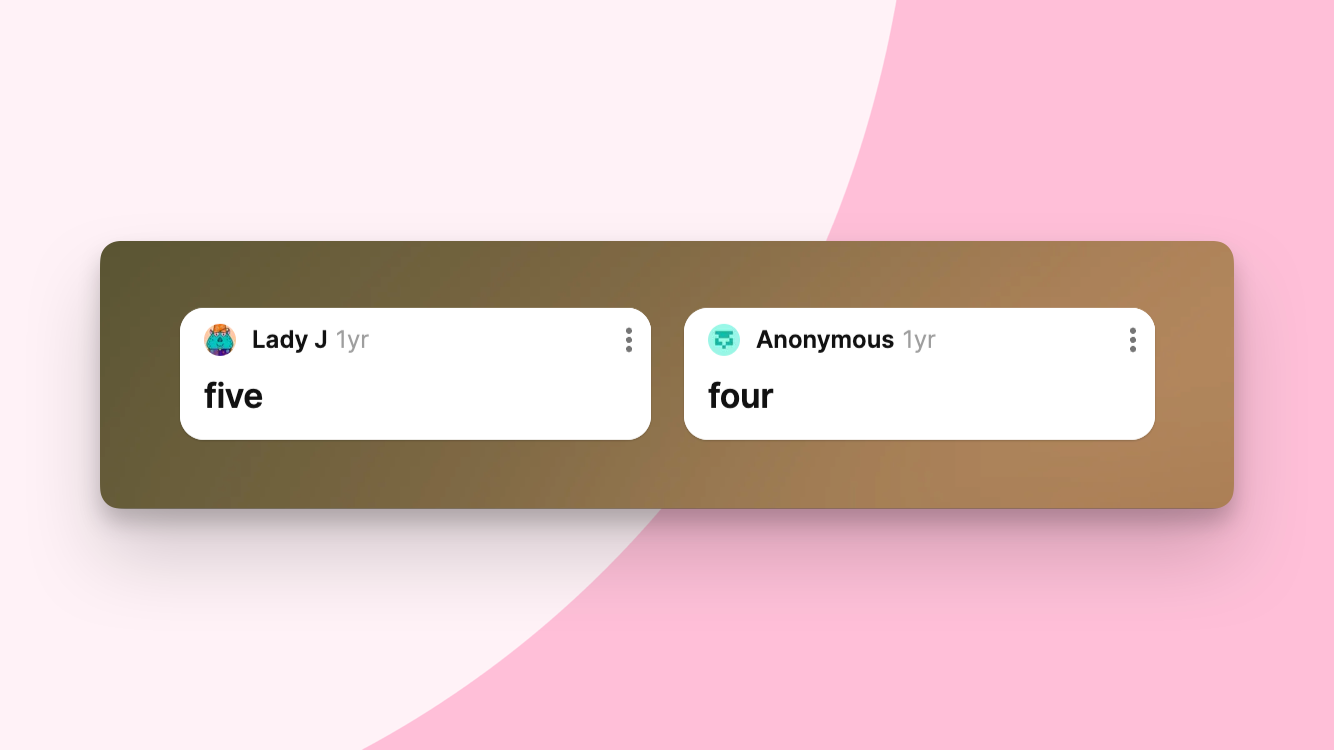
What is anonymous attribution?
Now when you anonymously visit a padlet, you're automatically assigned a unique, friendly name—a combination of an adjective and an animal, like "Charismatic Donkey" or "Eager Lion." Along with this name, you get a randomly generated avatar. (Based on our system, there are over a million combinations of adjectives, animals, and avatars.)
Our system maintains the connection between your device and your assigned name throughout your session. This means that even if you navigate to different padlets, you'll keep the same identity unless you explicitly choose to change it.
This system allows for personalized contributions and easier conversation tracking, all while maintaining privacy and eliminating the need to create an account. This feature encourages participation from those who might feel shy about contributing under their real name. Plus, it helps educators distinguish between anonymous contributors when leading a discussion or activity.
Creating a safe and respectful environment
Anonymity can be empowering. If you're uncomfortable speaking up, it lets you share your voice. However, anonymity might go to your head if you relate to the supervillain Joker.
We’ve been that kid. That’s why we've added safeguards to make sure anonymous attribution doesn’t get in the way of creating a safe and respectful environment.
For one, we've implemented content moderation for anonymous names. If you try to change your assigned name to something inappropriate, our system will detect and prevent the change.
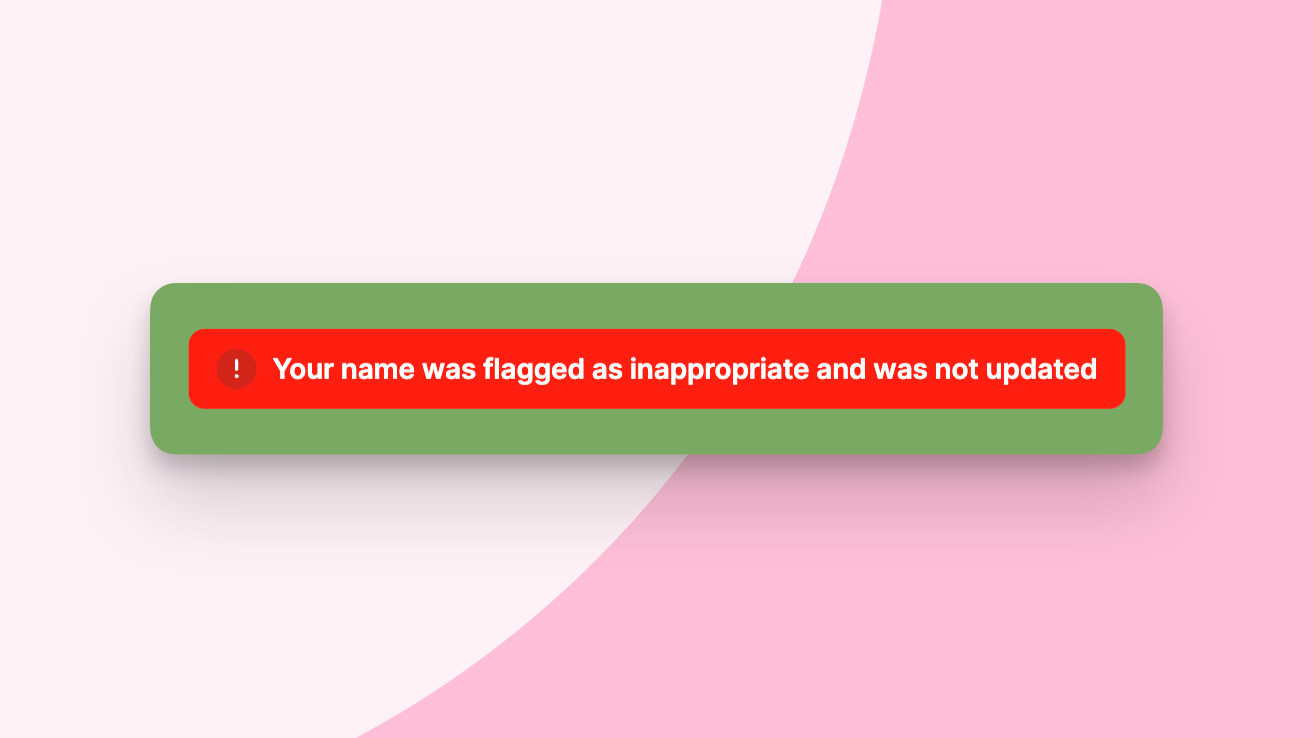
To help prevent impersonation, we use randomly assigned avatars. Even if you have three students named John, their unique avatars will help you track their contributions separately.
(If you’ve gotten this far and the concept of anonymous contribution still scares you, you might work in a middle school. Don’t worry; it’s not the only option. Our Padlet for Schools plan comes with free student accounts, and you can require students to log in before contributing for full accountability.)
Seamless experience for shared devices
We've paid special attention to the challenge of multiple students using the same device. Imagine a classroom where three students, Alex, Bryan, and Carla, are sharing a tablet. Alex can make a post with his name, and then Bryan can use the same tablet, changing the name before posting. Finally, Carla can do the same.
When Alex returns to the tablet to make another post, he can simply change the name back to his original assigned name. Our system intelligently attributes the posts to the correct "identities," so posts have accurate attribution even with shared devices.
Keep your work when you sign up
If you decide to change your assigned name and later sign up for an account in the same session, we'll maintain that chosen name for continuity. However, if you keep the randomly assigned name and then sign up in the same session, we'll use the name associated with your email provider for your account.
When you sign up, we'll replace the random avatar with one from our system or your third-party account. And don't worry—if you create an account, we'll associate your anonymous contributions with your new authenticated session, maintaining the continuity of your work.
How to access anonymous attribution
Anonymous attribution is currently available on web and mobile apps.
Here's how to use it:
- Visit a padlet on the web that allows commenting or posting.
- If you have a Padlet account, you’ll need to log out of your account or open the padlet in an incognito browser.
- You'll be automatically assigned a friendly name and avatar.
- Start posting and commenting using this anonymous identity.
- Change your assigned name when prompted (either in the upper right corner before posting or in the pop-up when you post).
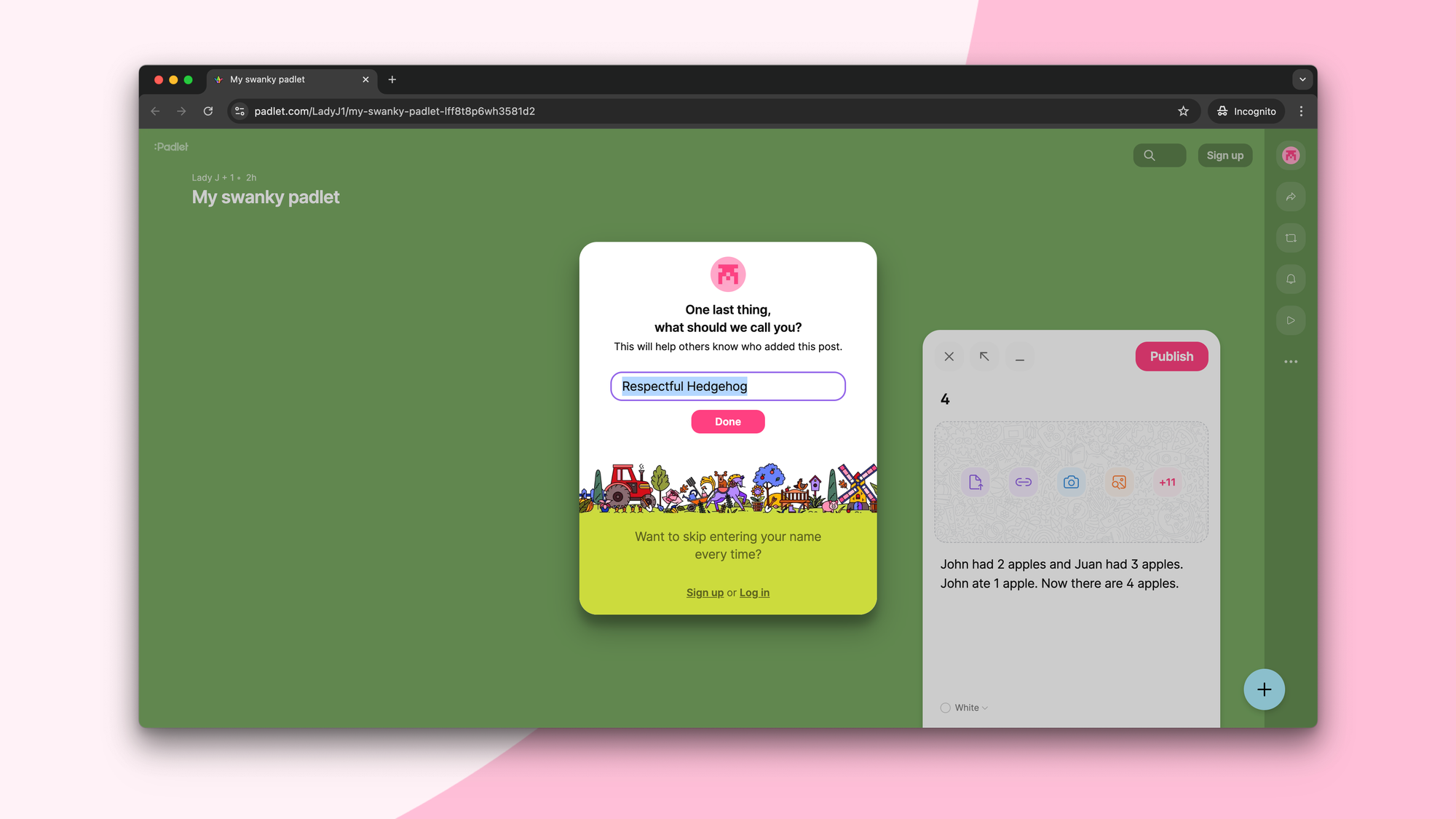
What’s next?
Our data shows that we might see fewer immediate sign-ups with this feature. We believe the improved user experience and the doors it opens for collaboration are well worth it. At Padlet, we're not just about numbers. We're about creating the best possible platform for sharing ideas and collaborating.
We need your feedback to continue refining this feature. Let us know what you think about anonymous attribution.

