Auto-remake links
Share a link that automatically generates a remake of your padlet
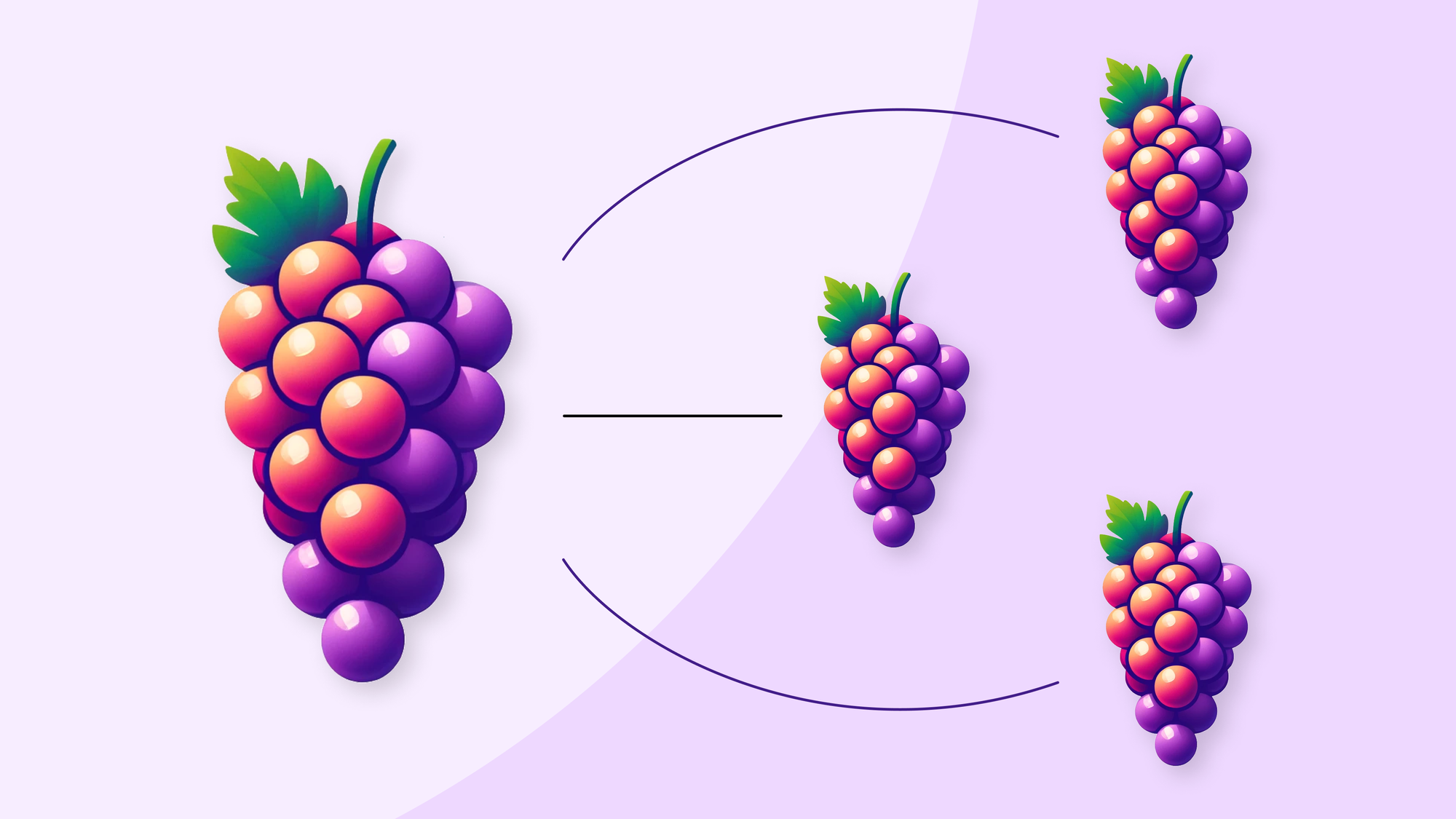
You’re a teacher. You create a worksheet on a padlet. You want each of your 24 students to fill out their own version of the worksheet. You used to have two options: you could copy the padlet 24 times and share one with each student, or you could share your base padlet and request that each student remake the padlet on their own. The first solution requires labor from you, and the second requires coordination from your students. Neither is easy, and Padlet should always be easy.
Now there is a third option: the auto-remake link.
Auto-remake links create a copy of your padlet on the recipient’s account
Every padlet now allows you to enable an auto-remake link. When someone clicks an auto-remake link you’ve shared, they’re directed to a remake of your original padlet on their account.
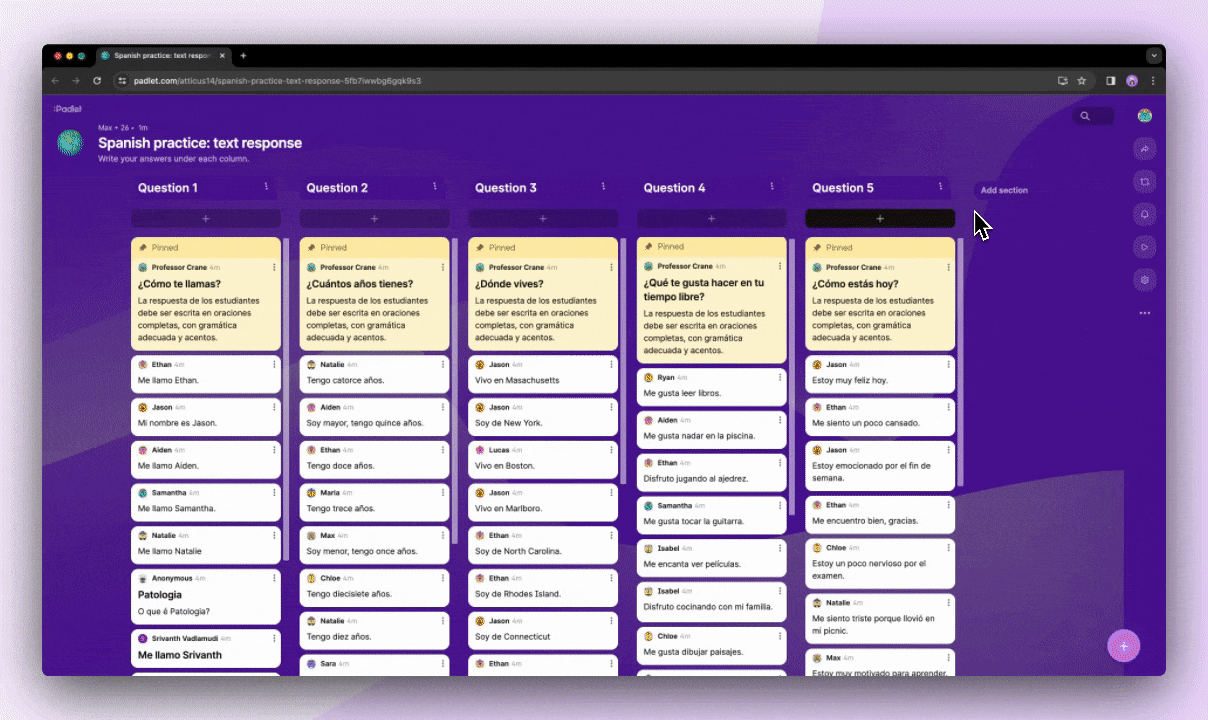
This way, you can let other people use your padlets, without letting them alter the padlet you own.
Custom configurations to support common use cases
We built auto-remake links with specific classroom use cases in mind, and we offer the features to support these use cases. For example, when you generate an auto-remake link, you can opt to add yourself as a collaborator on all auto-remade padlets. This will allow teachers to track student worksheets automatically.
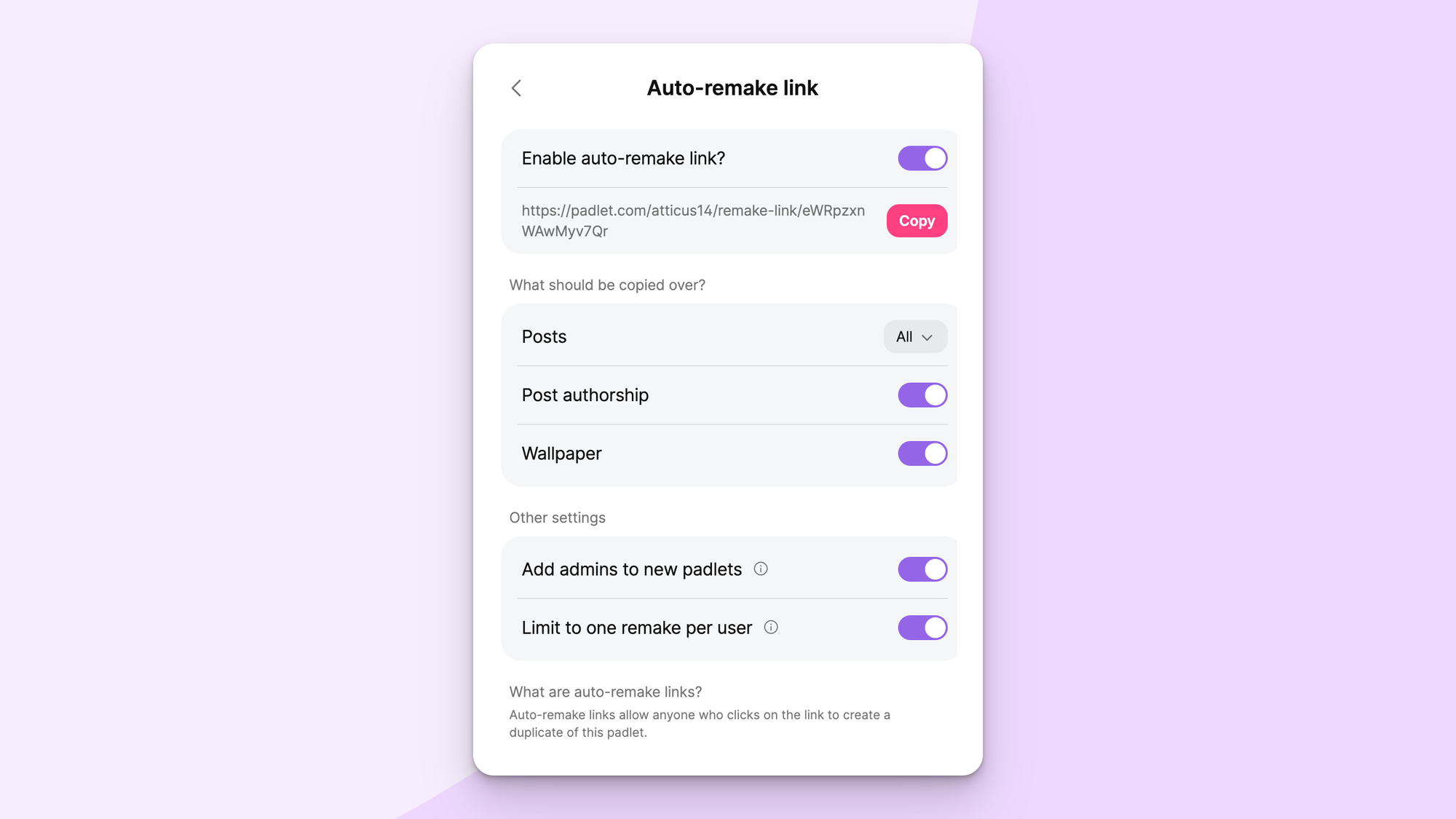
You can also limit recipients to one remake. If you share an auto-remake link with this setting, you don’t need to worry about a high volume of unnecessary remakes. Once a recipient uses an auto-remake link once, clicking it again will direct them back to their remake.
We also provide flexibility about which posts will carry over to auto-remade padlets. You can choose to include all posts, only admin posts, or no posts at all. These settings will make it easier for teachers to reuse padlets that have already been used for activities.
We built auto-remake links to improve classroom workflows
If you’re a teacher and you appreciate auto-remake links, or there’s something else you want to see from them, please let us know over social media @padlet.

