Copy protection
Keep your content secure by controlling who can download and export it.
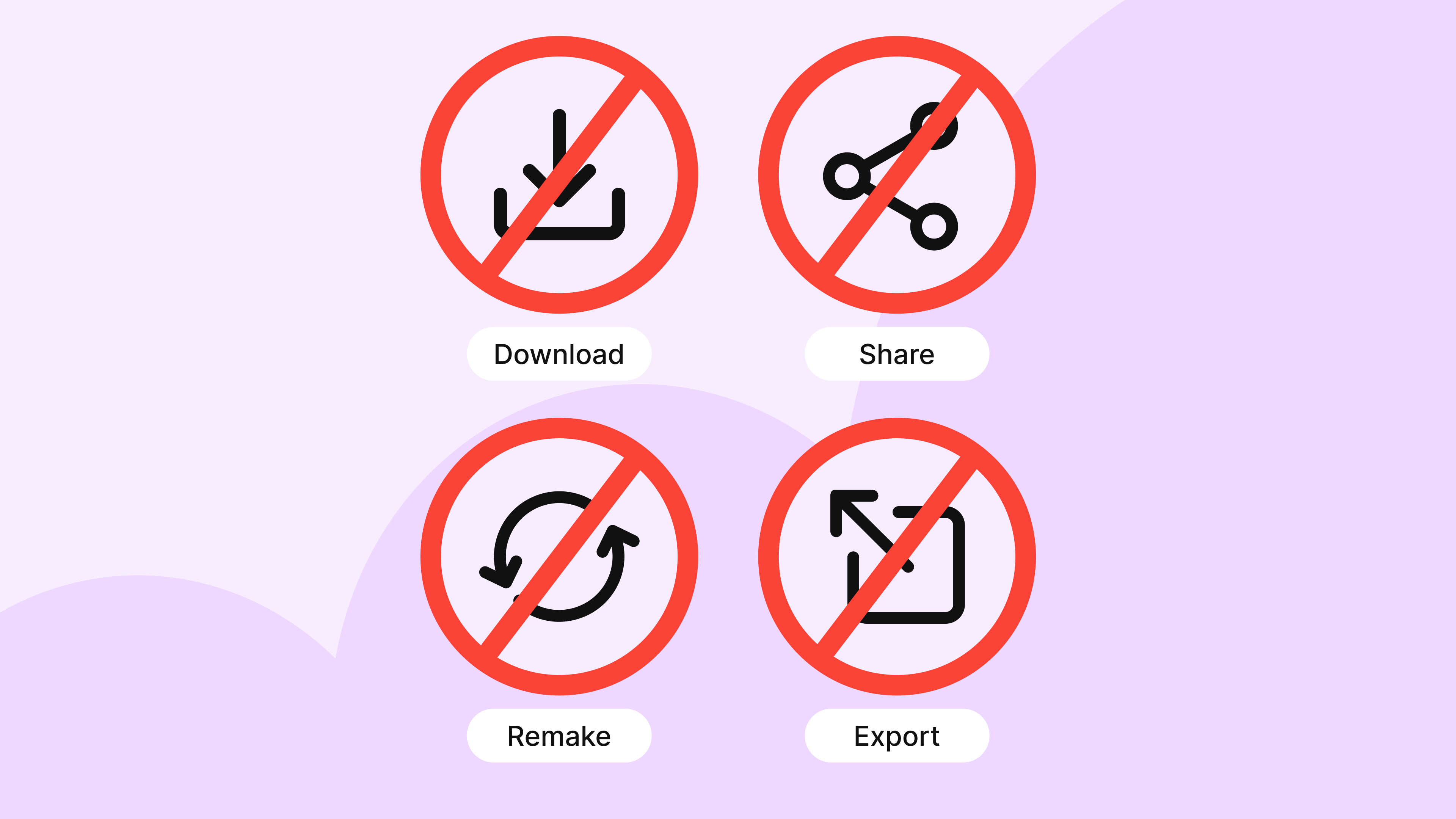
Creating content takes time and effort. Whether you're recording detailed video feedback for students or sharing confidential documents with your team, you want to make sure your content stays where you put it.
That's why we're introducing copy protection, a new setting that gives you control over how your content can be accessed and shared. When enabled on your padlet, visitors cannot download files or copy your work.
What's protected?
With copy protection enabled, only padlet admins can:
- Download attachments from posts
- Export the padlet as PDF, image, or CSV
- Create remakes or copies
- Access direct links to attachments
- Duplicate or transfer posts
This comprehensive protection helps you keep your content exactly where you intend it to be.
Setting it up
Using copy protection takes just a few clicks:
- Open the settings panel on your board or sandbox
- Under "Content," find "Copy protection"
- Choose “Disable all" from the dropdown menu
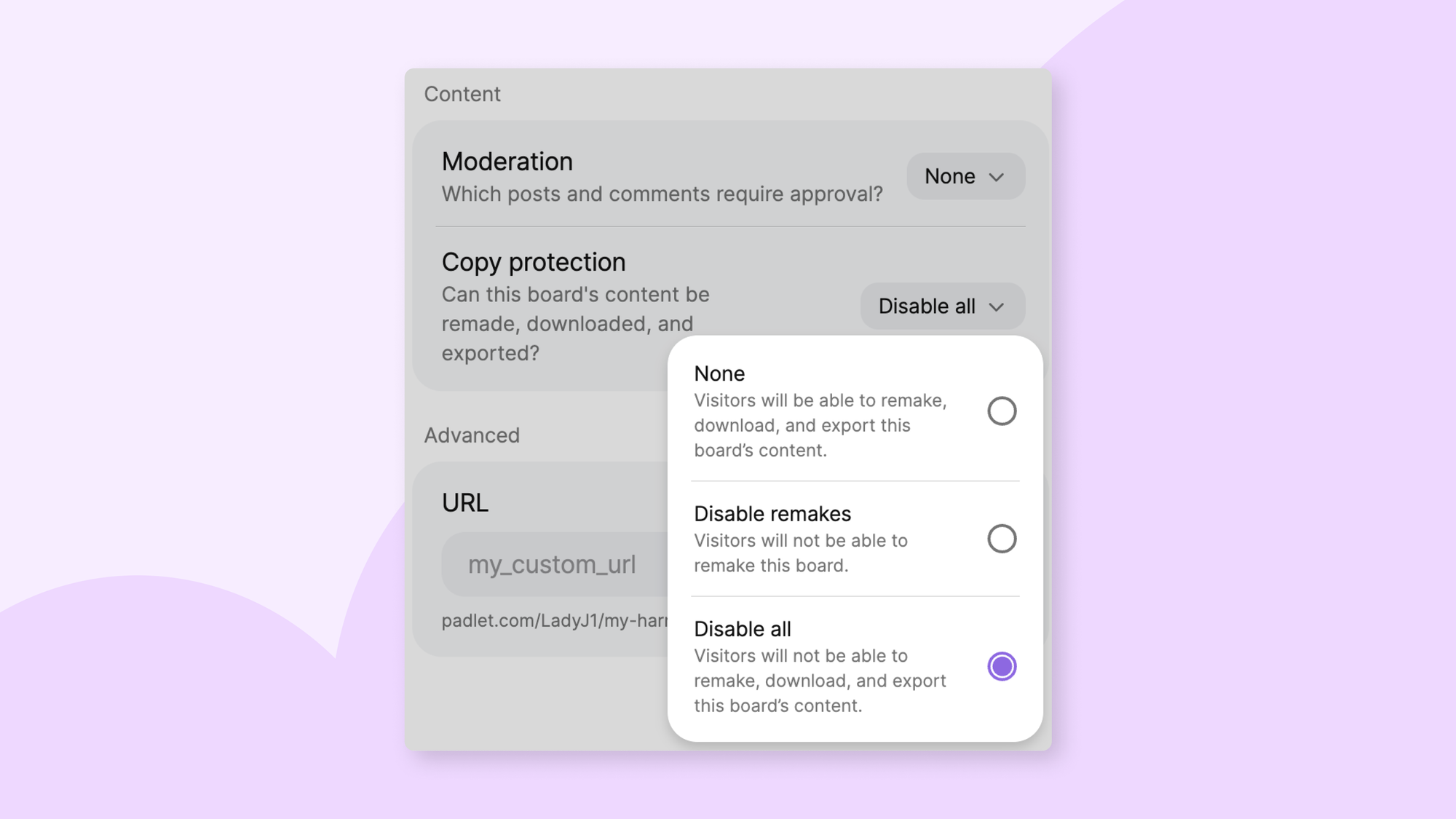
Real-world benefits
This feature is particularly valuable for:
- Teachers running video discussions who want to prevent recordings from being downloaded
- Language instructors who need students to engage directly with content rather than using translation tools
- Teams working with confidential information that needs to stay within the platform
- Anyone who wants more control over their intellectual property
Copy protection is available now on both boards and sandboxes.
We built this feature because you asked for it. It was one of our most requested additions, and we're excited to help you keep your content secure. Keep the feedback coming—it helps us make Padlet better for everyone.

