Emoji reactions are here 🥳
Say more than a like with ❤️ 👍 🎉 🤣 — now the default way to react to posts.

Likes are so 2018. (That’s when we first introduced reactions to Padlet.) They don’t capture the nuance of 🎉, the sting of 😬, or the encouragement of 💡. You can now react to posts on Padlet with emojis. 🥳🎉❤️
How it works 👀
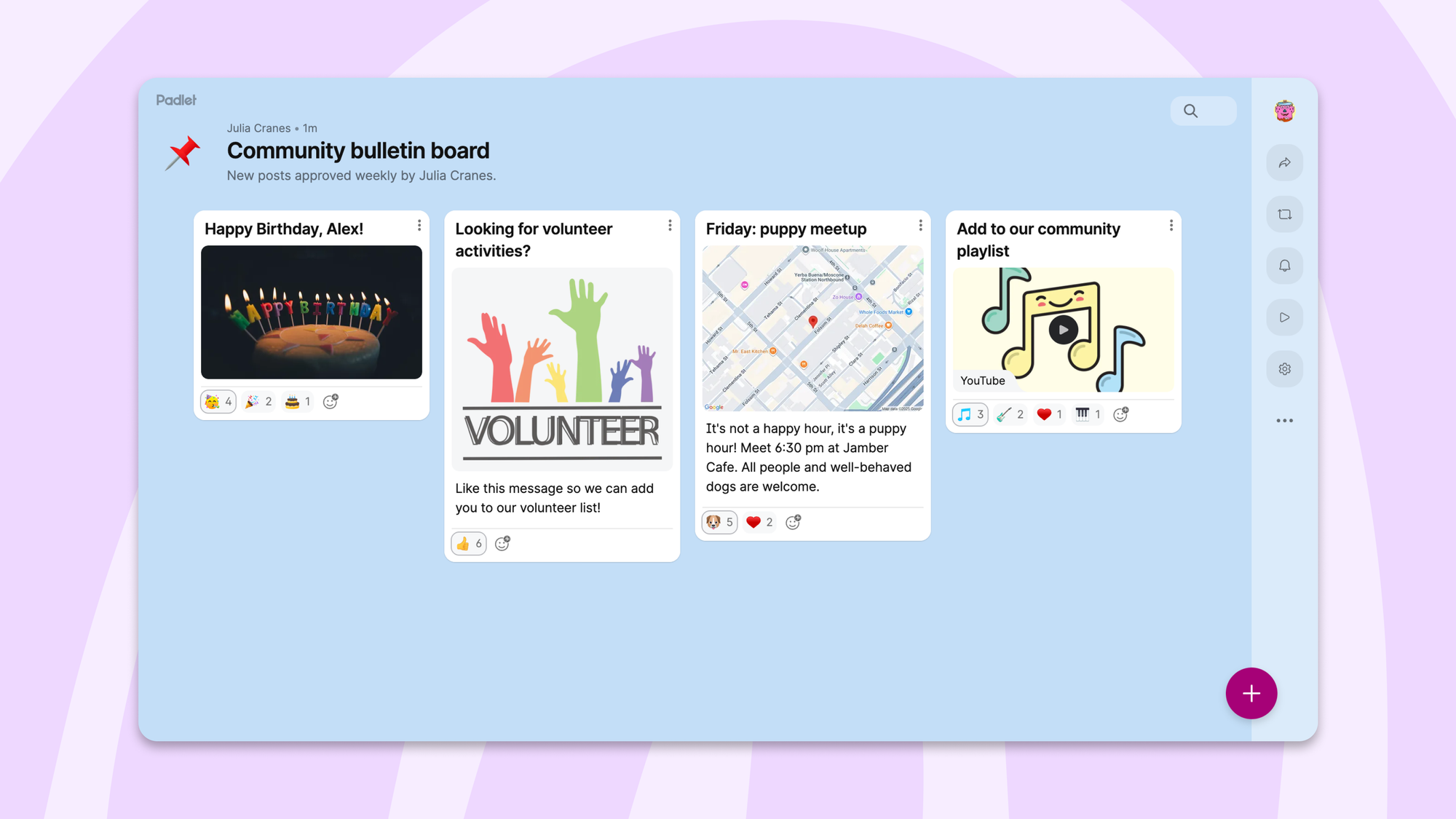
Emoji reactions are now the default for new padlets. Every post can be reacted to with any emoji from the Padlet set.
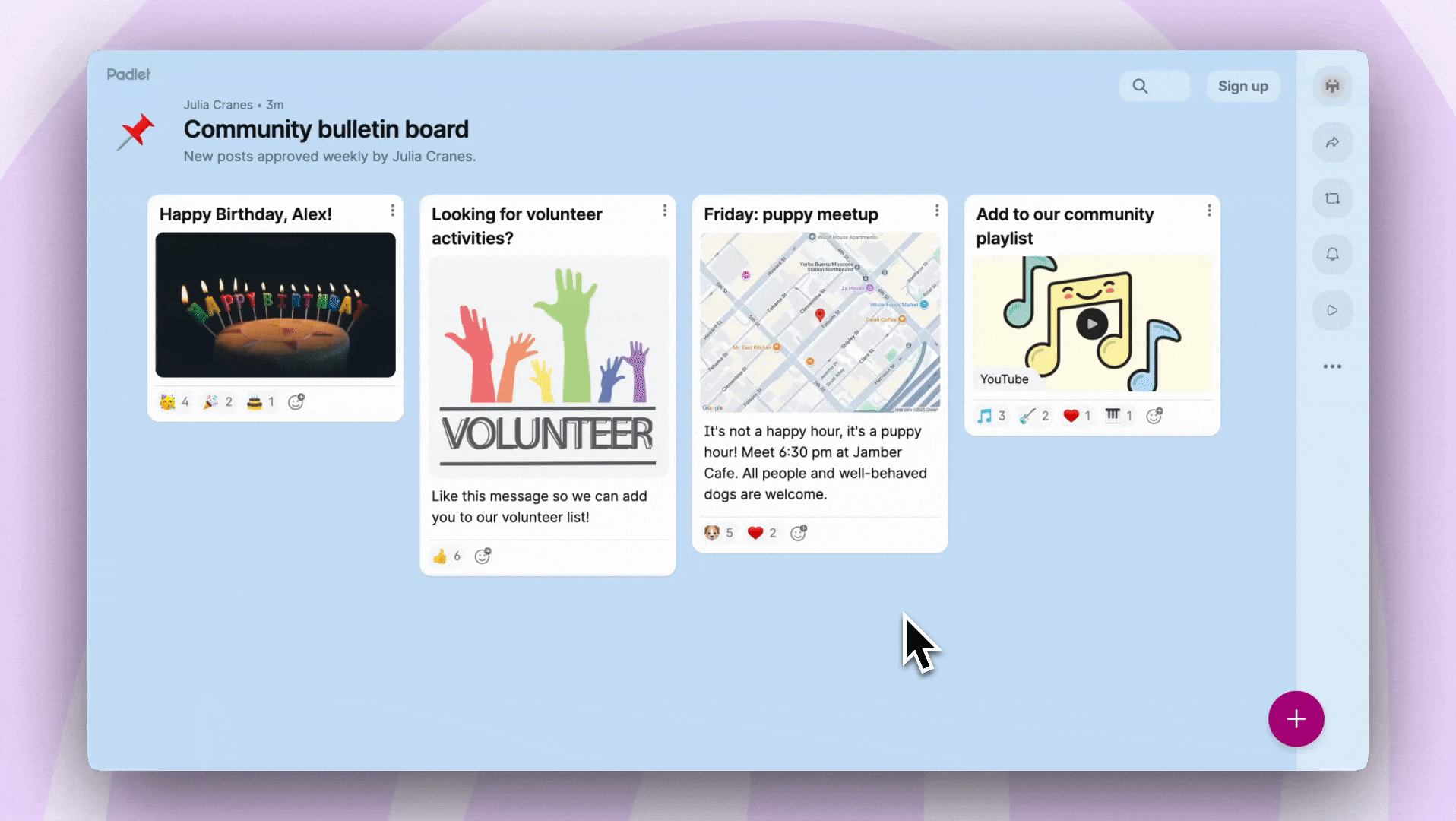
We show four quick picks—❤️ 👍 🎉 🤣—and you can search to find the perfect one. You can add one reaction per post and remove or change it anytime.
On web, hover to see exactly who reacted with what. On mobile, long-press for the same breakdown.
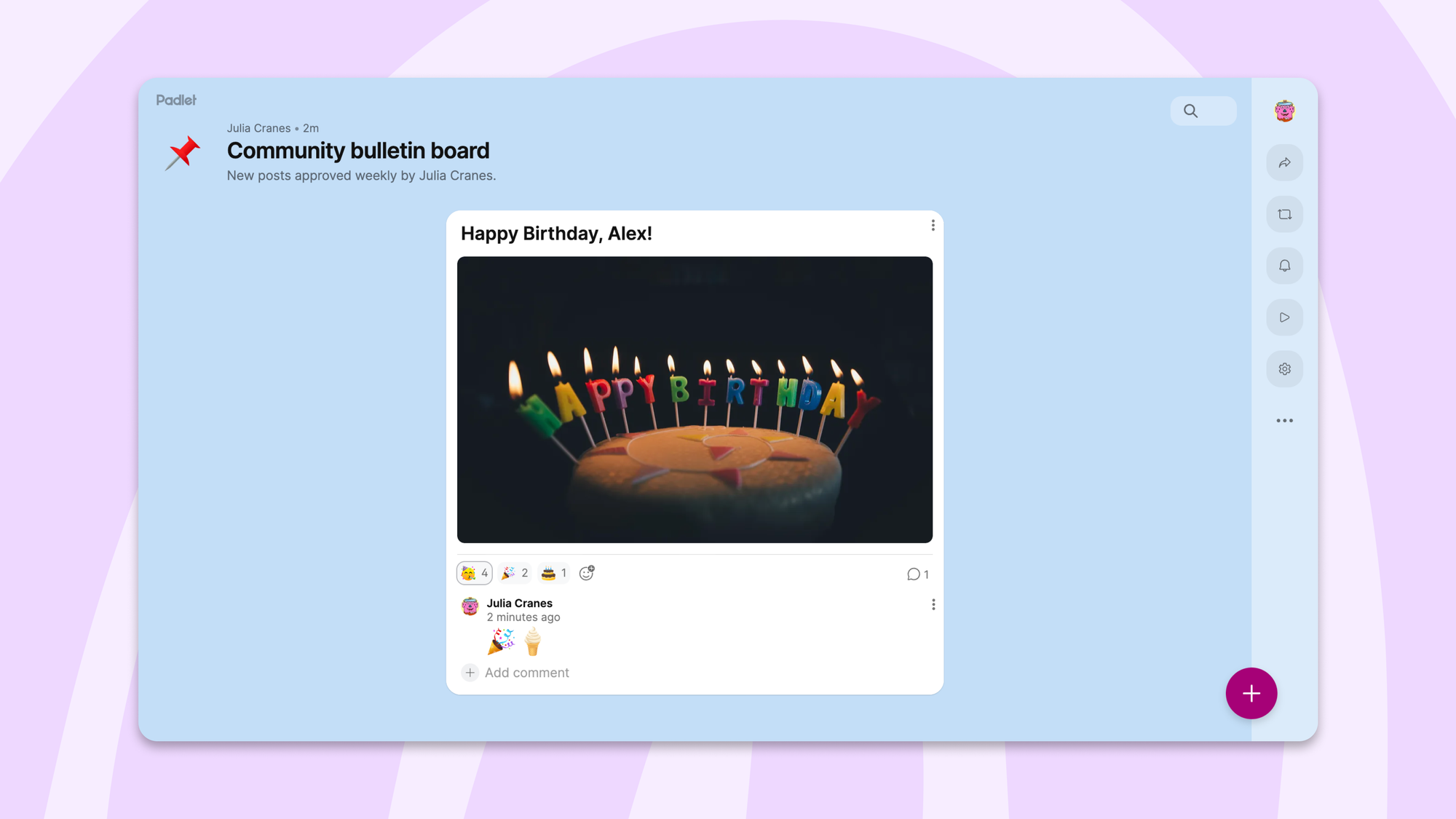
Plus, emoji-only comments get displayed larger for extra emphasis.
Exports and notifications ✅
Emoji reactions appear in PDFs, CSVs, and XLS files, and you’ll get notified when someone reacts to your post, just like before. Existing padlets keep their current reaction settings, so nothing changes unless you want it to.
Why it matters 🤔
This isn’t just cosmetic. It’s a shift in how people collaborate on Padlet. Reactions can now be funny, supportive, or celebratory. They add texture and personality to discussions in a way a plain “like” never could.
What’s next 🔜
We’ll move old reactions (likes, votes, stars, grades) into custom fields. That way, structured scoring stays available where it makes sense, and reactions are freed up to be purely emojis.
Emoji reactions are available now on web and coming soon on mobile.

