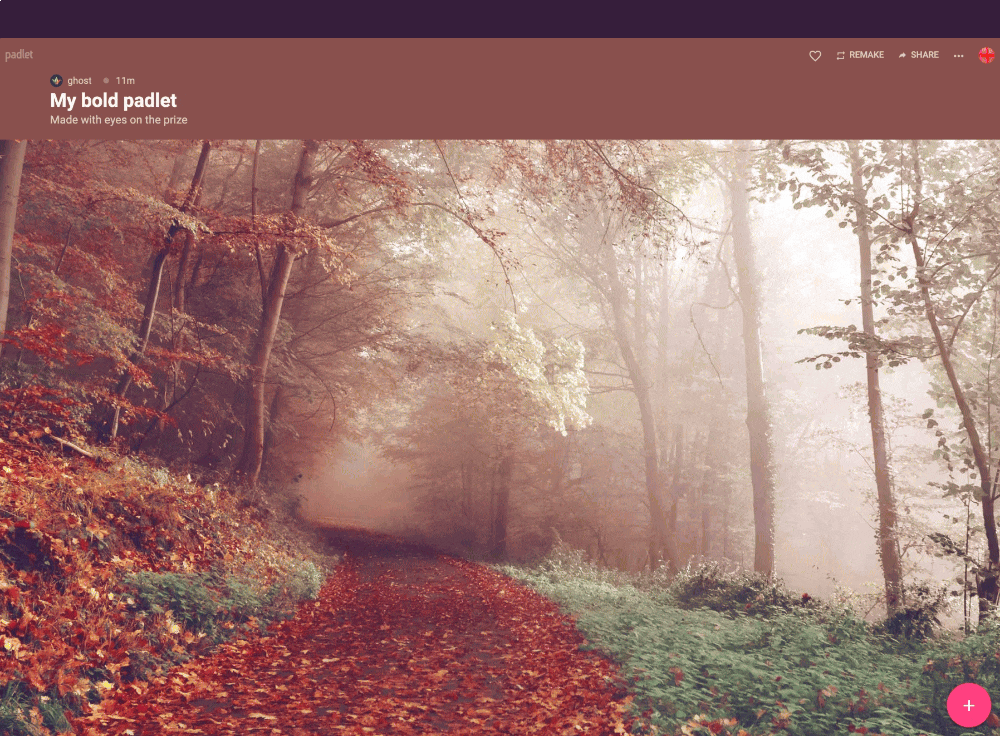Get busy leaving
You can now leave a padlet that you've been added to as a collaborator.
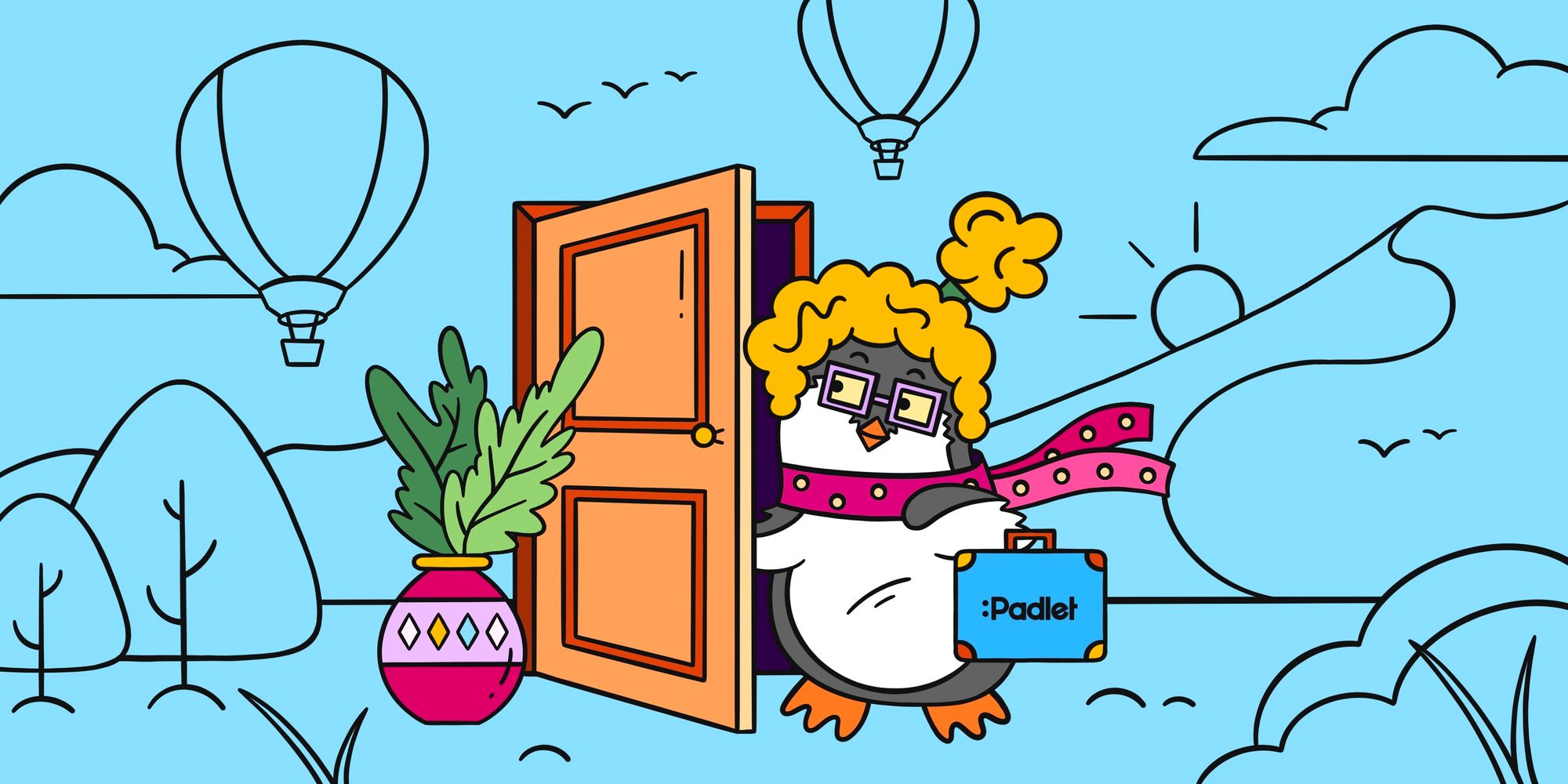
Where would we be if Beyonce never left Destiny’s Child? If Adam and Eve never left Eden? If our ancient semi-aquatic ancestors never left the ocean to live on land?
We’d have no Single Ladies (Put a Ring on It), no underwear, and no functioning lungs. Those are three of the best things!
Now imagine if the Vesuvians had left town when they saw the mountain start smoking, if the dodo birds left the forest before all the sabretooth tigers showed up, if the Trojans had left the big wooden horse outside the gates.
Clearly leaving can be a great decision. We want to help you make great decisions so we’ve introduced a new feature to Padlet which will allow you to leave a padlet if someone has added you as a collaborator.
If you've been added to a padlet by mistake, by spam, or if you simply don't plan on using the padlet anymore, you now have the freedom to leave.
In addition to avoiding disastrous situations, this new feature can help you manage the padlets you see on your dashboard.
The option to leave a padlet can be accessed by clicking the SHARE button on the top-right of your padlet, as shown below. Find more information here on how to leave a padlet.