Introducing gradebook and grade passback
Grade student posts from your padlet and sync grades to your LMS.

Grading is the biggest non-instructional use of a teacher’s time. It’s also an important way for students to get individualized feedback.
At Padlet, we're always looking for ways to make educators' lives easier. While many teachers love using Padlet for assignments and graded activities, transferring those grades to an external gradebook can be time-consuming.
That's why we're introducing our new gradebook and grade passback features.
How gradebook works
Gradebook lets you grade posts from your padlet. You can also provide written feedback for each student and view posts grouped by student, which is a new, helpful way to visualize submissions.
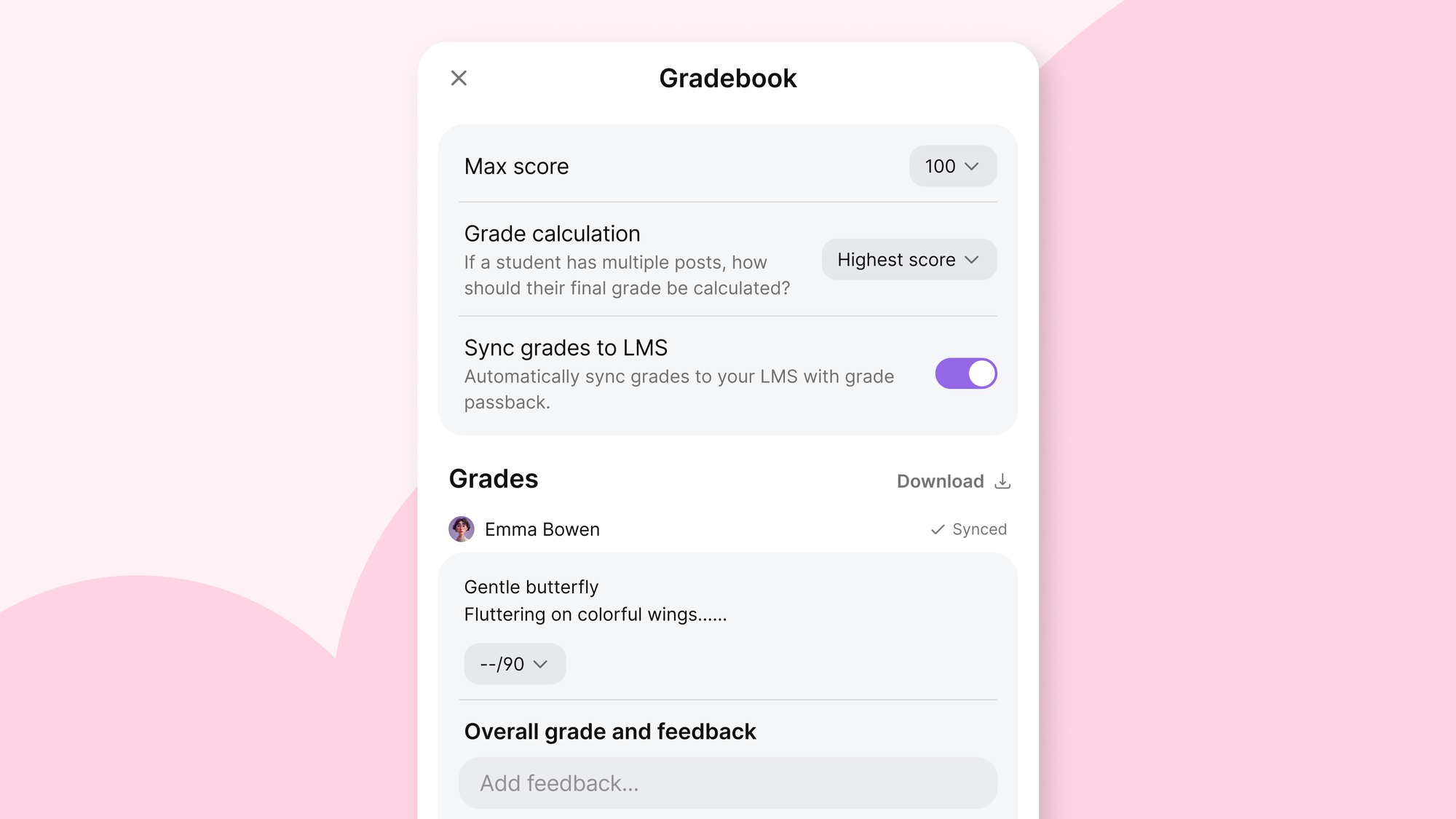
Once you’ve graded the posts on a padlet, you can download the grades and feedback as a CSV file. Teachers using a Padlet for Schools account with a learning management software (LMS) integration can automatically sync grades and feedback to their LMS.
More feedback in less time
Previously, teachers had to enter grades from Padlet into their grading system manually. This process was time-consuming and prone to errors. With grade passback, we've automated this process, allowing grades to move seamlessly from Padlet to your LMS where grading is centralized.
Even if you have a school account with an LMS integration, you can still benefit from the gradebook feature. The ability to group posts by student and download a CSV of grades and feedback can significantly streamline the grading process.
How to access gradebook
Gradebook is available on padlets created by teachers or admins in Classroom or Padlet for Schools accounts.
To access gradebook, click the three dots on your padlet to open the additional actions menu, then click Gradebook. If your Padlet for Schools account has an LMS integration set up and you've added the padlet as an assignment in your LMS, you'll see the grade sync option.
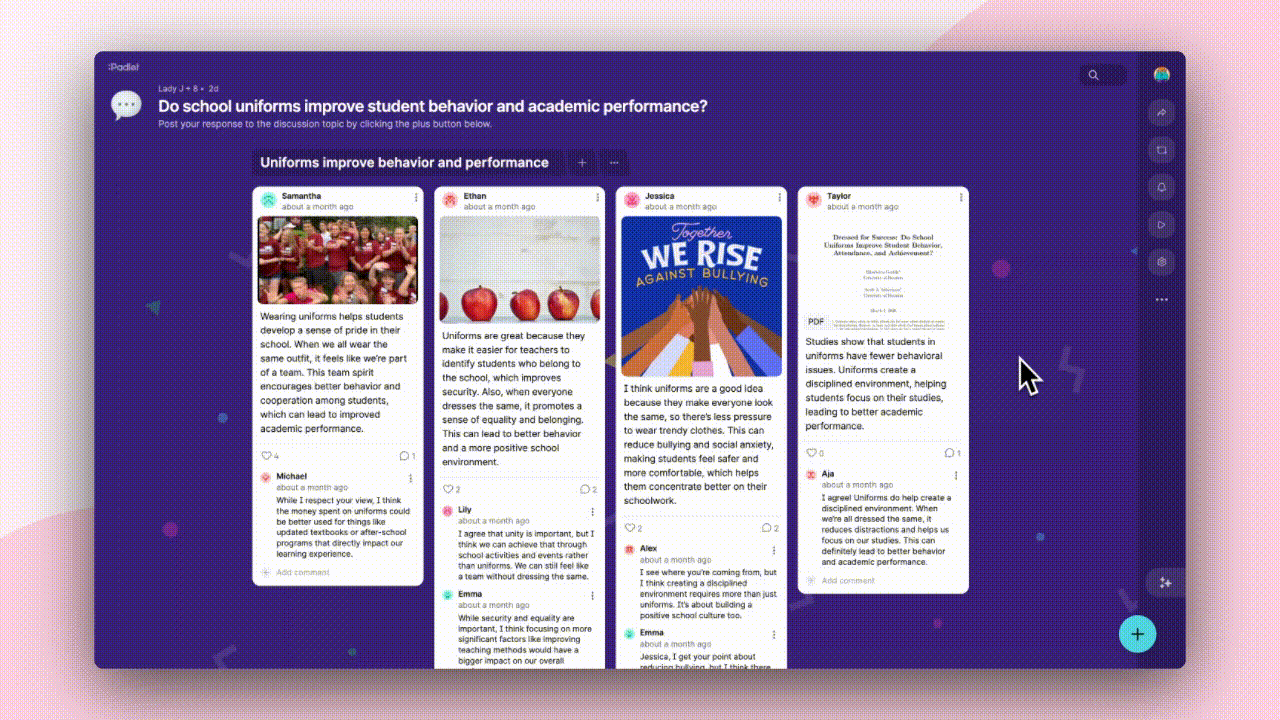
Students can access their own grades and feedback by opening gradebook from the padlet. They will only see their own posts, grades, and feedback.
Gradebook and grade passback are available immediately on the web version of Padlet.
What’s next?
At Padlet, we're committed to making collaboration and learning more accessible and efficient. With gradebook and grade passback, we're taking another step towards that goal, giving teachers more time to focus on what really matters: teaching.
Future plans for gradebook include:
- Additional feedback options, including images, videos, and GIFs
- AI features to make grading more engaging and interactive for students
- An AI grading assistant to help save time on written feedback, allowing you to provide guidelines or upload a rubric for automated draft feedback
Have you tried our new gradebook feature yet? We'd love to hear your thoughts and suggestions on how we can make it even better!

