Improvements to the video recorder
Keep video submissions focused and fun with time limits and AR filters.

Our video recorder just got two new features: recording time limits and augmented reality (AR) filters. One keeps you focused, and one lets you add some fun. For former Flip users still looking for a new home, these features are for you.
A dash of time management
Now you can set maximum recording lengths to keep video submissions on topic. This recording limit applies to videos in posts and comments.
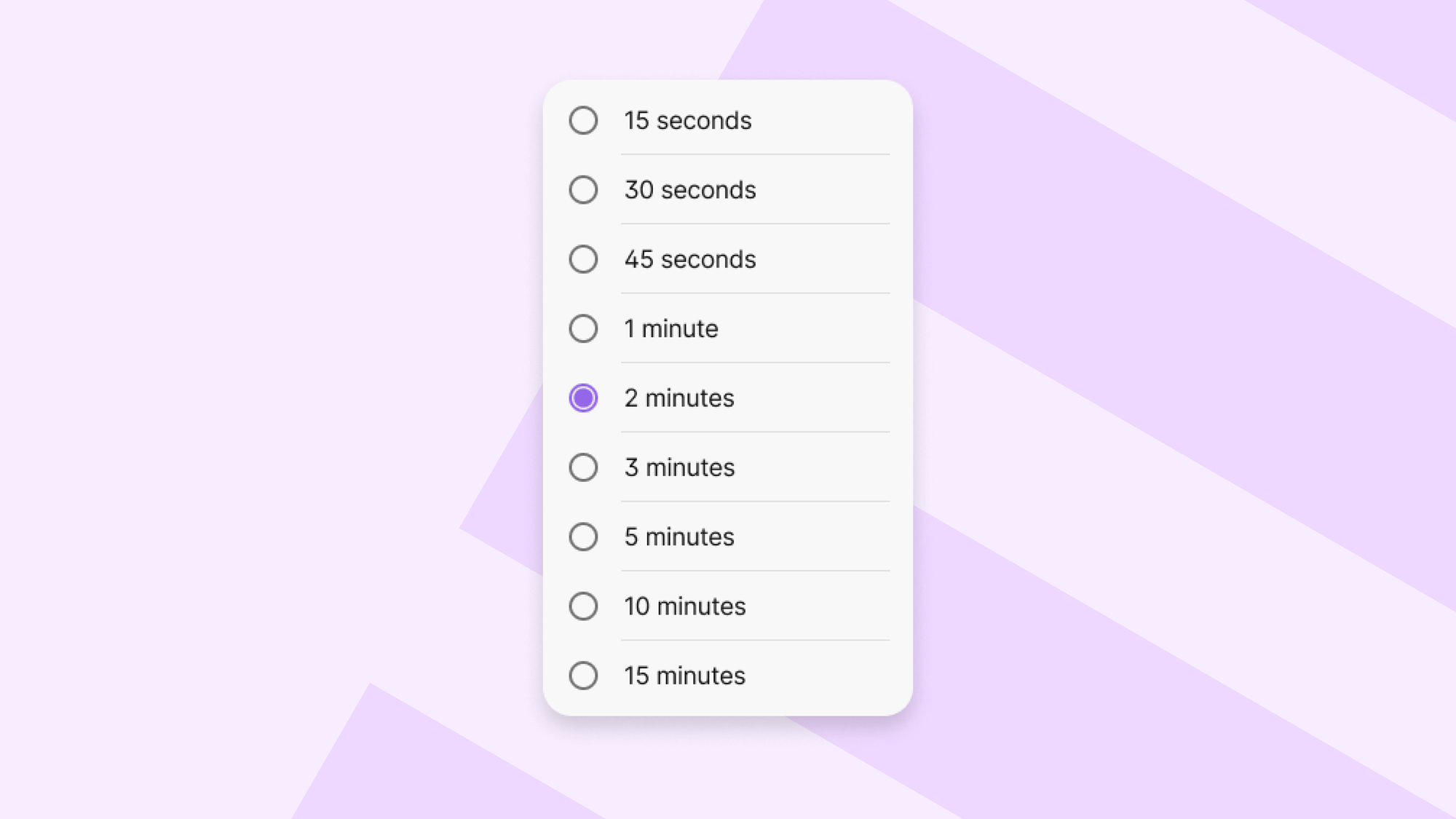
Choose from presets starting at 15 seconds. The maximum time limit depends on your subscription type.
- Free: 2 minutes
- Gold: 5 minutes
- Platinum: 15 minutes
- Team, Classroom, School: 30 minutes
If you're the creator of the padlet, you can still record past the limit up to your account maximum.
Filters for flair
The video recorder now includes AR filters that you can add to your recordings. Because sometimes you need to look professional, and sometimes you need to look like you’re scuba diving in the Pacific Ocean. Check out all of our filters here.
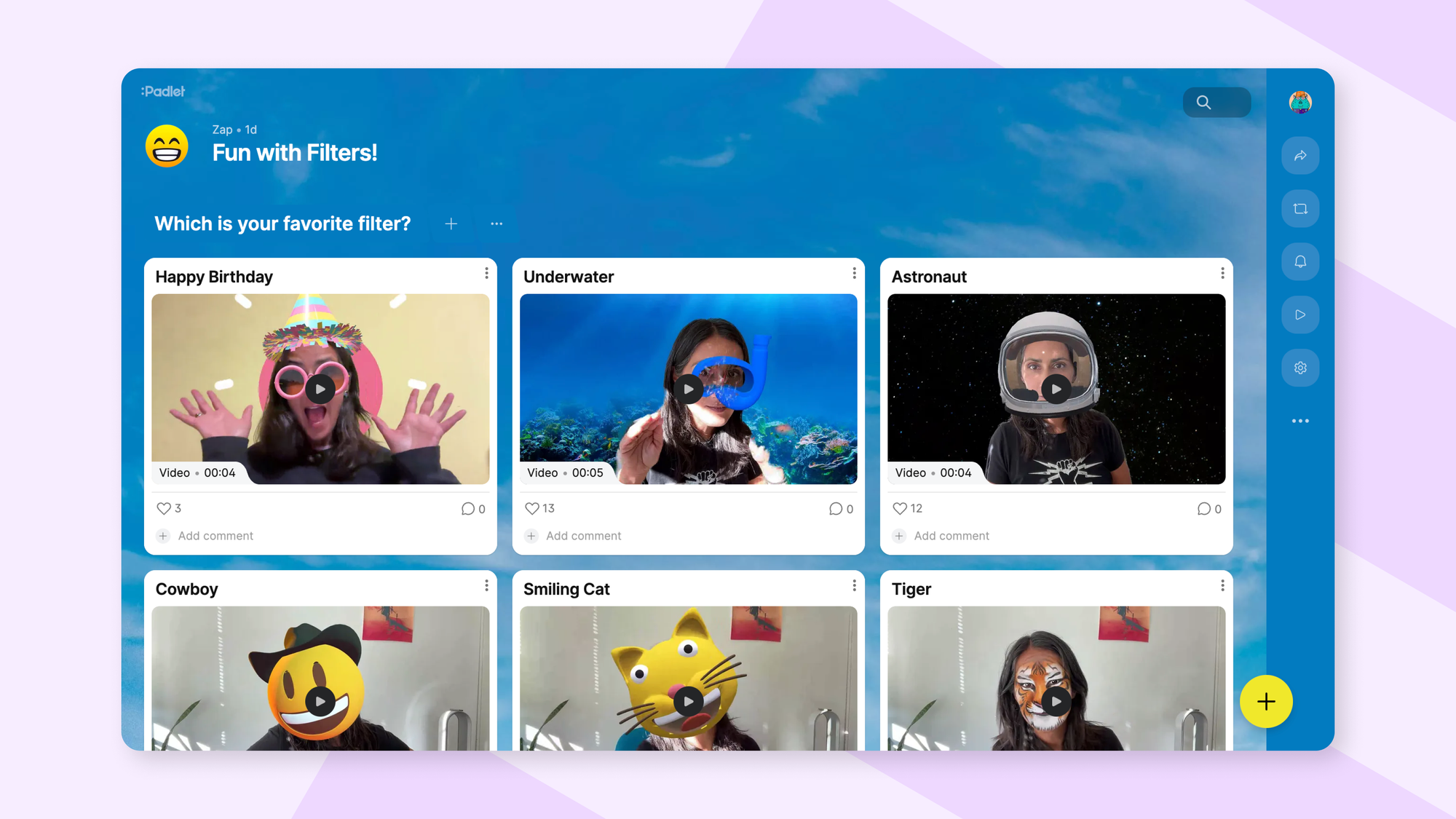
Finding your way around
There are several ways to find these features. Follow the steps below, or check out our knowledge base for more details.
- From a post: Open the video recorder and click on the recording limit. From that menu, you can adjust the limit and toggle AR filters off.
- From board settings: Head to post fields > attachment > video recorder > customize, where you can adjust recording limits and AR filter availability.
- From sandbox settings: Look under allowed tools > video recorder > customize to set your preferences.
These features are available on web, whether you're using boards or sandboxes. Video recording limit settings are also available on mobile.
For Flip users
These new features—recording limits and AR filters—are part of our toolkit for video discussions. If you're moving from Flip, check out this video with all of our video features to see how Padlet can support your video discussions. We're committed to providing a space for your video needs.
Looking ahead
Let us know what AR filters you’d like to see next. Until then, enjoy creating more focused (and more fun) video discussions.

