Introducing Padlet Sandbox: Digital Canvas and Jamboard Alternative
Whiteboard, create lessons, and design activities using drawing, writing, and media.
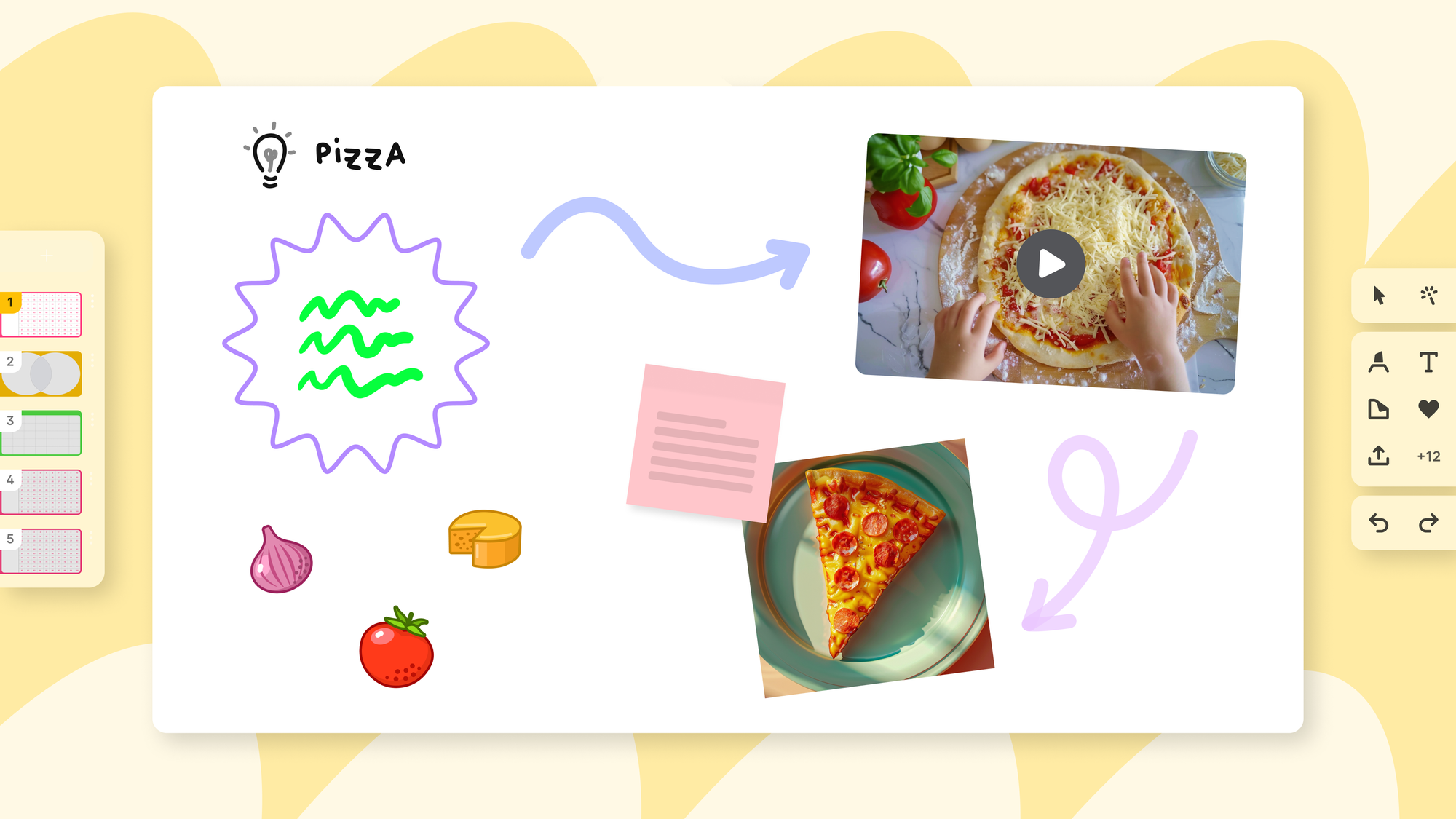
For over 10 years, millions of you around the world (or across the world, if you’re a flat Earther) have used Padlet to create visual boards for sharing content.
Want to collect responses from an audience? Make a padlet. Need a quick icebreaker? Make a padlet. We’ve even seen pictures of people putting notes on their class noticeboard and calling it a padlet.
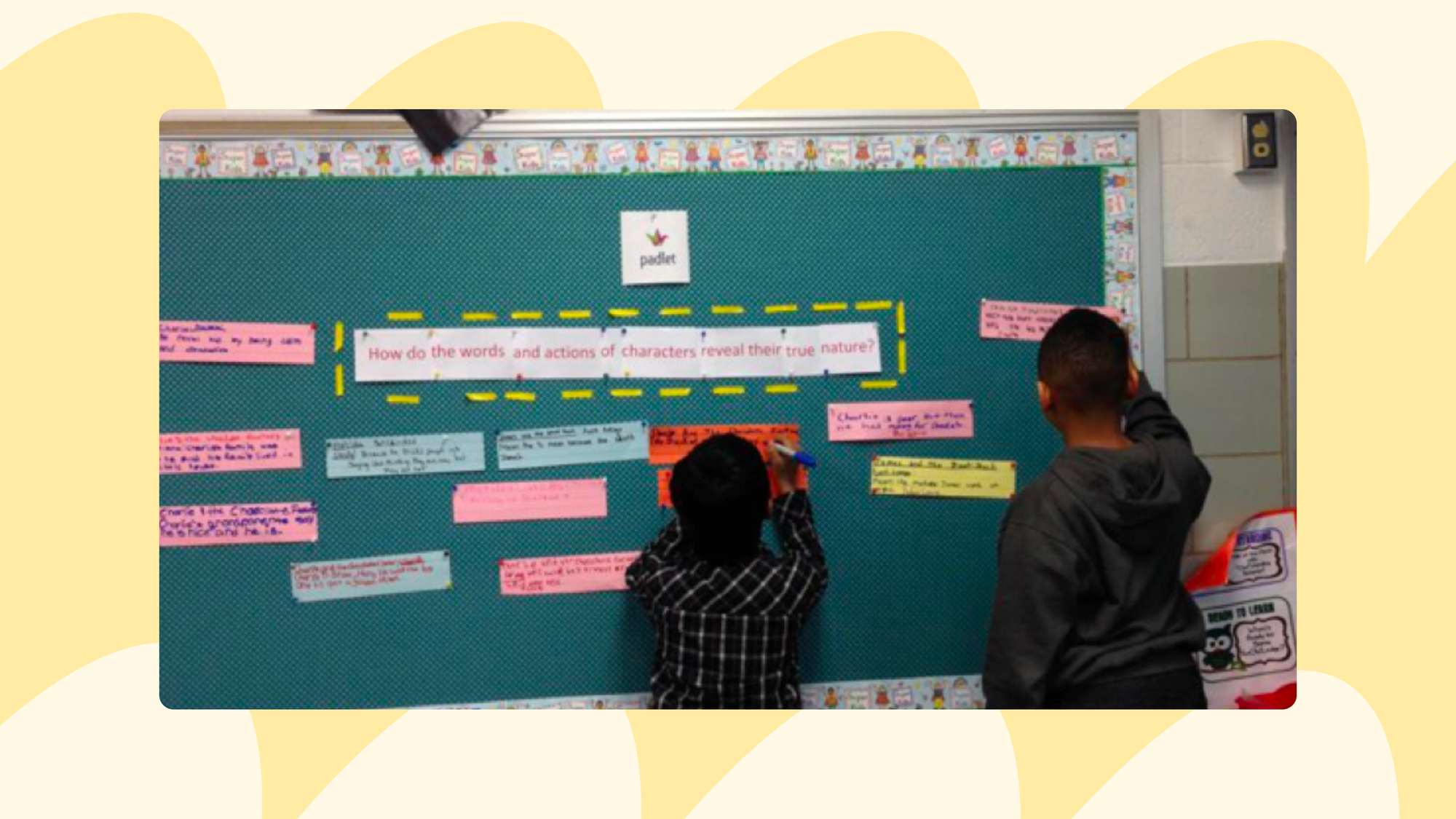
It makes me really happy that “padlet” has become this common noun. It’s great when a simple word can contain so much meaning. Unfortunately, I’m about to complicate that definition a little bit.
You see, we want Padlet to do more things for more people. So, we’ve built a brand-new product that expands what a padlet is. Think of it as a sibling of the padlet board you already know. The Emily to the Charlotte Brontë. There’s a lot of shared DNA between them, but they’re also very different.
It’s called Padlet Sandbox.
What’s a sandbox?
A sandbox is a collaborative digital canvas with tools for drawing, writing, and adding media. It’s simple yet capable. You can use it for:
- Doodling and whiteboarding
- Creating lessons, presentations, and storybooks
- Designing interactive documents, activities, and games
Oh, and it’s beautiful. As Fyodor Dostoyevsky said, “Without beauty, there would be nothing at all to do in the world!”
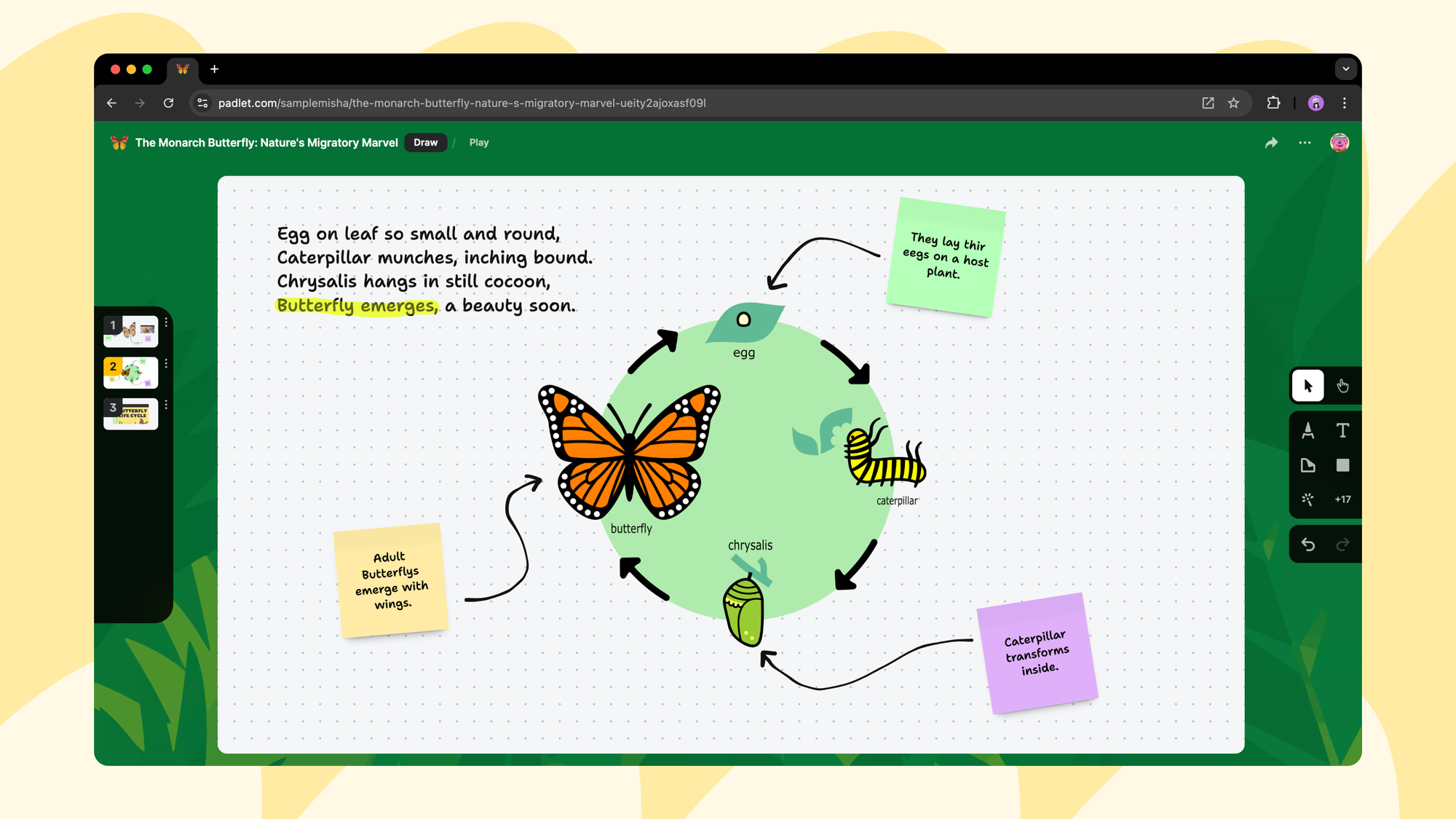
If you’re thinking, “Why are you waxing philosophical about a digital whiteboard?” I understand. If you’ve used a digital whiteboard before, a sandbox will look familiar.
But there are a few key features that make it a very different product. It’s like dolphins and sharks—similar in shape but quite different in effect. For one, I’ve never wanted to pet a dolphin.
Cards
Instead of an infinite canvas, content in a sandbox is organized in separate pages we call cards.
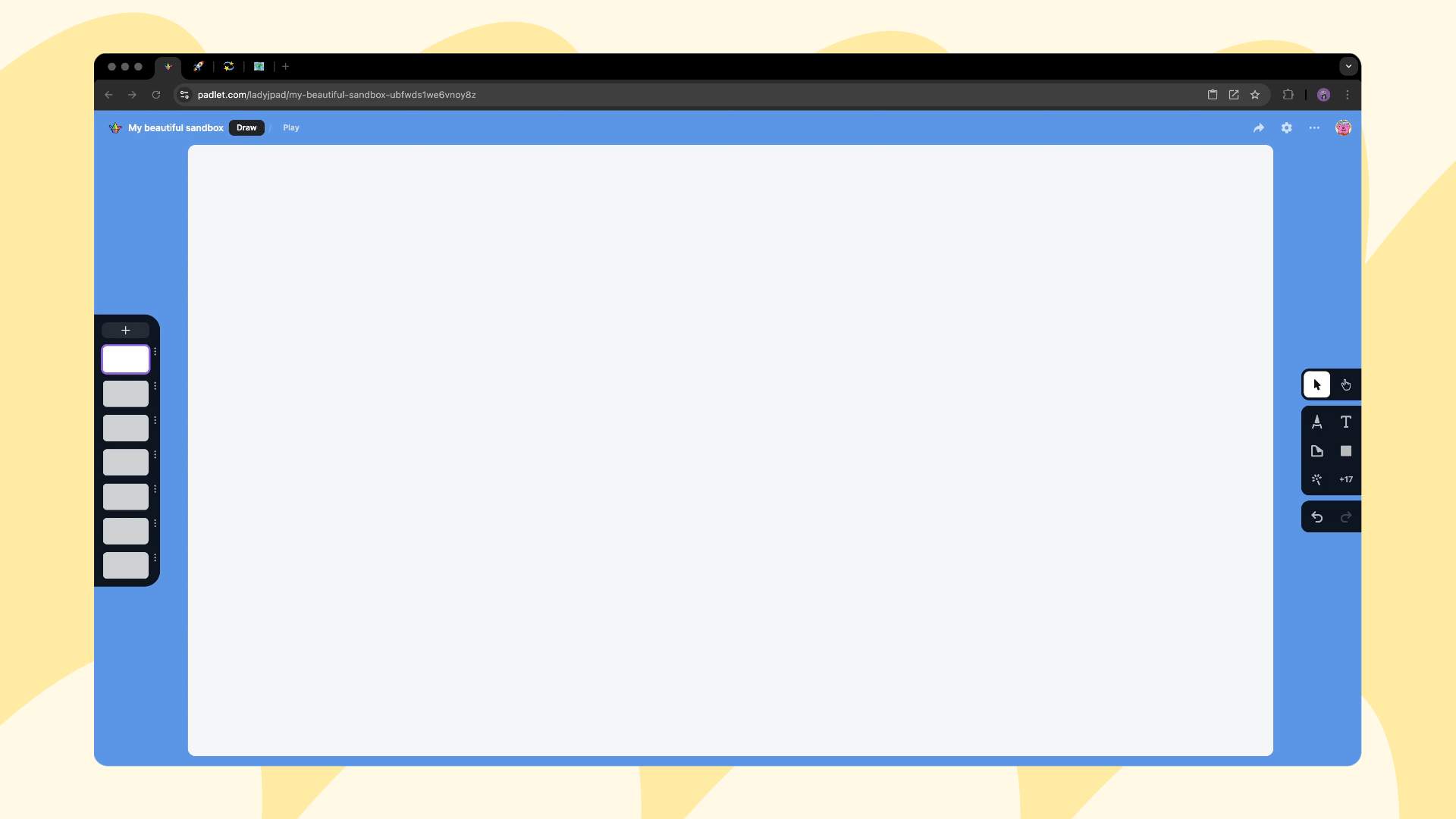
I’ve never been able to understand anything presented on an infinite canvas. I don’t know where to start looking or where to go next. By giving you full flexibility to put anything you want within a card and then allowing you to order those cards, we achieve a good balance of opportunities for creative expression and digestibility.
Why we call them cards will be more obvious in a later release. Julia from marketing insists it has nothing to do with her newfound interest in tarot.
(There are situations where an infinite canvas is better, e.g. a flowchart of a long process. Sandbox isn’t for that.)
20+ tools. All simple.
We balanced simplicity with creative opportunity. We provide many different ways to express yourself, each simple, straightforward, and inspiring.
You have tools for:
- drawing
- typing
- sticky notes
- shapes
- AI image generation
- video uploads
- voice recordings
welding
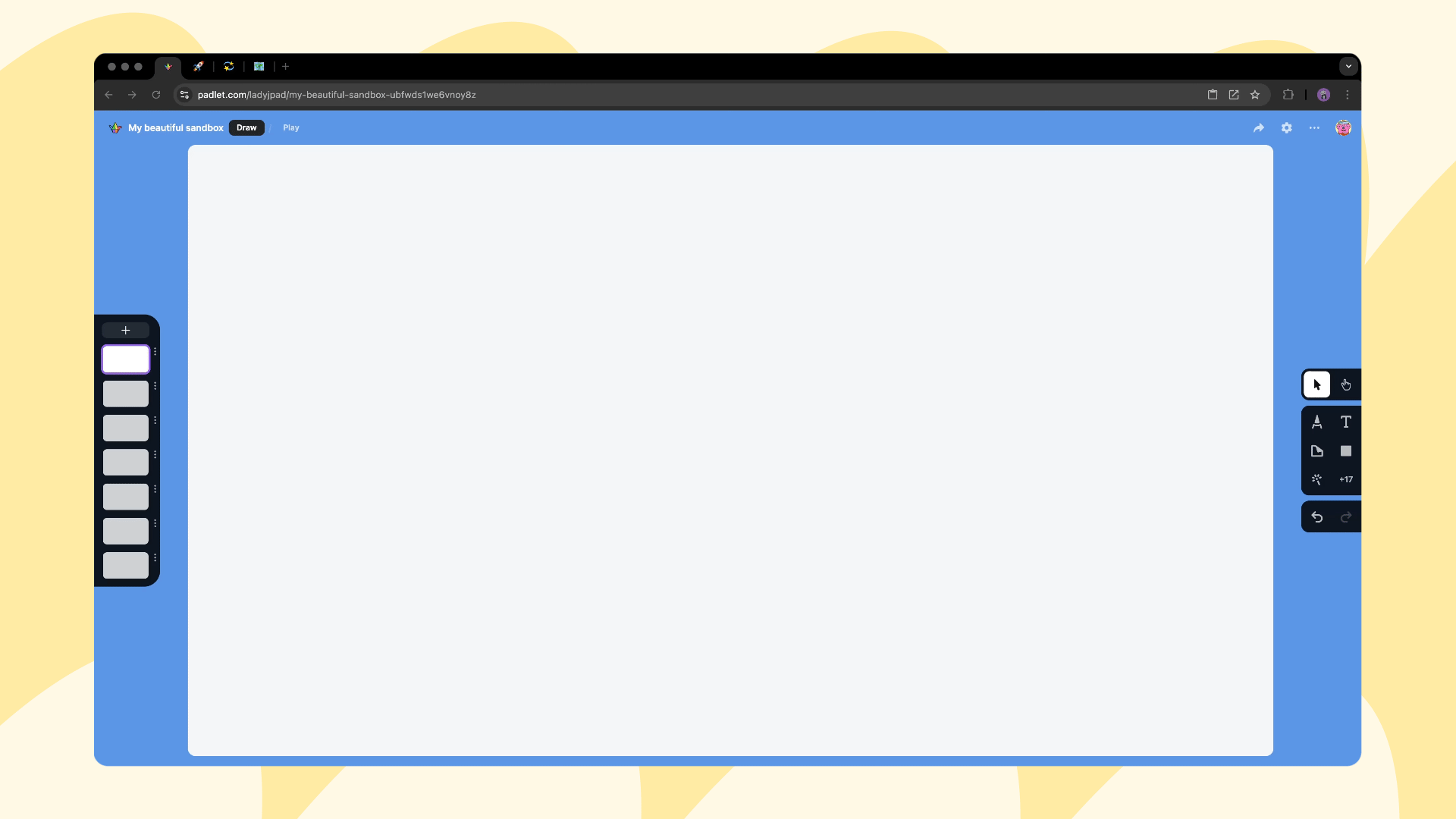
Play mode
Play mode allows you to go through your cards in order. This is great for creating lessons, storybooks, and presentations. The focus in this mode is on consumption, rather than creation. You don’t have to worry about accidentally moving something.
This distinction is important: I’m always nervous around an editable Word file, worried that I’ll change something by mistake. I’m relaxed when I read a PDF.
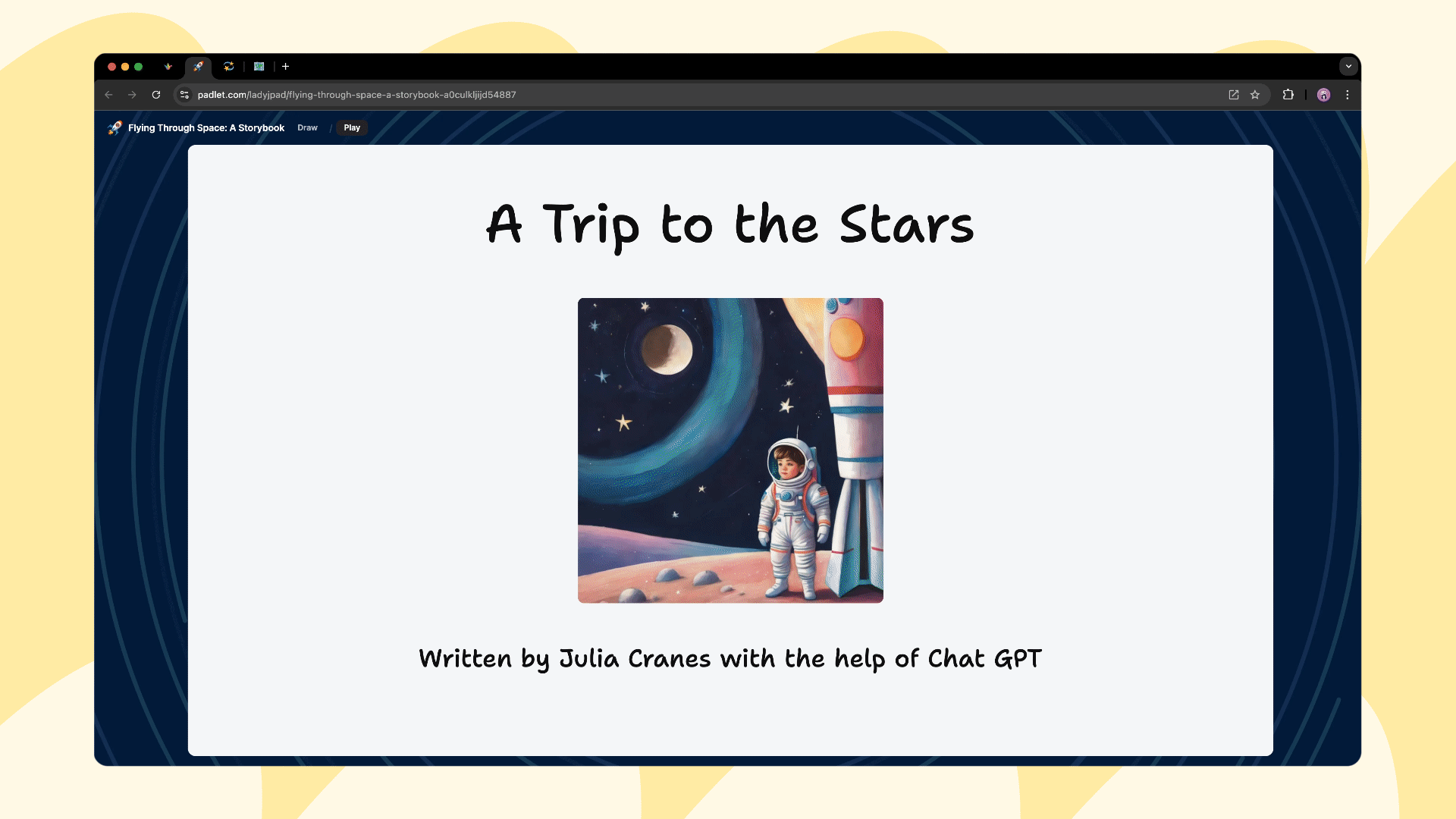
Linking
Linking lets you turn any object (drawing, shape, text, image) into a button that you can click to navigate to another card. So it’s kind of like digging your own little Suez Canals in your sandbox. (Evergreen Marine employees, please imagine Panama Canals.)
Linking and navigation logic lets you create interactive documents like choose-your-own-adventure storybooks, games, and classroom activities like quizzes.
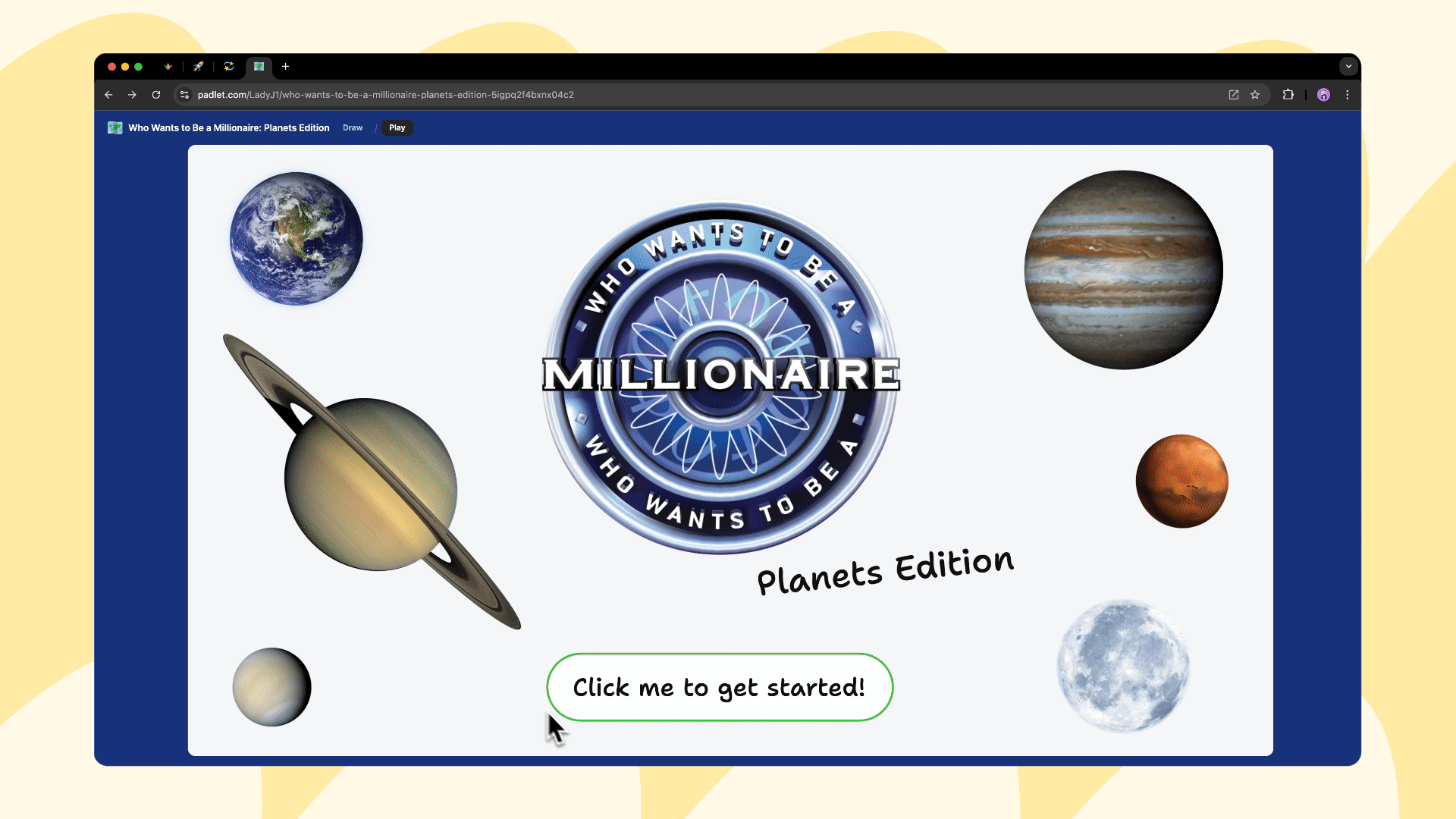
Breakout rooms
A common collaboration workflow is for a group to divide, come up with their own ideas, and then regroup to discuss them. With a sandbox, you can give each group access to a single card. They won’t see anyone else’s work. When they regroup, they can see everyone’s contributions. Such intellectual bloodsport is ideal for ideation and classroom activities.
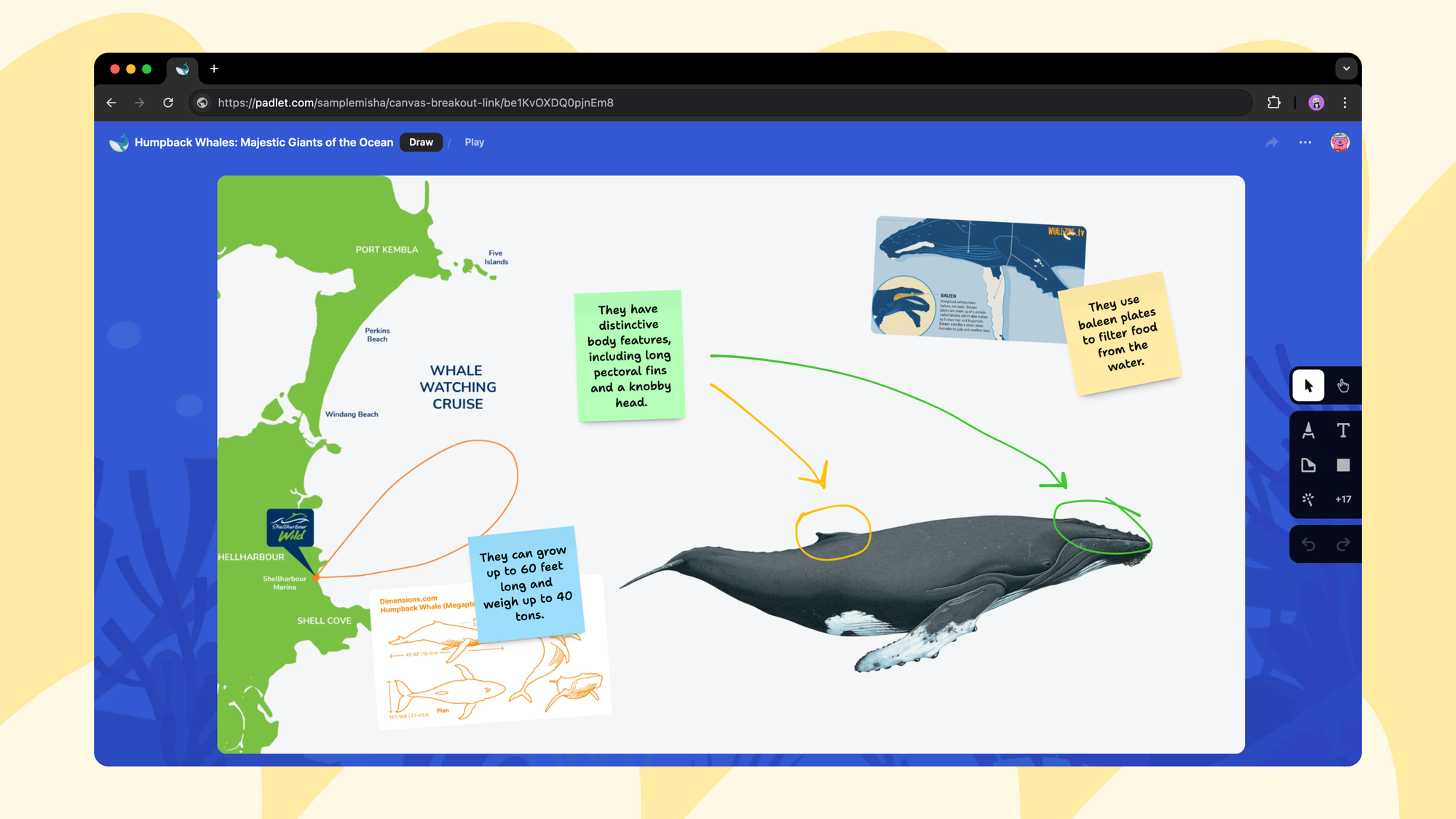
Controls for educators
Whenever we design products at Padlet, we always think about educators. Most collaboration products are designed for work environments, which are high-trust environments. Classrooms, not so much. There’s always that one kid who thinks every class project is an opportunity to unleash their inner kaiju. So, we offer controls specifically with educators in mind.
E.g. we have a unique collaborator permission called “writer permission,” which allows visitors to contribute but not edit each others’ work. Additionally, you can set card-level permissions, making some cards read-only and others collaborative.
Our Safety Net features work with any images and videos uploaded to a sandbox to block inappropriate content automatically.
Google Jamboard alternative
I used to only drink English breakfast tea. Then one day, the tea place didn’t have it, so I tried Earl Grey. It wasn’t just an adequate replacement but objectively better. More delicious, and approved by Queen Victoria for all-day consumption.
We made Padlet Sandbox to be that kind of level-up from Google’s Jamboard, which is going away on October 1st, 2024.
Sandbox has all the Jamboard features. We’ve also built an importer so you can convert all of your jamboards into sandboxes within minutes.
Plus, Sandbox works well with the Google ecosystem. You can log in with your Google account, import files from Google Drive, and share your sandboxes on Google Classroom.
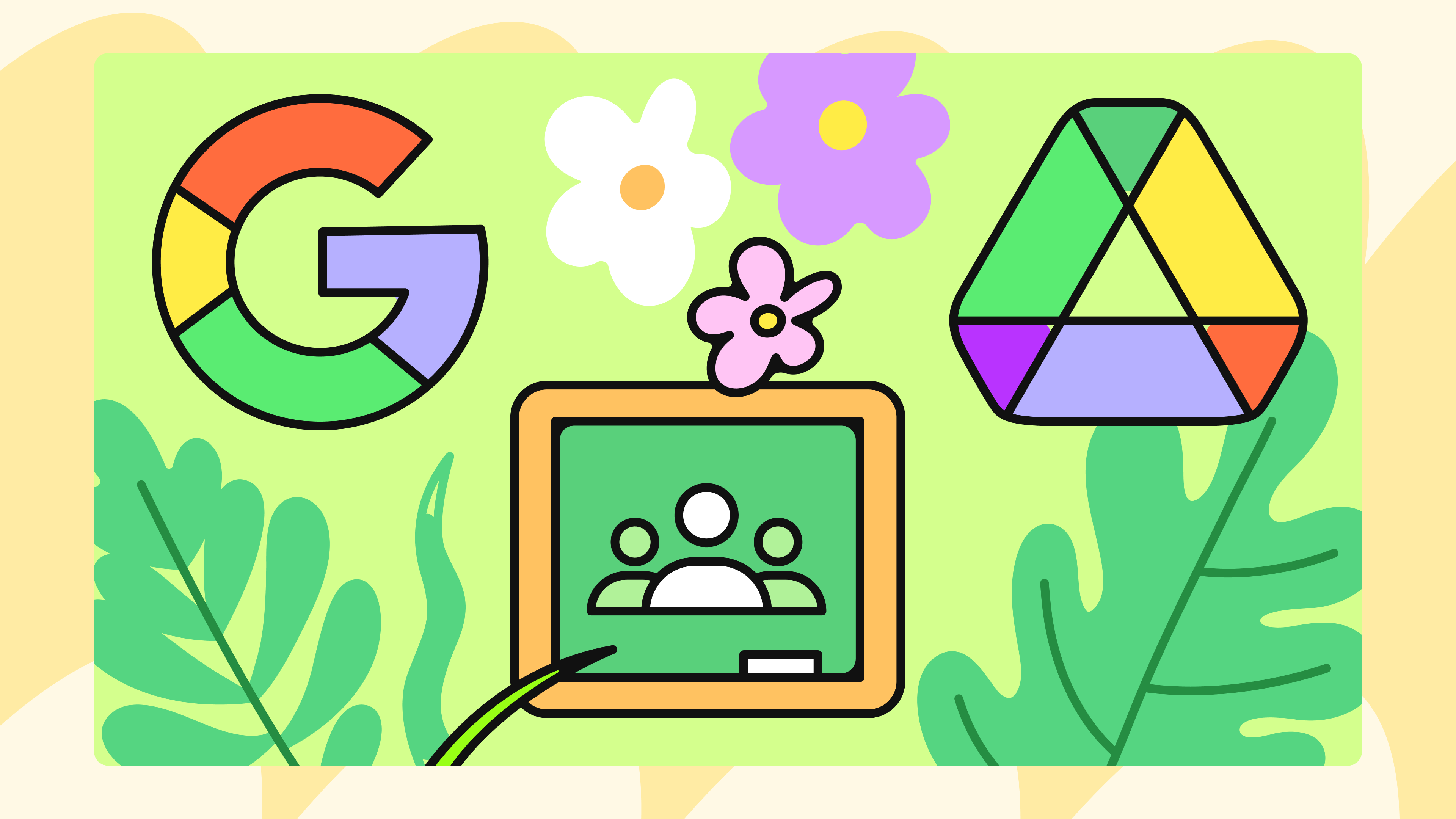
Comes with your Padlet subscription
Sandbox is free to use for everyone until October 1st, 2024.
After that, if you’re a paying Padlet user, you don’t need to pay anything extra to make sandboxes.
If you’re a free user, your quota can be used towards creating sandboxes.
If you’re being paid to use Padlet, you are my elder sister.
How to get started
You can make sandboxes from the Make page in your dashboard. If you’re looking for ideas and inspiration, check out this padlet of ideas here.
If you’re not an existing Padlet user, you can sign up here, as long as you admit that you’re beautiful.
Why is it called “sandbox”?
In the United States, you have this thing called a sandbox. It’s an enclosed space with sand for children to play in with plastic buckets and shovels.

We thought that would be a cool name for our product. We were, after all, trying to create a space with tools to play and collaborate in.
If you didn’t know what a sandbox was, you’re not alone. I didn’t know what it was until marketing suggested it. I grew up in India. We didn’t have sandboxes. We played in little mountains of dry cement at unprotected construction sites.
It’s yours now
Once in the hands of users, a product no longer belongs solely to its creator. Padlet was initially called Wallwisher. I thought it would be an easy way to create a wall of wishes on someone’s birthday. It was you, our padleteers, who used it in creative ways and constantly inspired us to build the next thing.
We need all your creativity to continue building Sandbox too. Please share what you do with it. Tell us what it's missing. We cannot do this without your beautiful minds.
Love and laughter,
Nitesh
P.S. We’re hiring.

