Manage users through Google for Education
Use the Google Admin portal to create accounts and assign roles.
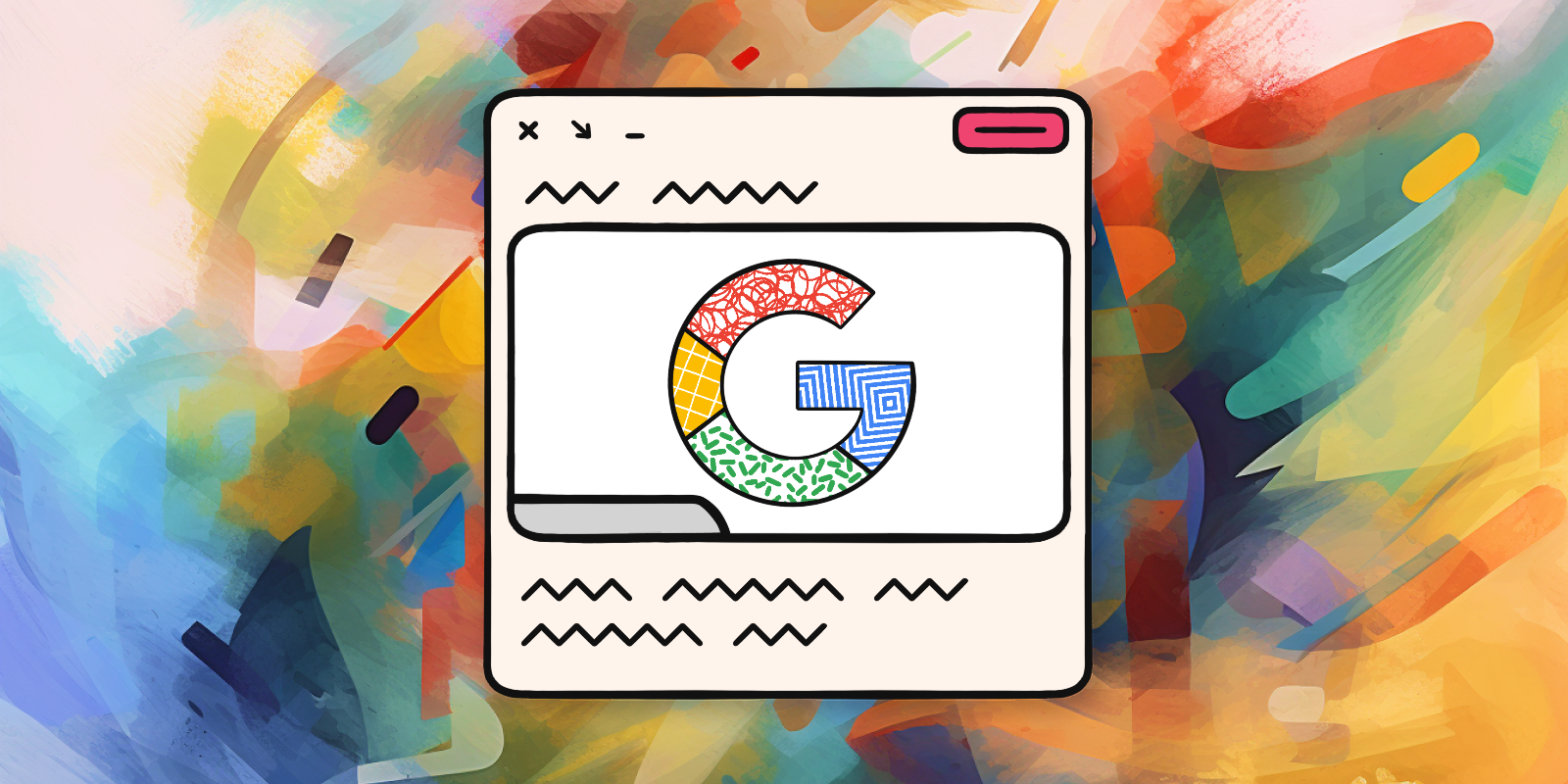
When a school gets a Padlet for Schools account, the school must create student accounts and assign roles. For large schools, or schools that want to partition access to internal groups, creating accounts and assigning roles can be a tedious process.
We hate tedious processes and we are constantly trying to remove them from Padlet.
To this end, we have added an integration for the Google for Education App Hub. Schools that manage students with Google will now be able to create accounts and assign roles directly through the Google for Education Admin console.
The Google for Education Admin Portal makes it easy to create accounts for internal groups, such as grades or classrooms. The Portal also makes it simple to edit roles for individuals.

