Members-only privacy
We launched a new privacy setting to give you more control.

Groucho Marx once said, "I don’t care to belong to any padlet that will have me as a member."
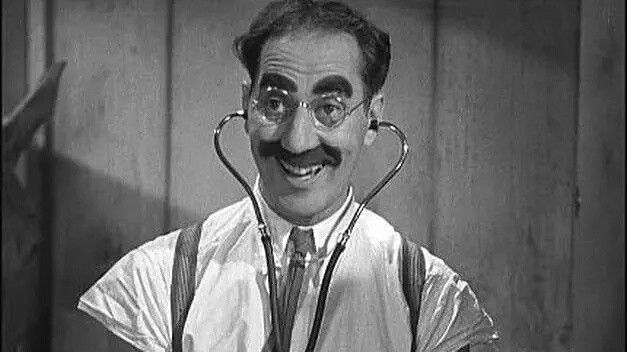
In the spirit of Groucho, we are launching a new privacy level called Members only to give you more control over the privacy of your padlets.
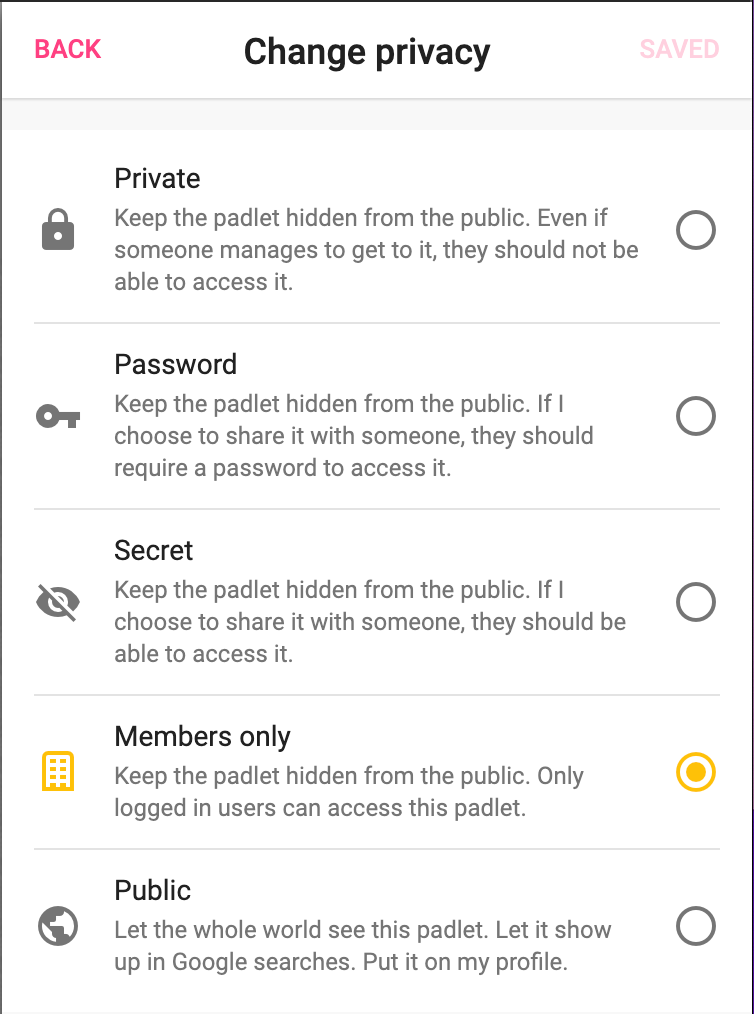
With the Members only privacy level, you can still share a link with anyone you want, but they need to have a Padlet account to access it. If they don't have a Padlet account, they can also sign up for one right away to gain access.
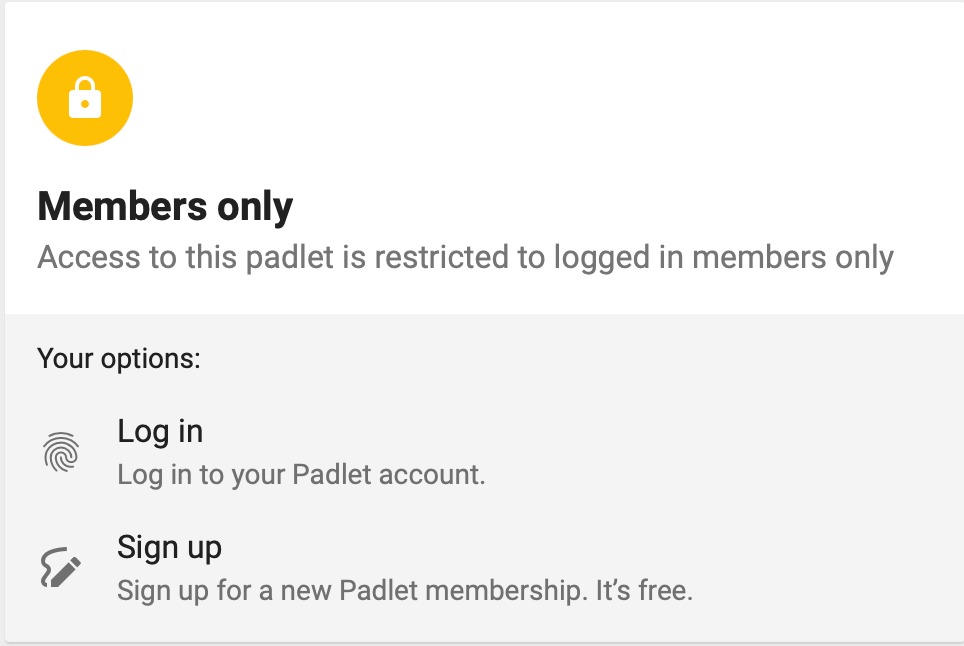
Like our Secret privacy setting, you just need to share the link to your Members only padlet with your collaborators. However, unlike the Secret setting, collaborators must log in before accessing or posting on the padlet.
With this privacy setting, you won't need to worry about anonymous collaborators. No more guessing which anonymous poster said what to whom (and when and why and how...)!
This feature is now available to users of Padlet Basic and Pro. Backpack and Briefcase users can use the pre-existing Organization wide privacy setting to let their members in and to keep the haters out.
If Members only is a little too exclusive for your taste, we still offer several other privacy settings which you can learn more about on our knowledge base.
We hope you like it. If you have any feedback on the new setting, please send us a message through our contact form.
Love, laughter,
Julia

