Mentions
Notify individual collaborators by mentioning them in posts.

In a noisy tropical jungle, animals develop distinctive calls to capture the attention of potential mates. In a busy concrete jungle, pedestrians whistle and stick out their arms to flag down taxi drivers. In a crowded environment, it is essential to create a system that allows individuals to capture the attention of others. We’ve built such a system on Padlet.
You are now able to mention other users in posts to get their attention.
How to use mentions
Create a mention the way you would on a social media site. Type '@' and then type the user's name.
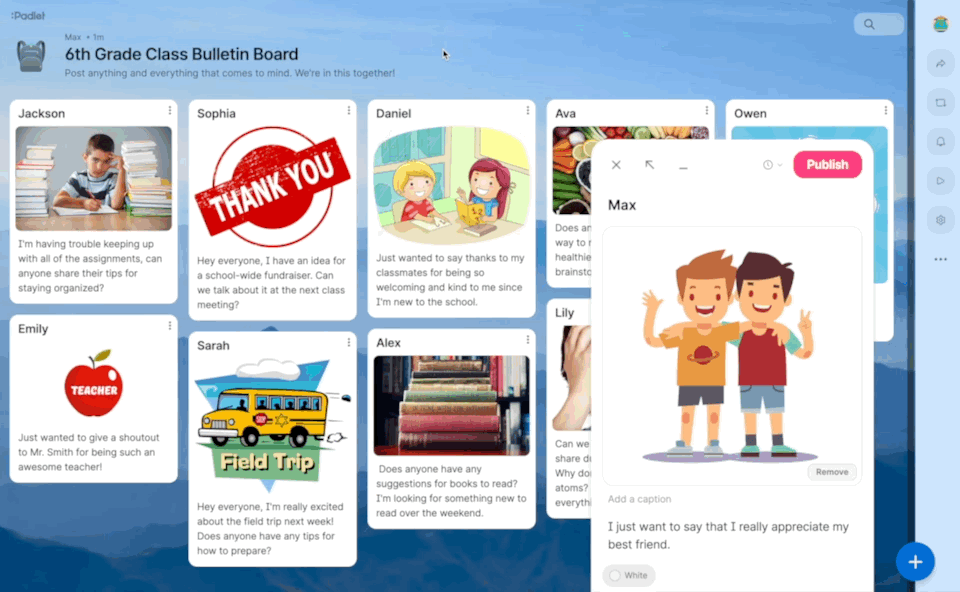
You can create a mention in the body of a post.
Who can create mentions and who can be mentioned on a padlet?
As a basic rule, if you can post on a padlet, you can add a mention. For personal padlets outside of teams or organizations, you will only be able to mention users who have contributed to the padlet or collaborators who have accepted their invitations. Admins in an organization will be able to mention anyone else in the organization. Non-admin users will be able to mention any organization member with access to the padlet.
How we built mentions
Mentions will feel like a simple feature when you use them, but they were actually quite fun to implement. Padlet is an international tool that is available in over 40 different languages and on all different browsers. In order to provide a drop-down menu that auto-completes your mention, we need to know when you’re beginning a mention. The varied languages and browsers used by padleteers make this difficult.
Languages like Japanese and Chinese are written in composition mode, in which individual letters are replaced by full characters. For languages written in composition mode, we had to perform additional checks to understand when a user is creating a mention. This was further complicated by the fact that different browsers implement the input APIs differently. This forced us to individualize the way we interpret the user’s typing.
In the end, we did the work required for all users, in all languages, on all browsers, to mention their friends.
How you can use mentions
If you use Padlet in your classroom to collect assignments, you can mention students who haven’t turned in their work. If you‘re building a Slideshow for work, you can mention a coworker for advice on a slide. If you’re using Padlet to plan a family vacation, you can mention the sibling that hasn’t added his available dates. You can use mentions whenever you need someone’s attention on a padlet.
A Haiku about mentions
Padlet has mentions
Which help focus attention
And give direction

