Redesigning the dashboard
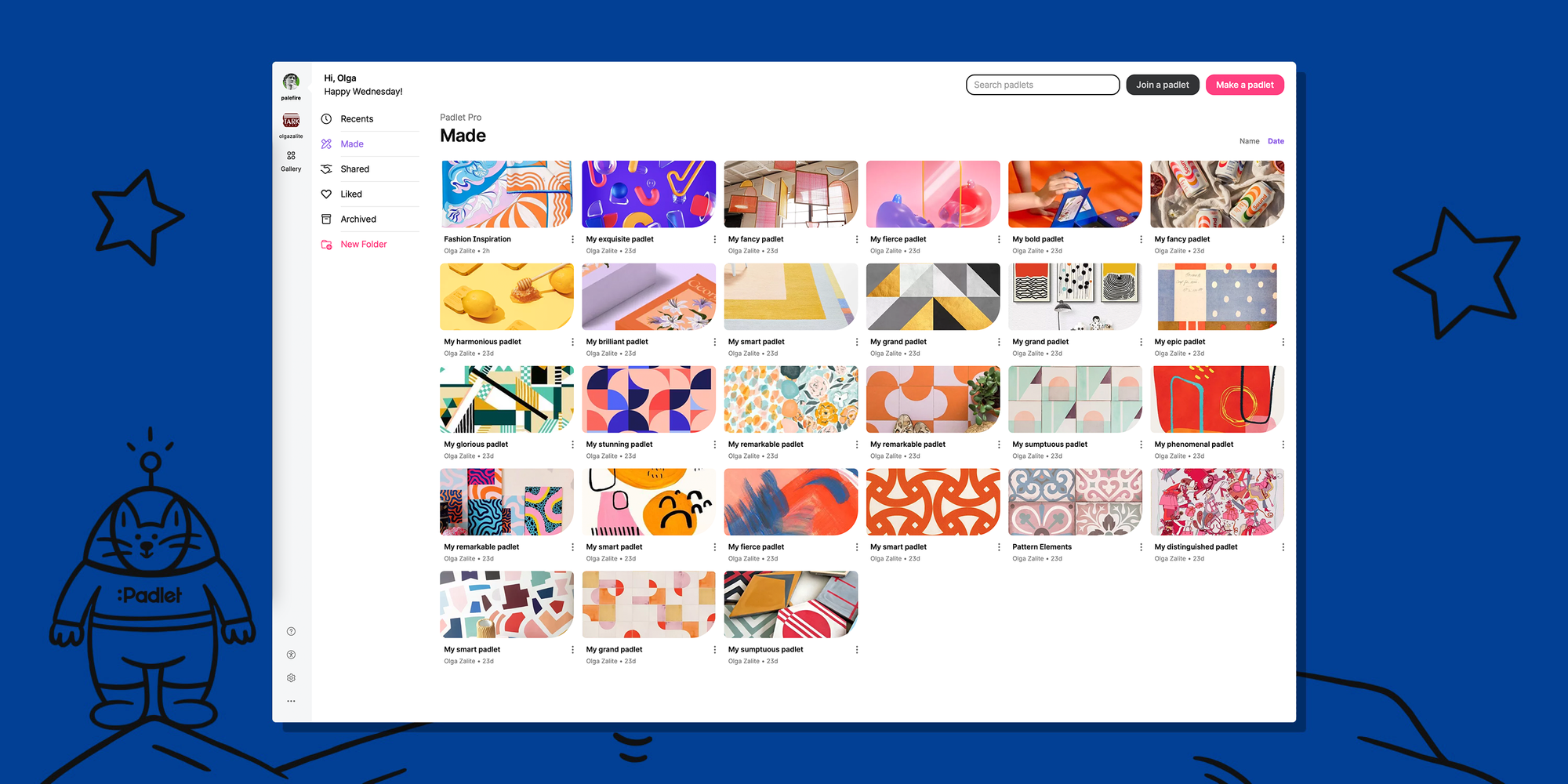
Today we are rolling out an updated design and layout for our dashboard. Here is what the dashboard used to look like:
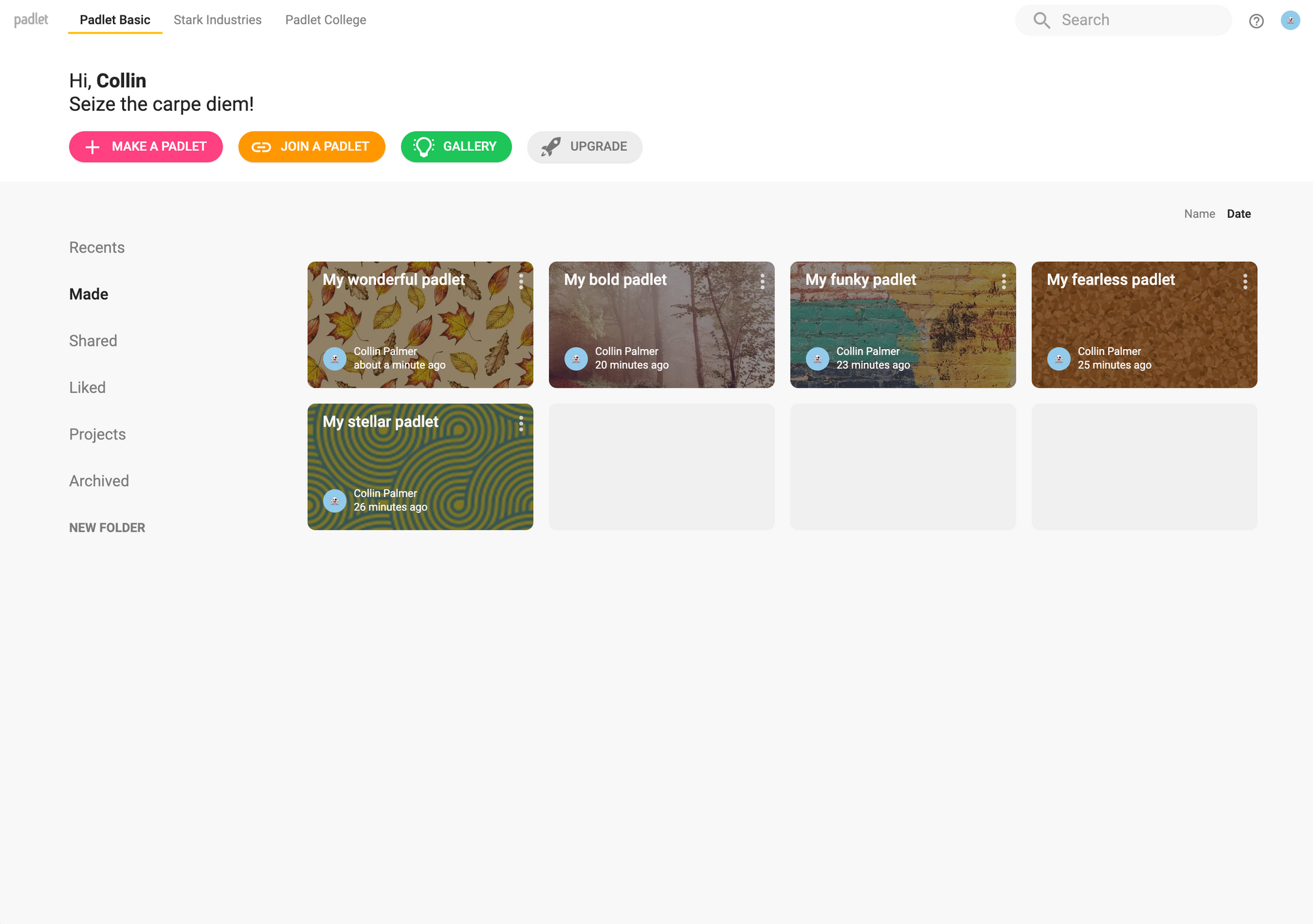
And here is what it looks like now:
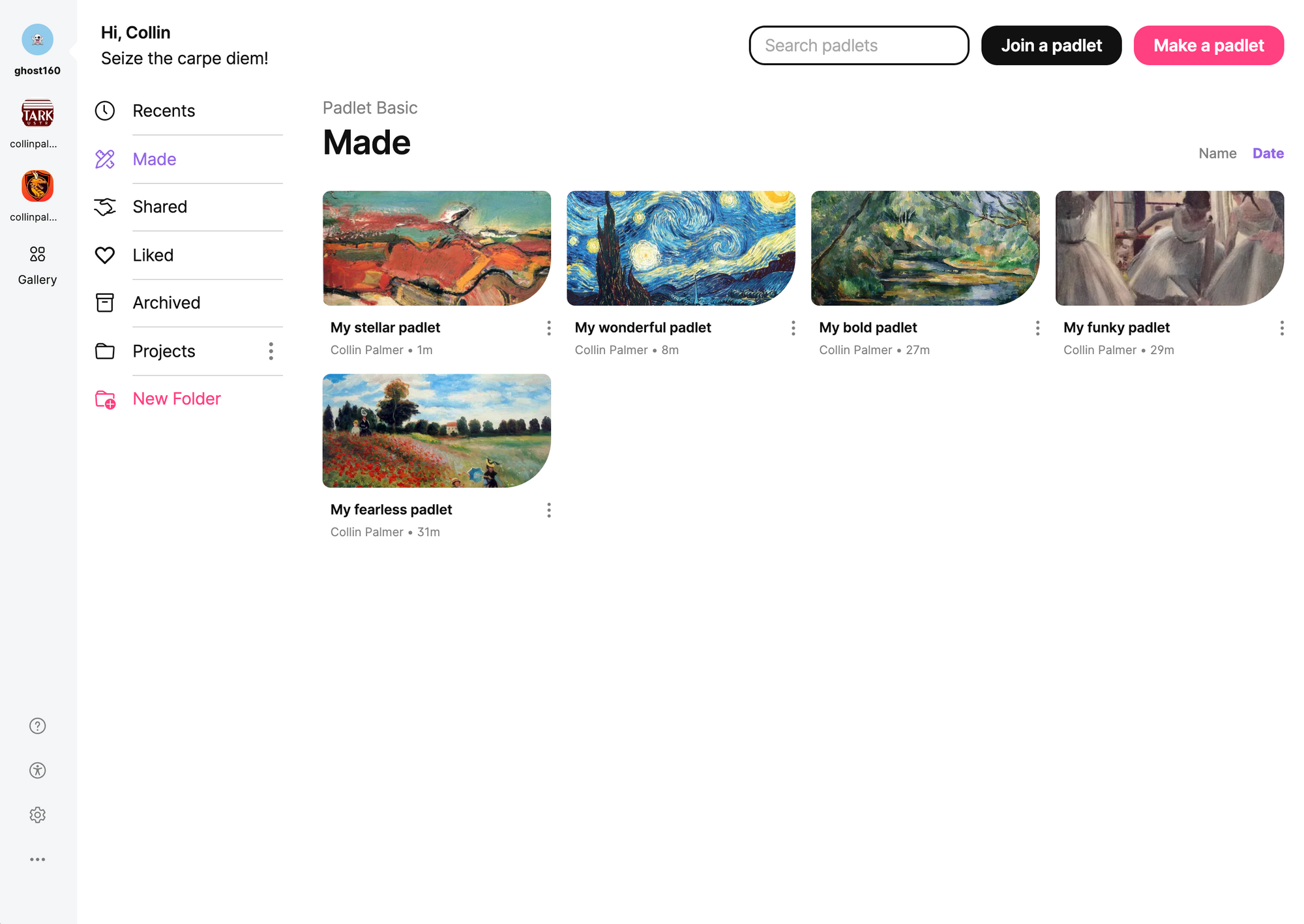
The biggest changes are visual. The design language we use at Padlet has changed a lot over the years. The new dashboard reflects this new style and matches other changes we've made recently, including dark mode support.
We also reorganized some buttons so the core experience of using the dashboard – organization, search, join, and make – is put front and center with less visual clutter.
Cover images
A new feature that comes with this update is the ability to set the image that is displayed with a padlet in the dashboard. To change this image open a padlet, click the menu button on a post with an attachment, and choose "Set as cover". If no cover image is set, the image on the dashboard will default to the padlet's wallpaper image.
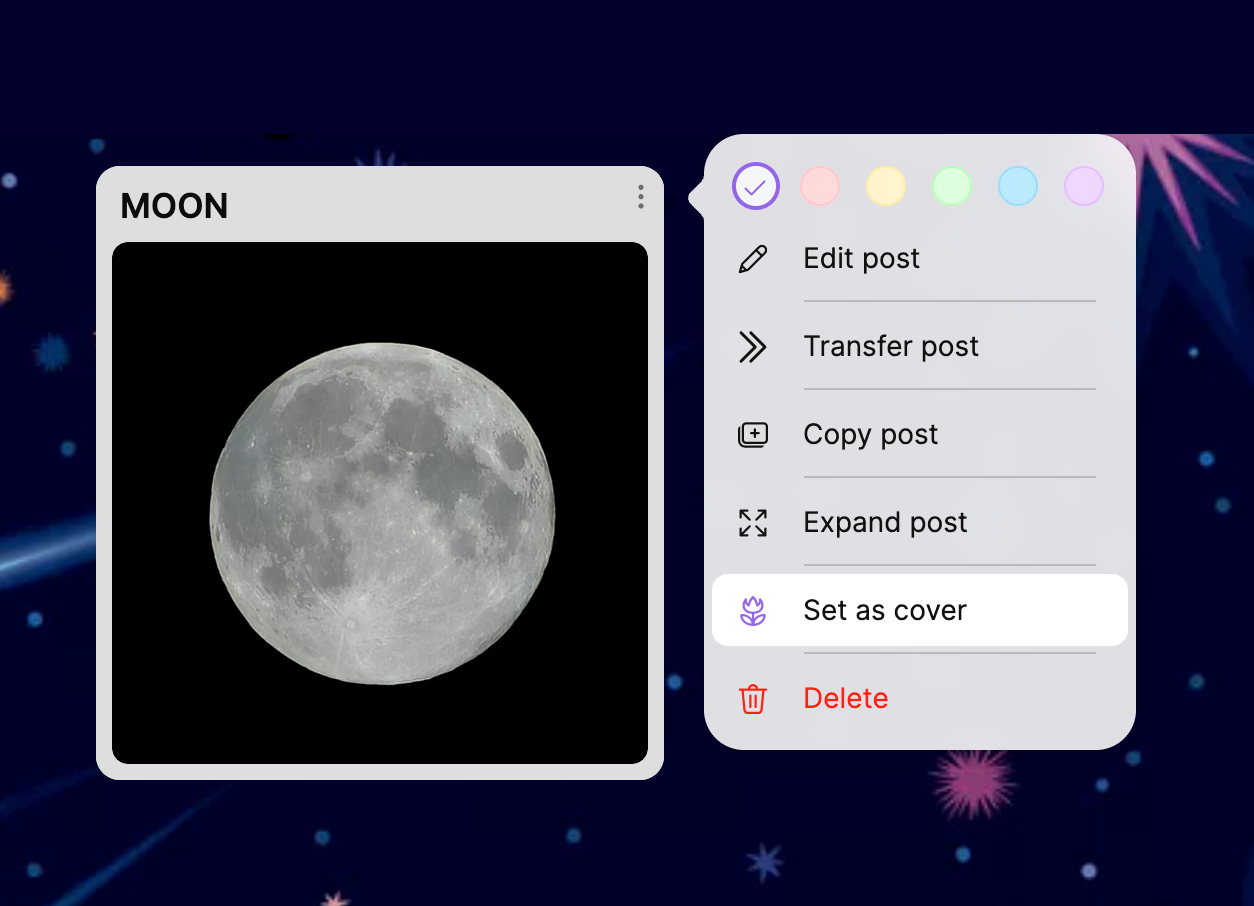
Finally, as with all big updates we make, this redesign was created with the future in mind. Some great new features will be added to the dashboard this year and this new layout is key in supporting them.
Trial period
Like most people, we don't love big, sudden changes. So for the next 30 days you will be able to switch back to the old dashboard layout to use while getting use to the new layout. To do this simply click the 3-dots button in the bottom-left of the new dashboard and choose "Switch to old dashboard". You will be able to switch freely between the new and old dashboards.
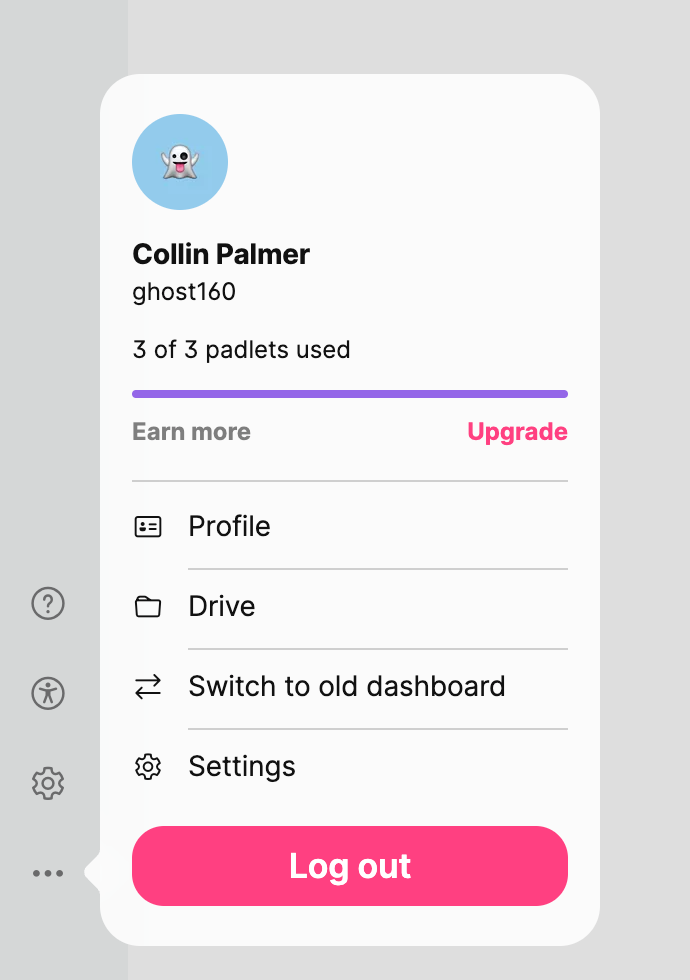
We'd love to hear your thoughts on the new dashboard layout. If you have any feedback please send it to us here: https://padlet.com/contact-us?selected=Feedback&message=Dashboard+feedback
Mobile apps
We are releasing the new dashboard layout on web first and we will quickly follow with updated designs for our mobile apps. We are making the beta versions of the new mobile app dashboard available for anyone who would like to try it out.
iOS: Click this link on your phone or tablet and follow the instructions to download the latest version of the beta via TestFlight: https://testflight.apple.com/join/qICr50nK
Android: A beta version of the Android app will be available to download via the Play Store shortly.

