New shapes and connectors for sandbox
Create better flowcharts, mind maps, family trees, and more.
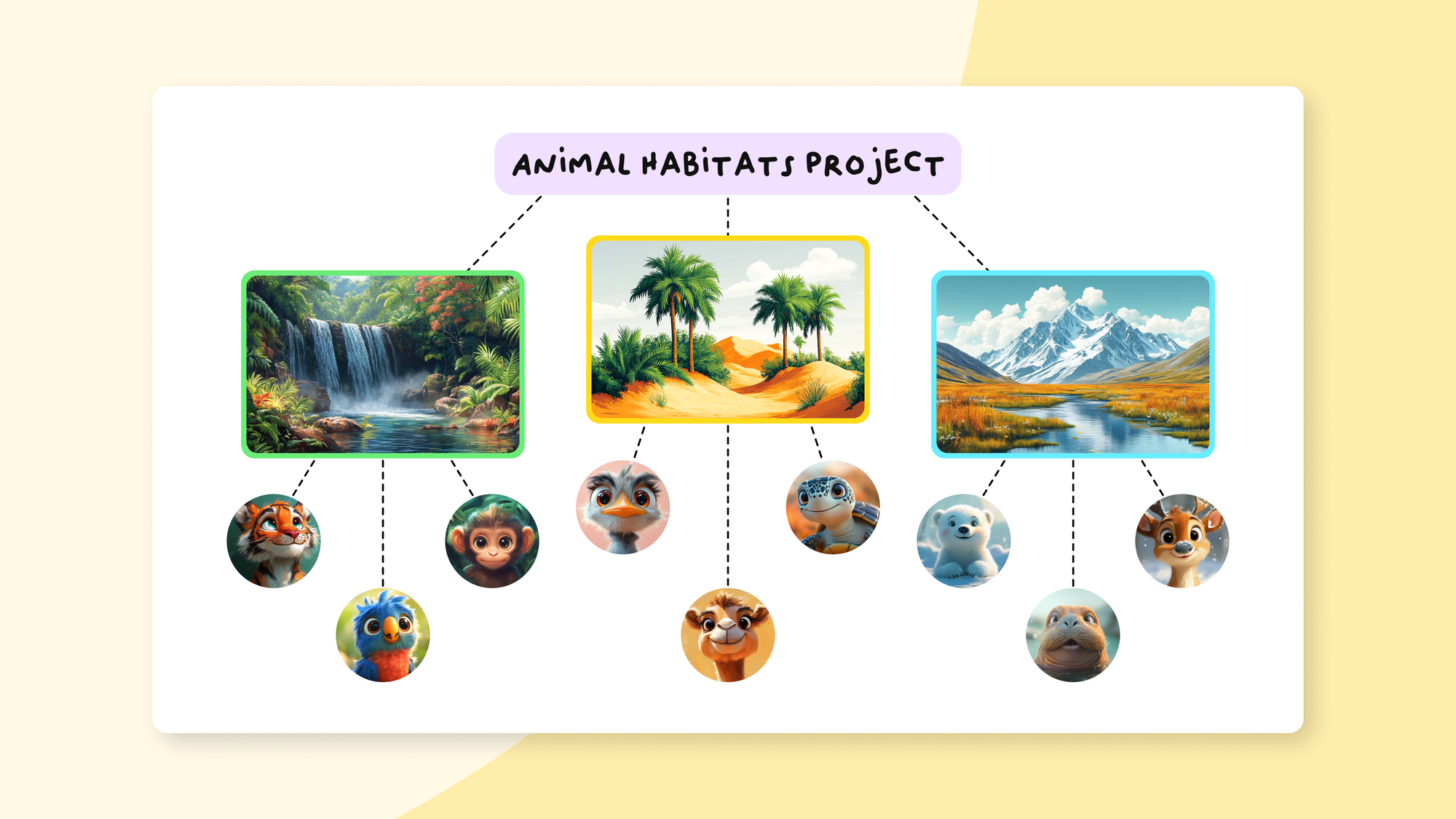
First, there was the circle. Then came the rectangle.
Now our shape family is growing: arrows, lines, triangles, diamonds, parallelograms, hexagons, and speech bubbles have joined the party.
We're introducing these new shapes to Padlet Sandbox, plus connectors to link your ideas.
New shapes for new ideas
The shape menu now includes triangles for direction, diamonds for decision points, parallelograms for inputs and outputs, speech bubbles for annotations, and hexagons for geometry fans.
These shapes join our existing set for a total of 12 shapes. With 9 colors and 3 fill options, that's 324 possible combinations to bring your diagrams to life.
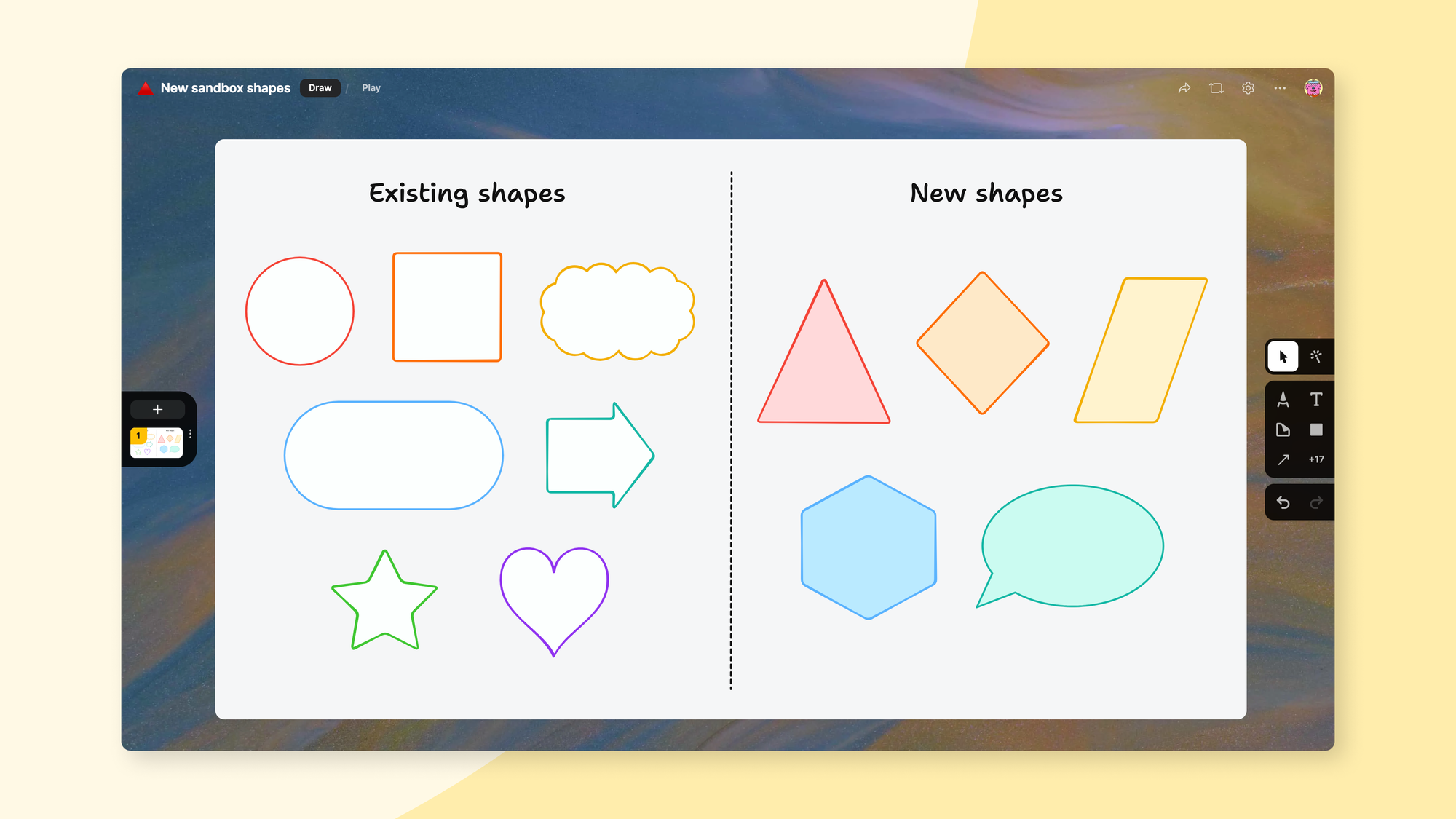
Connect with precision
Use the connector tool to add arrows and lines between objects. There are lines, single arrows, and double arrows, each with solid and dashed versions, making a total of 6 connectors available in 6 colors. You can keep them straight or make them curve. Plus, they'll snap to the center of shapes and objects, creating clean, professional-looking diagrams.
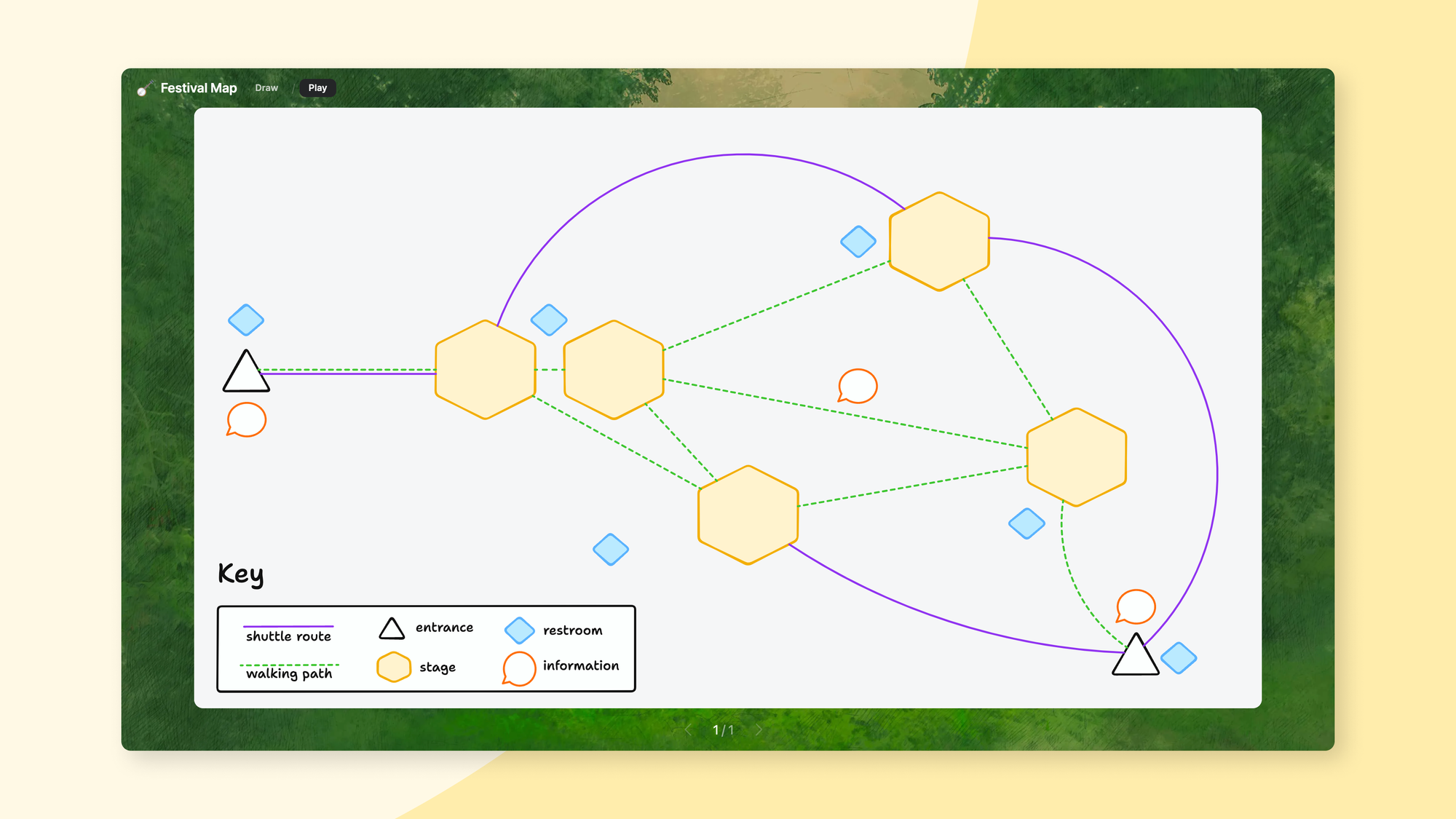
Finding everything
All these new tools are ready to use in Padlet Sandbox. Head to the toolbar and click the connector icon to access arrows and connectors. You’ll find the all sandbox shapes by clicking the shape tool.
Want to see these tools in action? Check out this flowchart that uses new shapes and connectors to help you when you’re cold.
Coming soon
We’re going to keep growing the visual toolkit for sandboxes. Next, we’re working on standard text sizes, text font options, emoji stickers, and an improved poll widget.
What shapes and tools would you like to see next? Contact us via email or social media @padlet to let us know.

