Padlet is more beautiful by default
We've added a number of features designed to make each and every padlet beautiful by default. Enjoy dynamically aesthetic backgrounds and the brand new action bar.
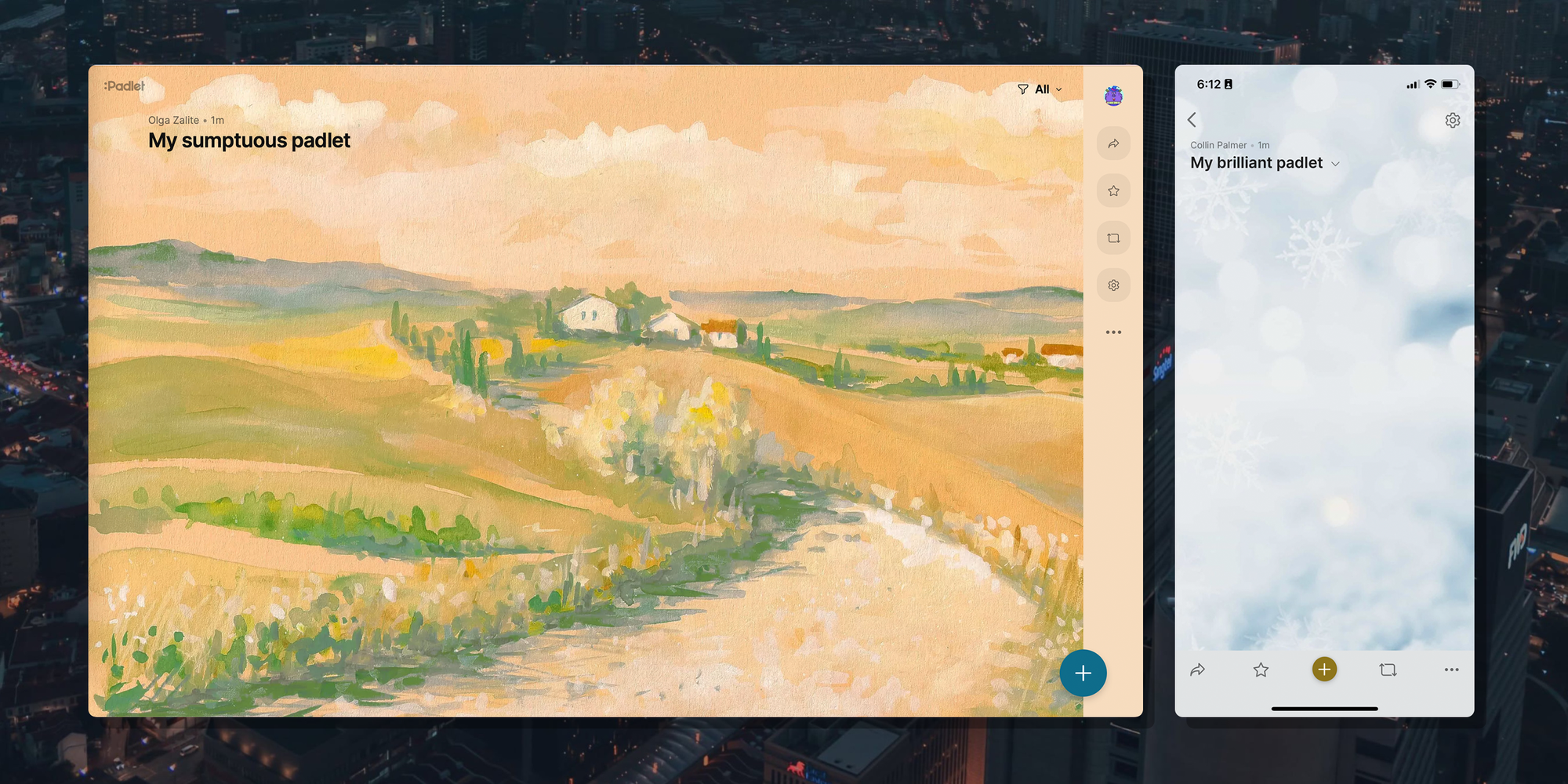
To create beauty. To behold beauty. To share beauty. These are endeavors we strive to encourage. These are noble acts we hope to promote. These are joys that need not require suffering. At least, not with Padlet. We have made a series of changes designed to ensure that each and every padlet is beautiful by default.
New wallpapers
We’ve added a trove of new wallpapers. We’ve added gorgeous oil paintings, engaging patterns, breathtaking watercolors, soothing gradients, and spectacular scenics. We’ve curated this collection of wallpapers so that no matter what content you place on your padlet, you can present it with a beautiful backdrop.

You'll notice famous works of art such Nighthawks by Edward Hopper, Sunday Afternoon by Georges Seurat, and Starry Night by Vinny Van Gogh. If you look closely, you'll also notice that whenever you select a Padlet-provided wallpaper, the title and description text will always be readable in a font color that contrasts clearly against the backdrop. Our effort to ensure readability extends to all Padlet wallpapers. Our designers poured over the digital archives to find wallpapers from across the color spectrum and the font colors are all preset and guaranteed to be readable. In short, when you make a padlet with a Padlet wallpaper, you can rest assured that it will always be functional and beautiful.
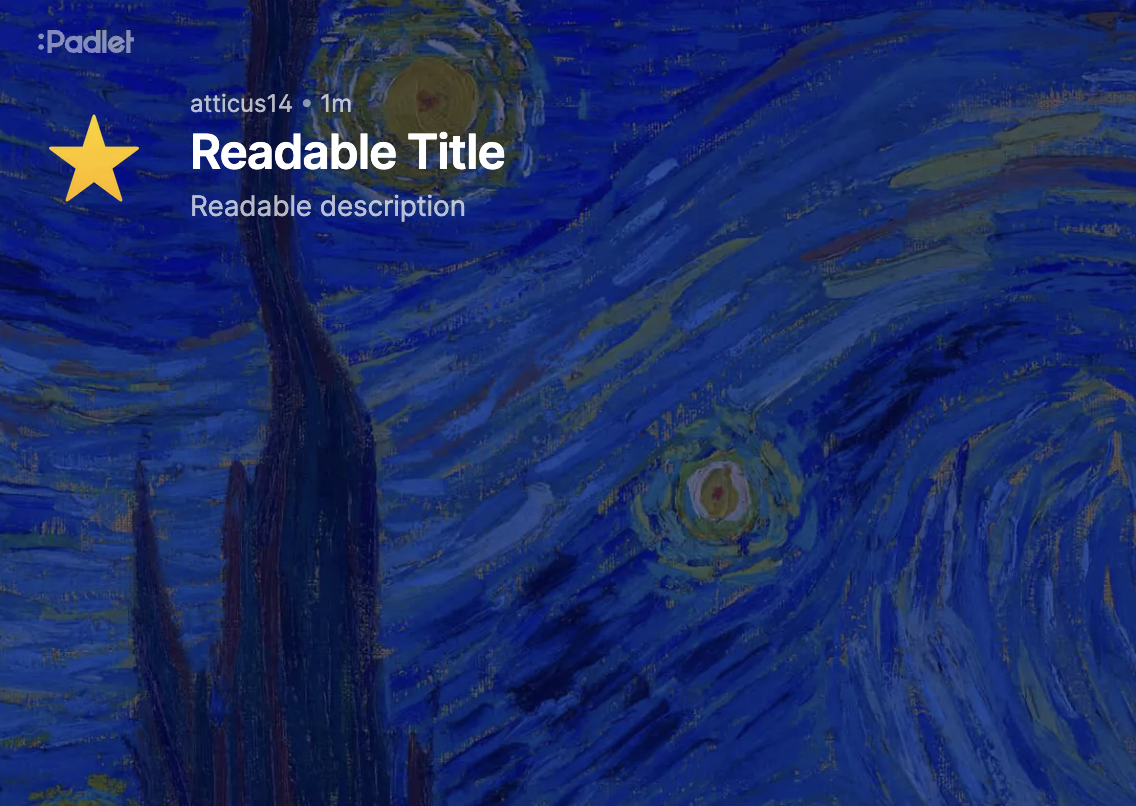
The new action bar
Each padlet will now be outfitted with an action bar dedicated to harboring the padlet’s main action buttons. The action bar will appear on the right side of your desktop window and bottom of your mobile window. We made this change so that the action buttons are easier to find and use, and because the new buttons look better.
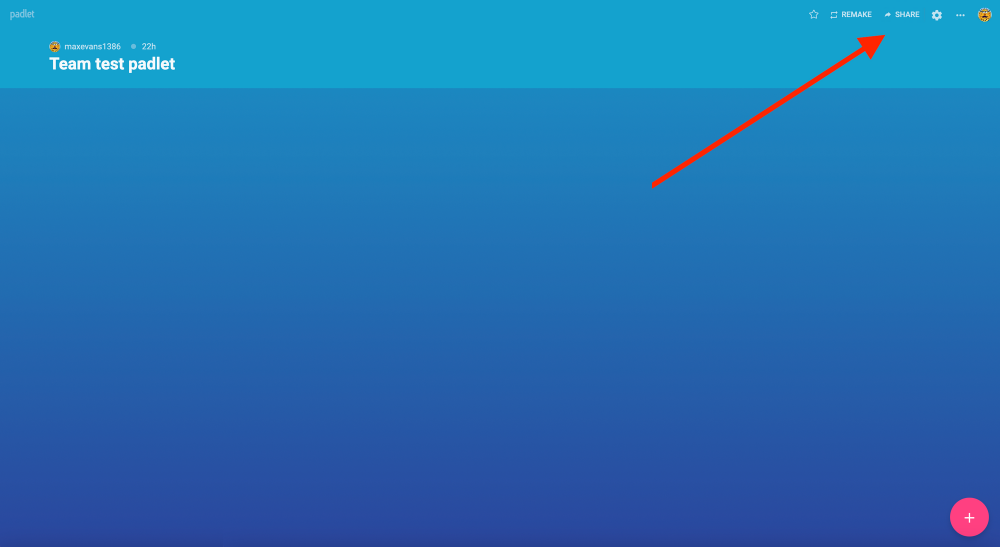
Formerly, these buttons were overlaid on the top right corner of your padlet's surface. They were necessarily small so as not to detract from the space your content inhabits, but they did still intrude on that space. By placing these buttons in an action bar we've delineated two areas that serve different functions. When you're focusing on your posts and your beautiful wallpapers you look at the surface of the padlet, and when you want to manage or share the padlet, you look to the action bar. The new action bar has also increased and regulated the size of the buttons, and brought the simple, aesthetic button designs to the forefront. This change should help you to focus your attention and appreciate the beauty of every padlet you work on.
Not to spoil the fun, but you'll notice that the action bar has quite enough room for some new buttons, which could be coming along at some point in the near future...

Additionally, when you select a Padlet-provided wallpaper, the action bar and post button will automatically set to a colour combination hand-selected by our design team to increase the beauty of the page. This is yet another means by which we ensure every padlet is beautiful by default.
With these changes, beauty has never been more accessible on Padlet. We look forward to seeing what you create.

