Post drafts
Access auto-saved post drafts across devices and sessions.

In an early draft of Star Wars, Han Solo was a green reptilian creature with a hefty set of gills. In the original draft of the Sherlock Holmes series, Sherlock Holmes’ name was Sherrinford Hope. The Great Gatsby was originally titled ‘The High-Bouncing Lover’.
Revision cycles are essential to high-quality finished products. This is why we’re introducing post drafts. When you begin writing a post, it will auto-save on the padlet, visible only to you. You can leave the padlet and when you return, your post will be waiting for you. You can even access your post draft from a different device.
If you begin a post on your laptop and want to include a photo from your camera roll, you don’t need to transfer the photo. You can just open the padlet on your phone and attach it there. Post drafts will make life easier when your files are spread across multiple devices.
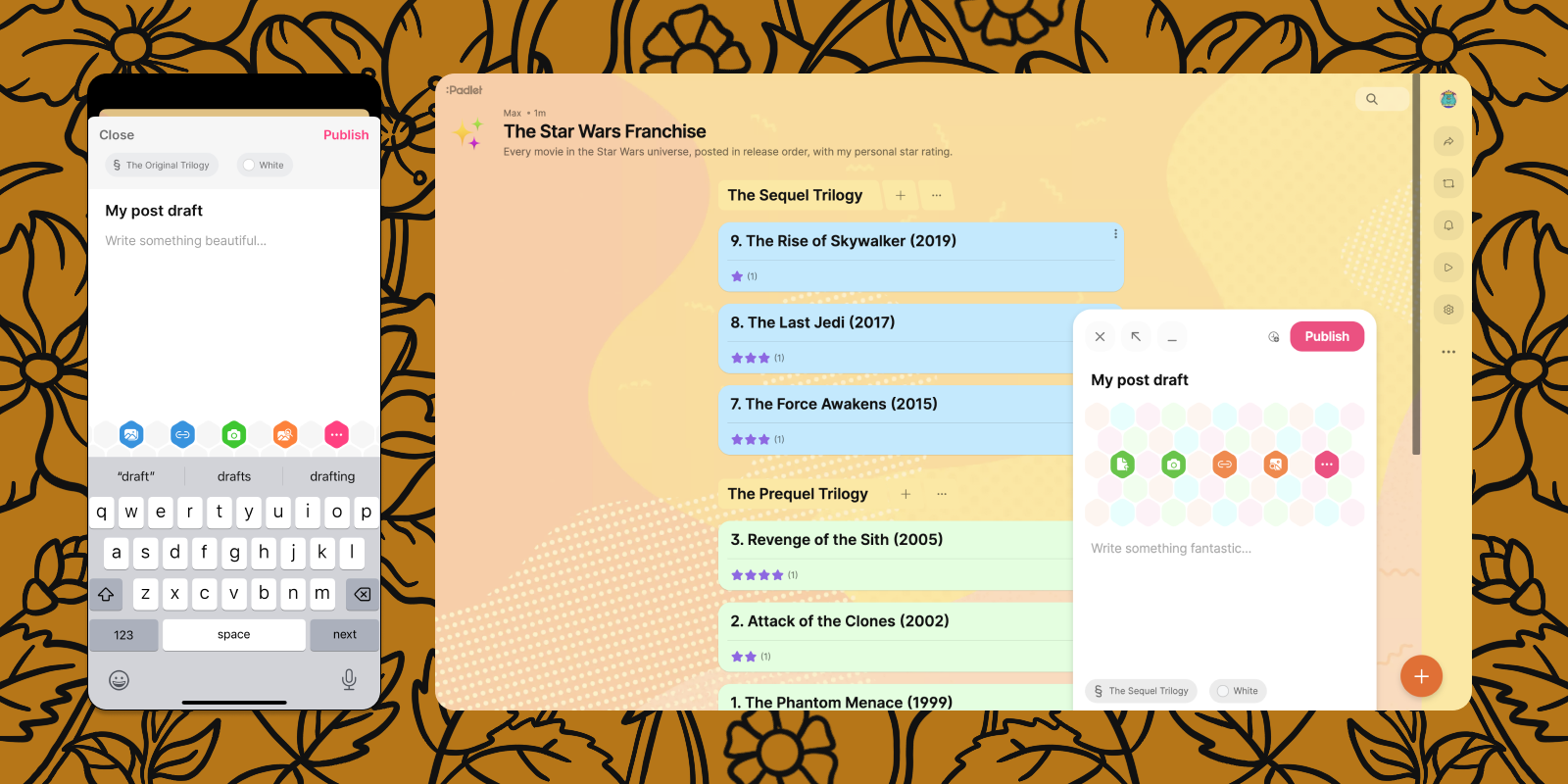
You should also remember that you don’t need to use post drafts. They’re completely optional. If you come up with a title as good as the ‘The High-Bouncing Lover’ you can always just click publish immediately.

