Search and filter posts
Finding posts is easy and beautiful with the new search bar
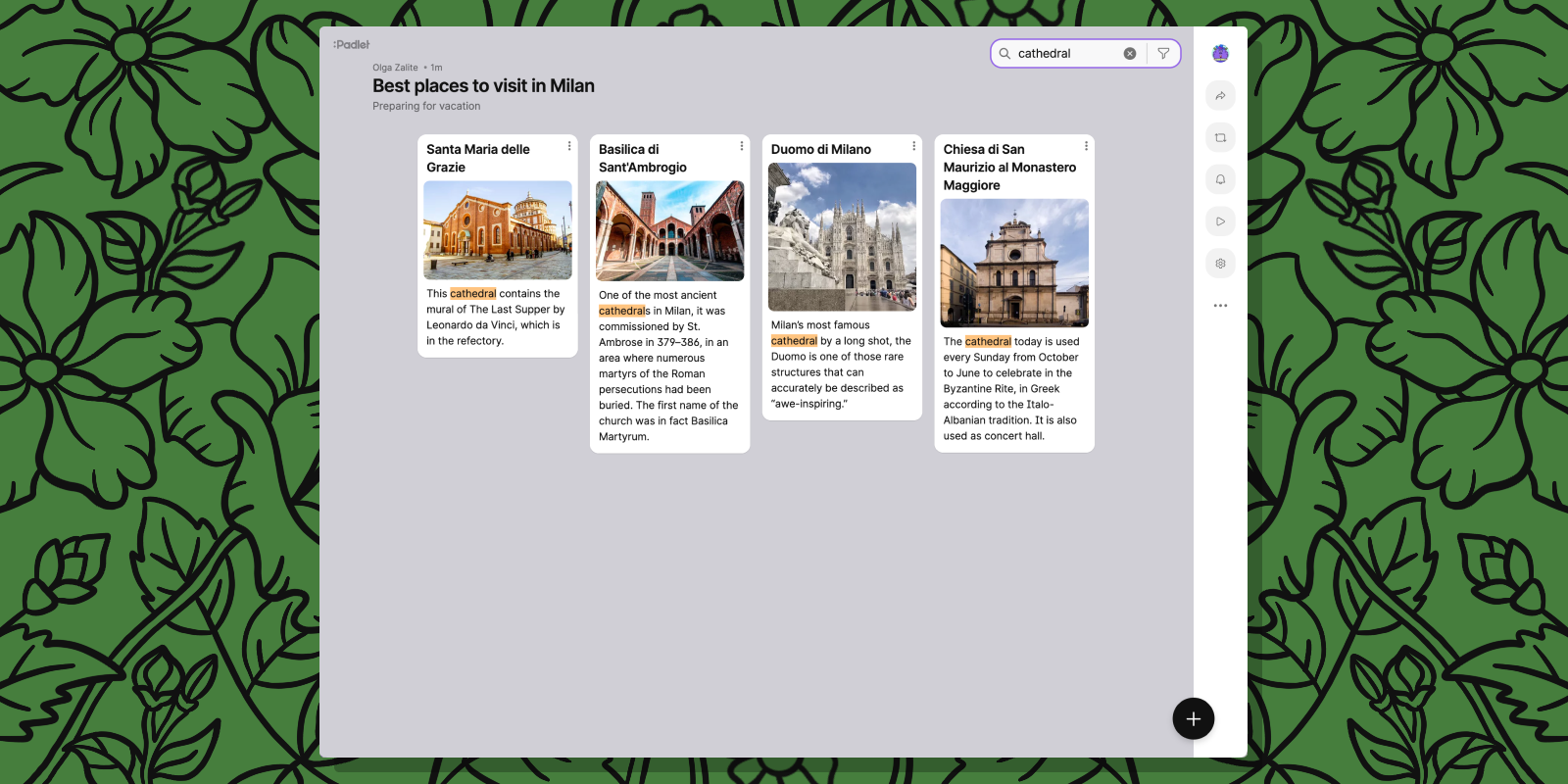
Is there any worse feeling in the entire world than losing something and not being able to find it?
Anyone who asks, “Do you remember the last place you left it?” should be canceled.
Be quiet. If I knew where I left it, I’d know where it is.
On Padlet, the search is over. To help you find your lost posts, every padlet will now have a search bar that can find your posts instantly.
Search by content
On desktop, you’ll find the search bar in the top right corner of your padlet. You can also access it by typing CTRL+F on Windows and CMD+F on macOS.
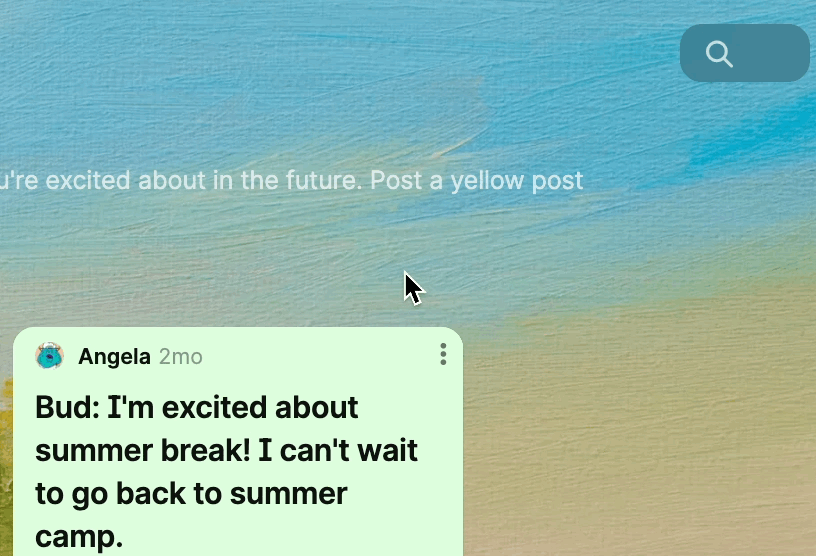
You probably already know this: you search by typing in the search bar. When you search on a padlet, only the posts that match your search will appear on the screen. Your padlet will go back to normal when you clear your search.
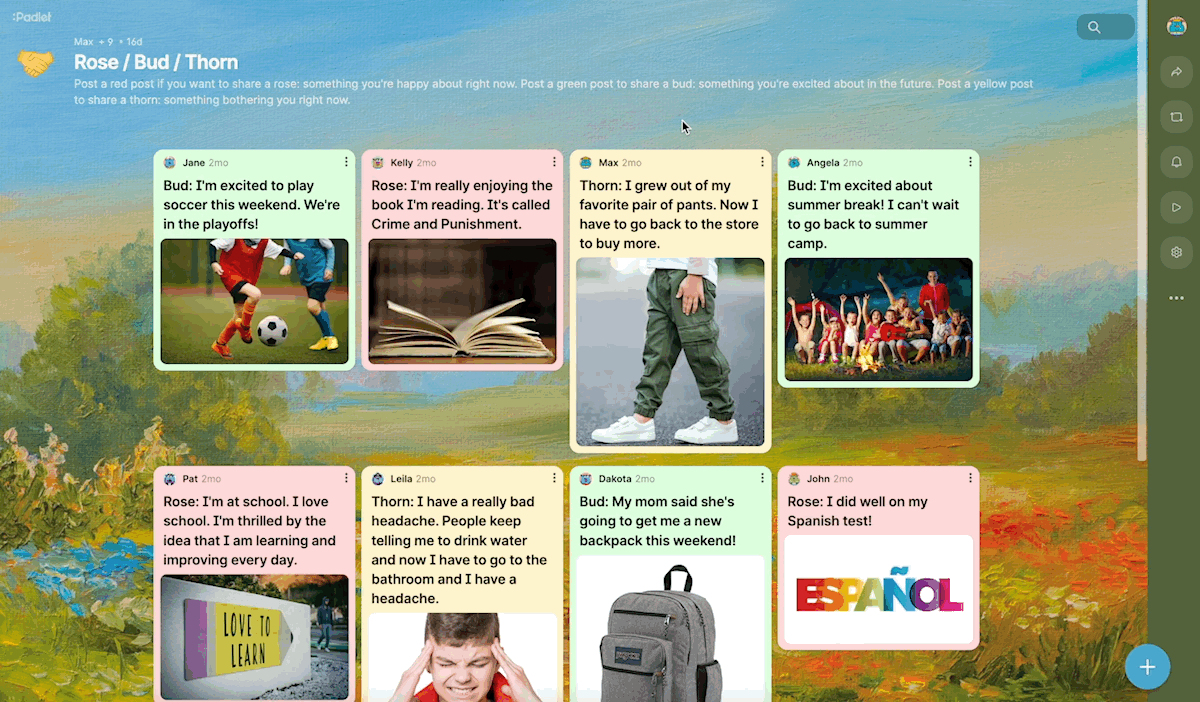
Here’s the amazing part: you aren’t limited to searching for text in the subject or body of a post. You can also search for certain file types, authors, captions, and comments. If you’re looking for a post with a PDF, you can simply type ‘pdf’ and any post with a PDF attachment will appear on your screen. If you’re looking for a post from John, you can simply type ‘John.’
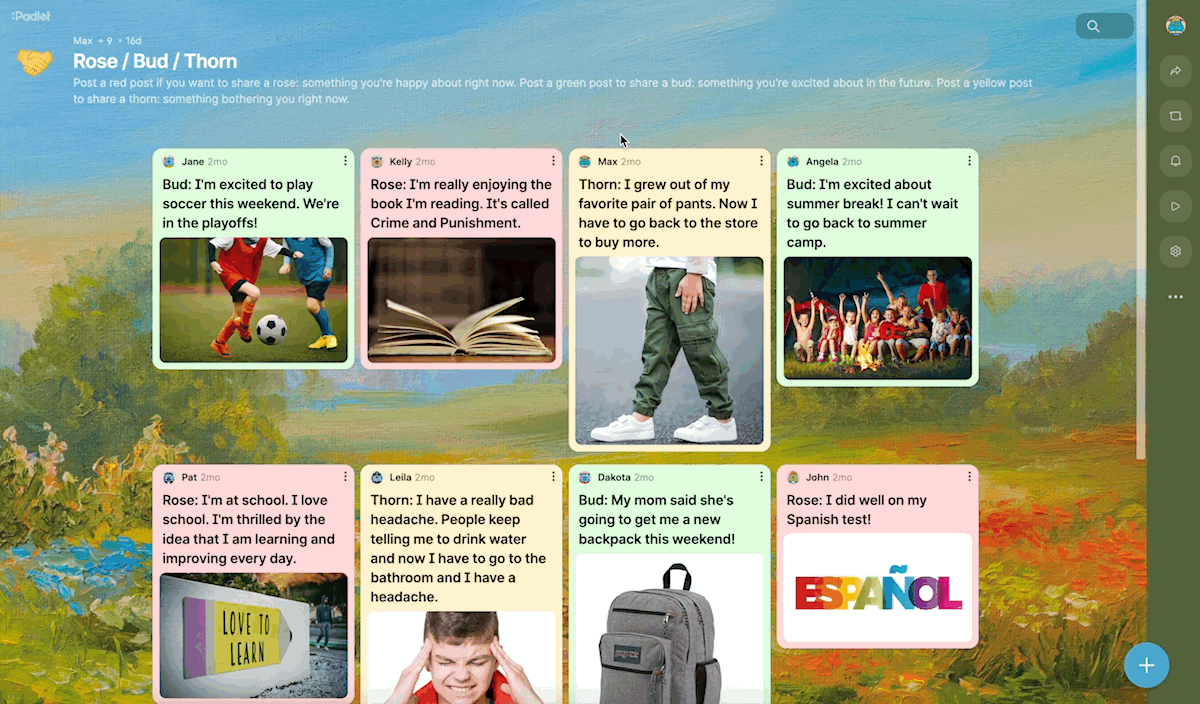
Filter your posts
I once had a pet goldfish named Stanley. I had him for a very brief period of time. Apparently, filters are important. The new search bar has filters. Access filters by clicking the funnel icon in the search bar.
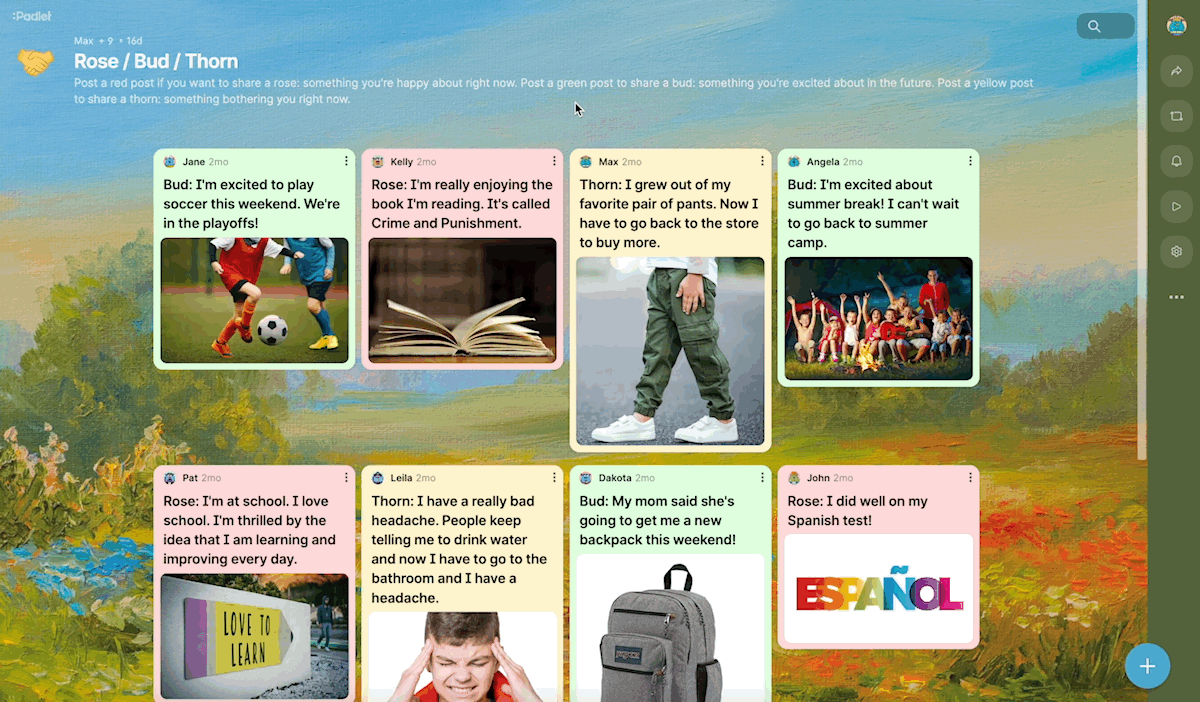
When you select a filter, only posts that match the filter will appear on the screen. You can filter by author, color, and submission status. You can use one filter or multiple filters at the same time. You can filter for red posts, posts by Sarah, or red posts by Sarah. Unlike goldfish, your padlet will return to normal after you stop using filters.
I’m sorry Stanley.
Mobile UI that respects your screen
When you select the search icon on your mobile device, you lose almost no space on the screen. The keyboard slides up and the action bar becomes the search bar.
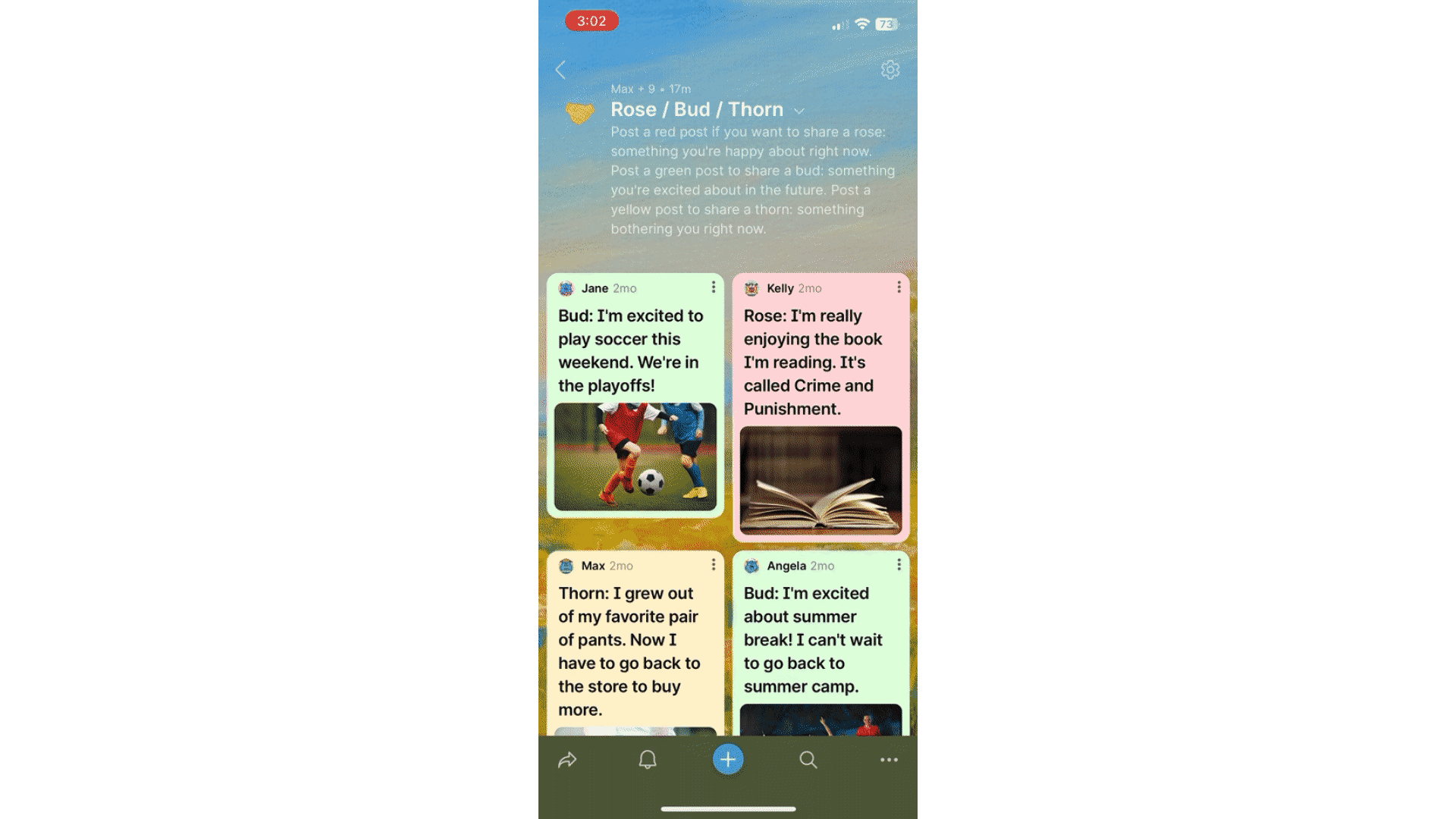
The transition from viewing a padlet to searching on a padlet is smooth and beautiful.
As padlets are used for bigger projects and tasks, the ability to find individual posts on a crowded screen becomes more important. The new search bar allows you to manage massive padlets on desktop and mobile.

