Sort posts automatically
You can now sort padlets automatically by date, reaction score, alphabetically, randomly, or manually.
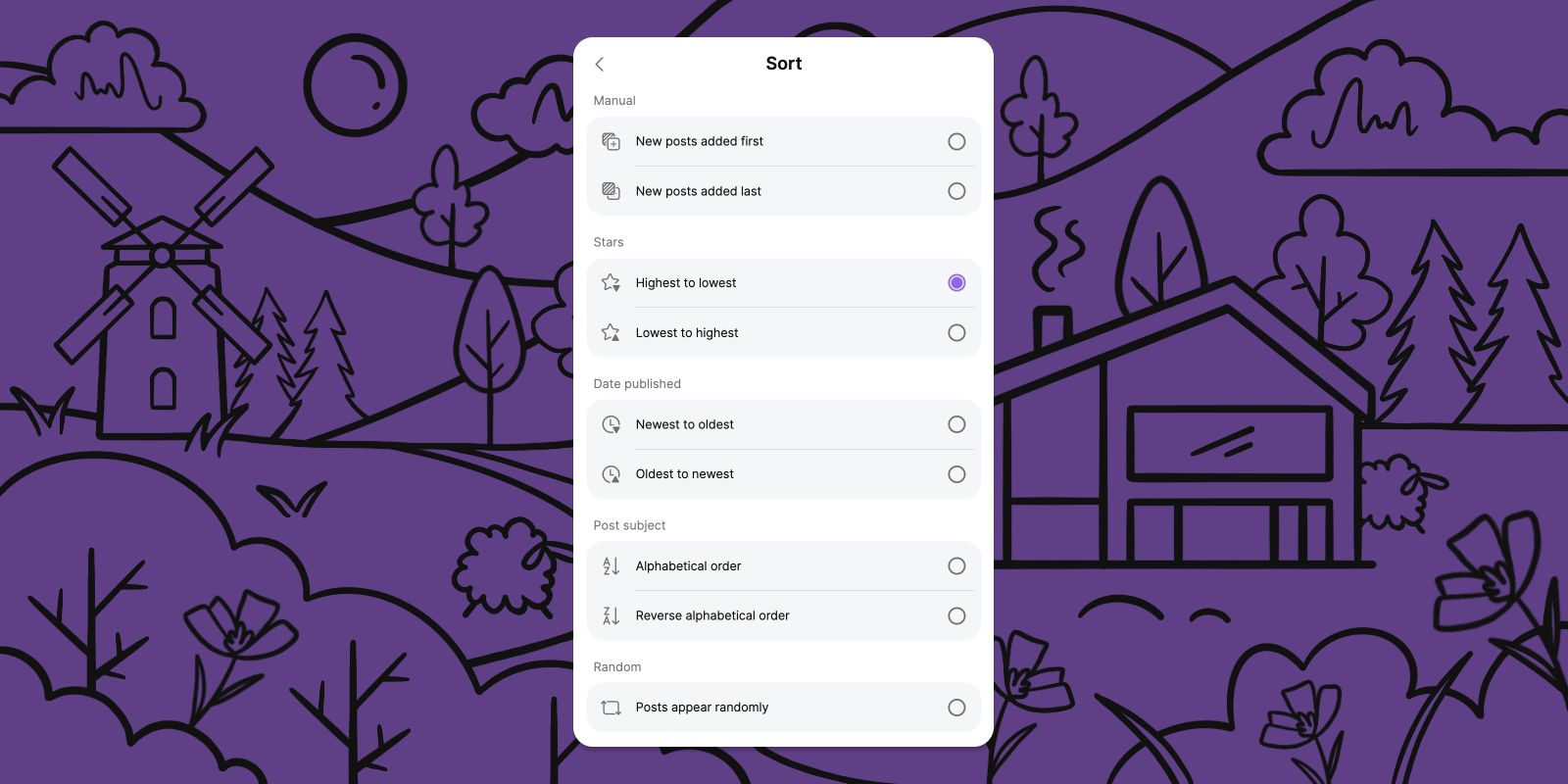
You get a job at a library. They tell you to make sure the bookshelves are sorted. Easy.
You sort the books by date published. You are fired instantly.
You get a new job at a grocery store. “Sort the groceries,” they tell you. You’ve learned your lesson.
You sort the food alphabetically. Fired again.
You get hired by a casino. They tell you to shuffle the cards.
You sort the cards by similarity. Not only are you fired, you’re sent to jail.
Moral of the story: Sorting is important, and different jobs require different sorting methods.
People use Padlet for all kinds of jobs. To make padlets more useful, we are introducing automatic sorting by date, reaction score, alphabetically, and randomly.
Sort by date
The posts appear in the order they’re posted. Simple.
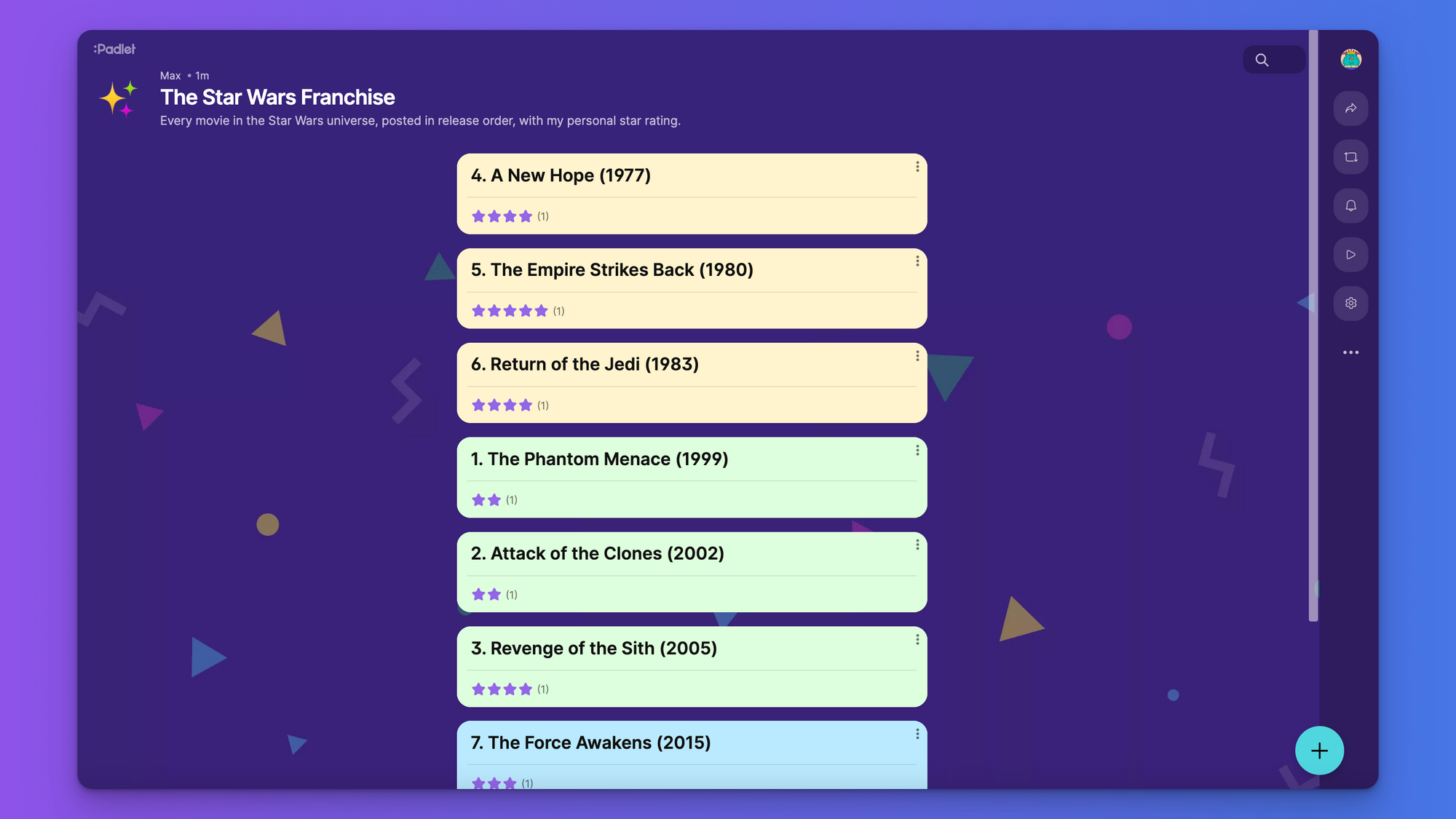
For a live Q&A, you might want the newest posts to appear first so that you can answer questions as they arrive. If you’re filling out a timeline, you probably want new posts to appear last so that you can start from the beginning and move forward.
Sort alphabetically
When you sort alphabetically, your posts will be sorted by the first letter of the first word in your post’s subject. If two posts have the same text in the subject, the tie will be broken by the date published. The older post will always come first. If a post has no subject, it will go at the end of the list.
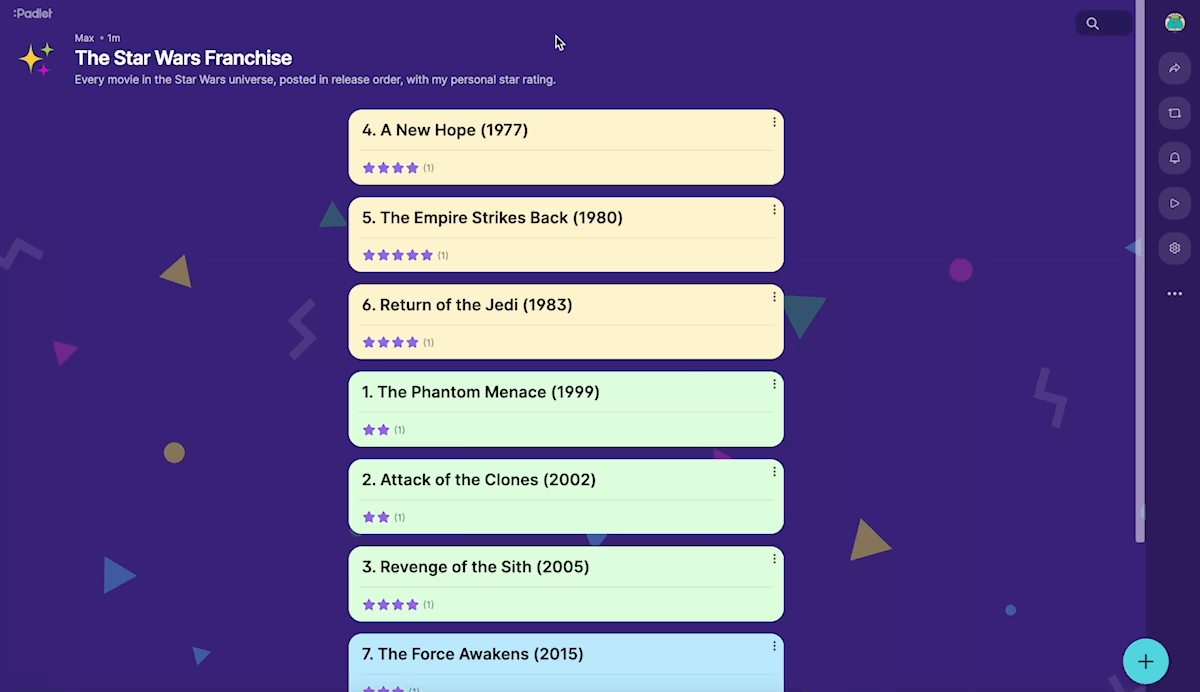
Sorting alphabetically was a deceptively complex challenge. It seems simple at first; you look at the first letter and you sort. If two letters are the same, you move on to the second letter.
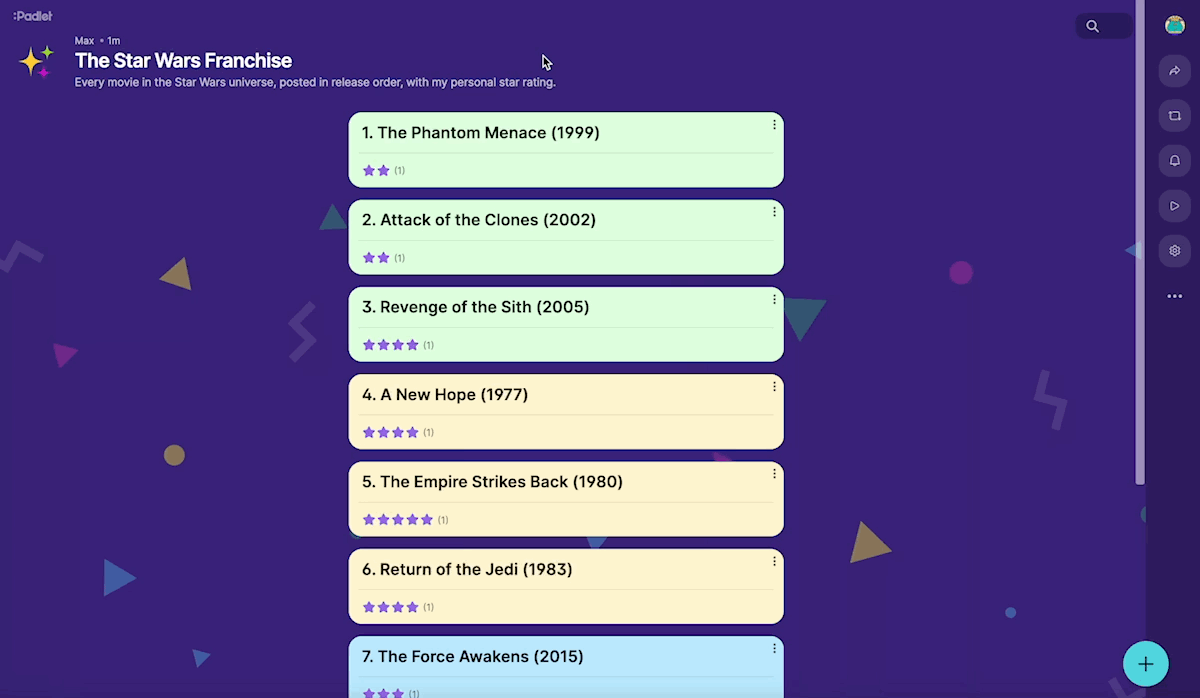
But numbers are complicated. Alphabetically, 1 comes before 2. So a post titled “Post 1” will come before “Post 2”. However, a post titled “Post 12” would also come before “Post 2”. You probably don’t want that. Padlet’s alphabetical sorting is smart about handling numbers, so 2 will come before 12.
Sort by reaction score
Sorting by reaction score is the change that most expands what is possible with a padlet.
Within your community, you can create a padlet full of local restaurants, sort by star rating, and suddenly you have your own democratic burrito hierarchy. In a live Q&A, you can sort by likes, and allow the audience to decide which questions should be answered first. At the office, you can fill a padlet with ideas, sort by thumbs up/down, and end a brainstorming session with peer-reviewed action items.
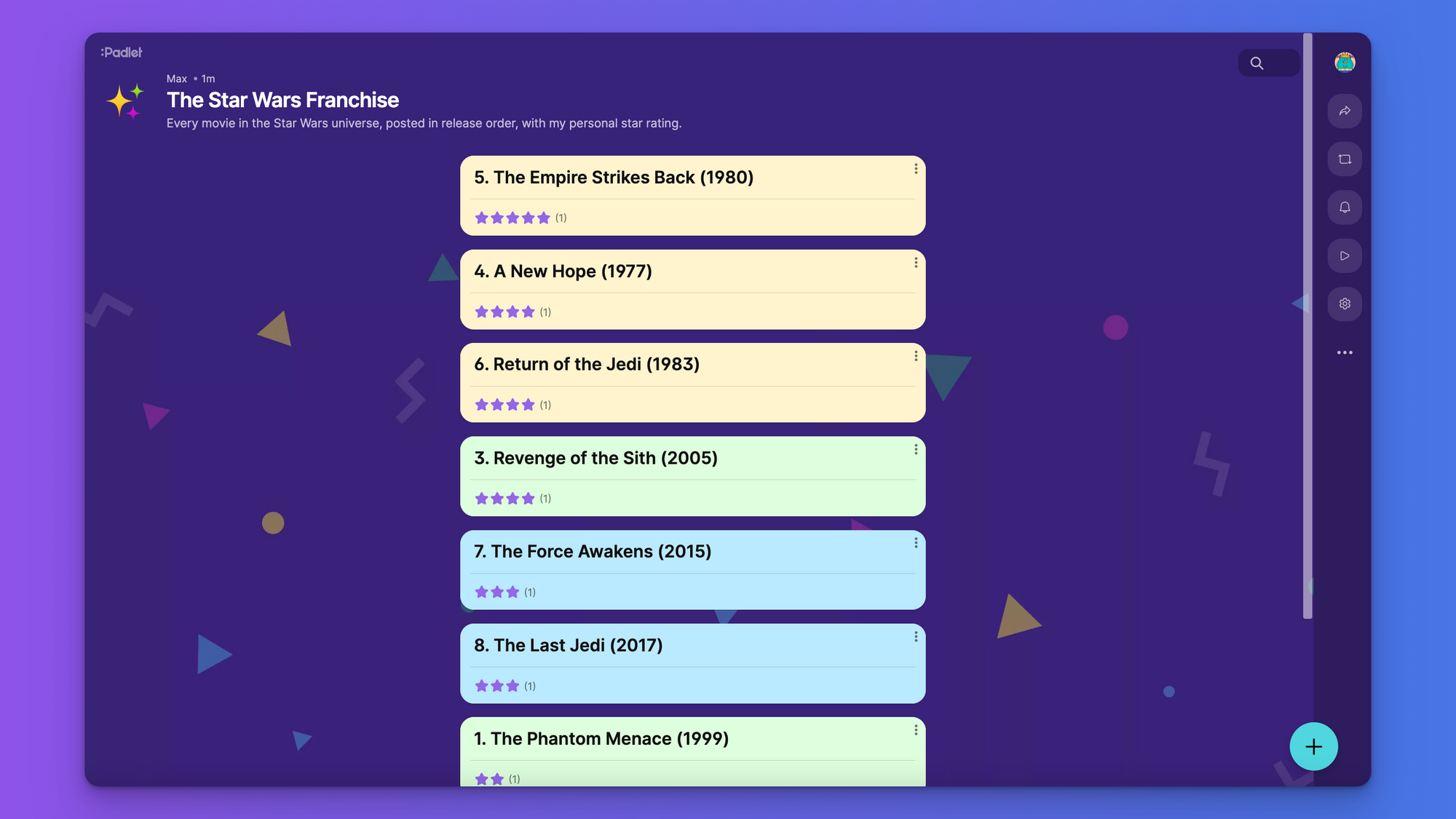
Just like our alphabetical sorting, we’ve made reaction sorting smart. Here’s an example:
Imagine two restaurants.
- Restaurant 1: 478 reviews that average 4.7 stars.
- Restaurant 2: 13 reviews that average 4.8 stars.
Which restaurant has better reviews? The raw average would say Restaurant 2 is better, but most would feel more confident gambling their evening on Restaurant 1. This intuitive principle is supported by Bayesian modeling (probability math), and we use it to sort posts by reaction score.
Sort randomly
Not everything in life needs to make sense. Sometimes spontaneity is essential. We’ve included a random sorting option that rearranges your posts randomly every time you update the padlet.
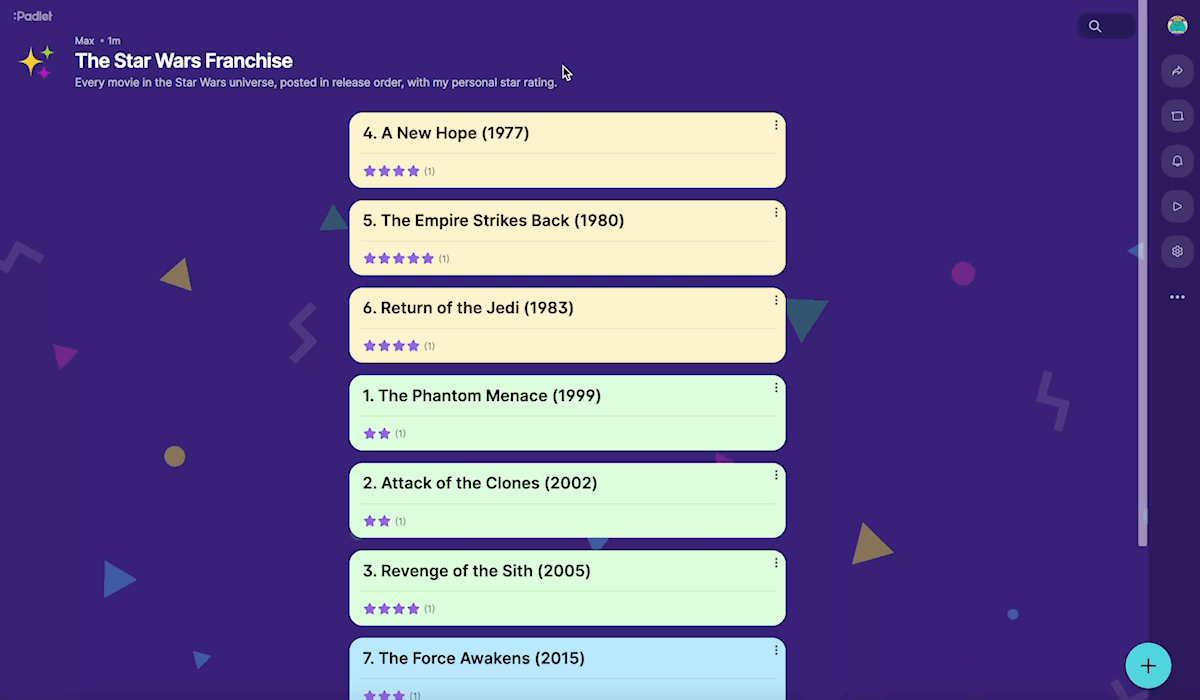
Use random sorting on a photo album to keep your memories fresh. Use random sorting on a playlist to prevent your songs from going stale. Use random sorting in the classroom to eliminate bias and ensure everyone’s voice is heard.
The original manual sorting with drag and drop is still here.
If you like to drag and drop posts and arrange your padlet manually, don’t worry. Manual sorting is still available. Just choose one of the manual sorting options.
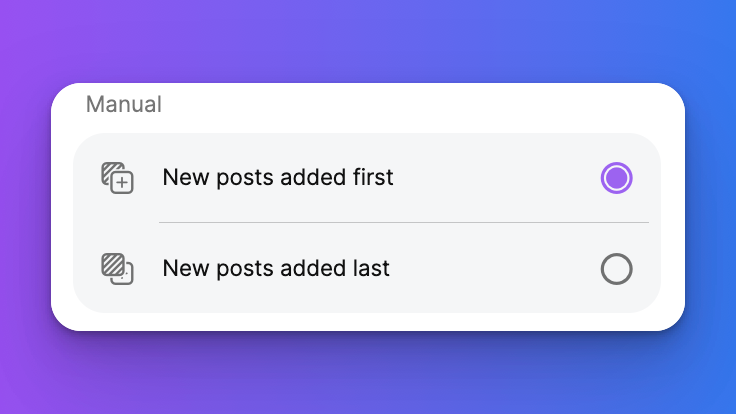
With the manual sorting options, you decide whether new posts appear at the beginning or end of your padlet. You can then drag and drop posts wherever you want.
With automatic sorting, your alphabetical lists will stay alphabetical. Your random posts will continually change. And your rankings will update whenever a new reaction arrives. Automatic sorting allows you to create interactive padlets that function with zero maintenance.

