Visual and sound effects for sandboxes
Use special effects to create interactive presentations and activities.
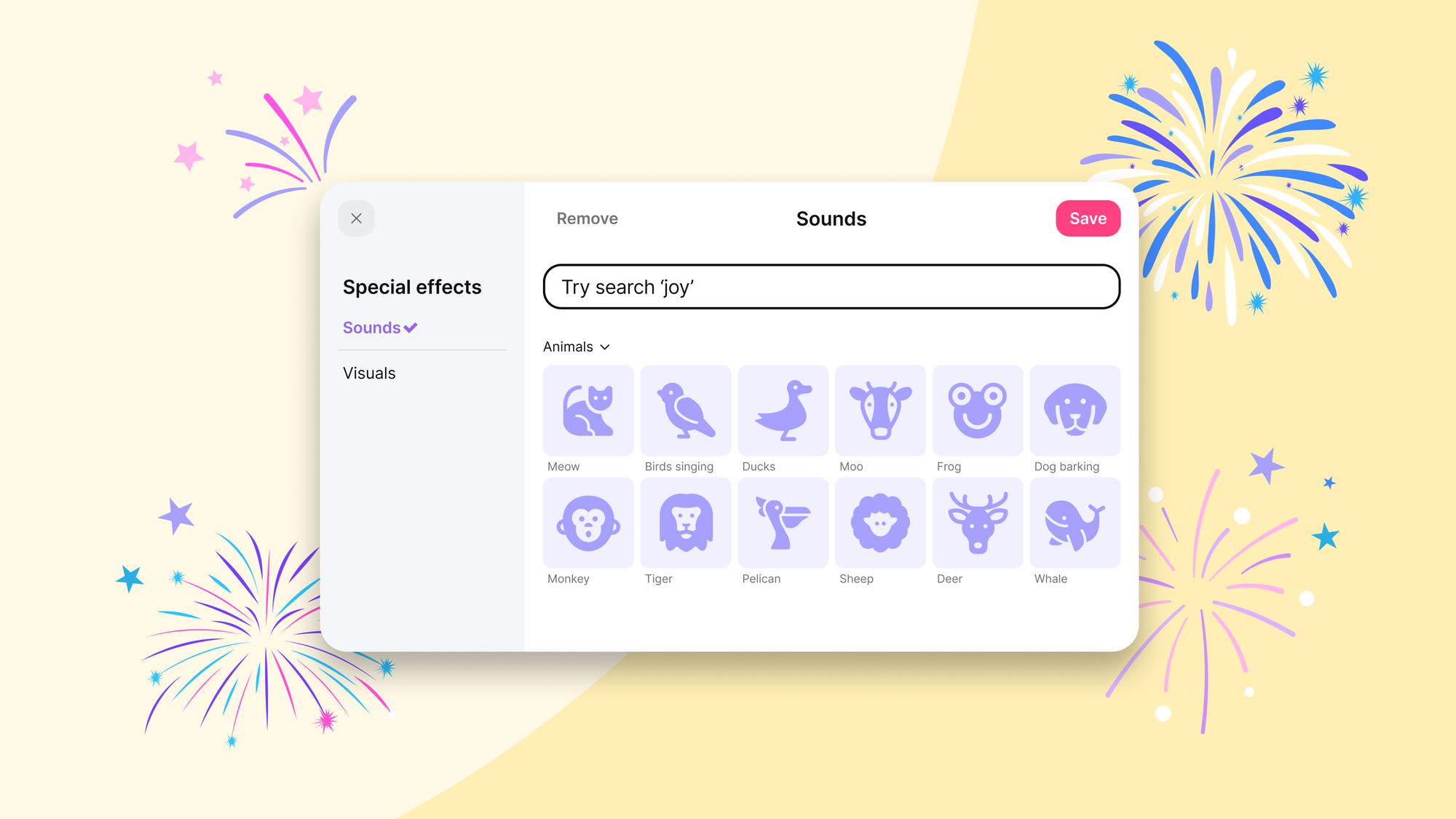
Pop-up books transform flat pages into surprising interactive experiences. We've brought that same magic to Padlet Sandbox with our new sound and visual effects.
What's new?
You can add special effects to your sandbox that trigger when you click something.
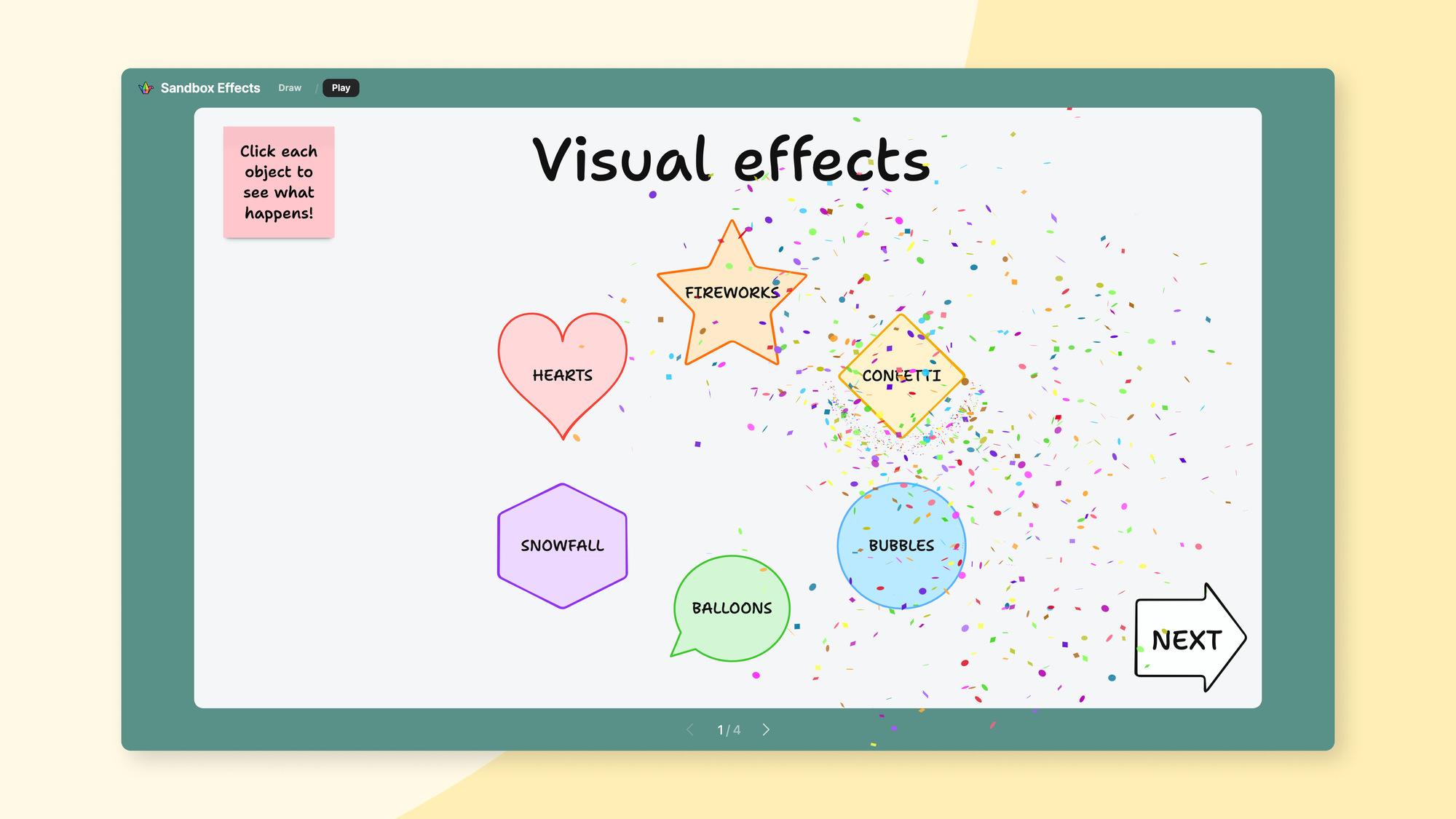
Celebrate achievements with confetti explosions or add fireworks to important announcements to make your content more engaging. Pair these visuals with sound effects like applause, dings, or animal noises to create a multi-sensory experience.
See it in action
These effects create new possibilities for sandbox creators.
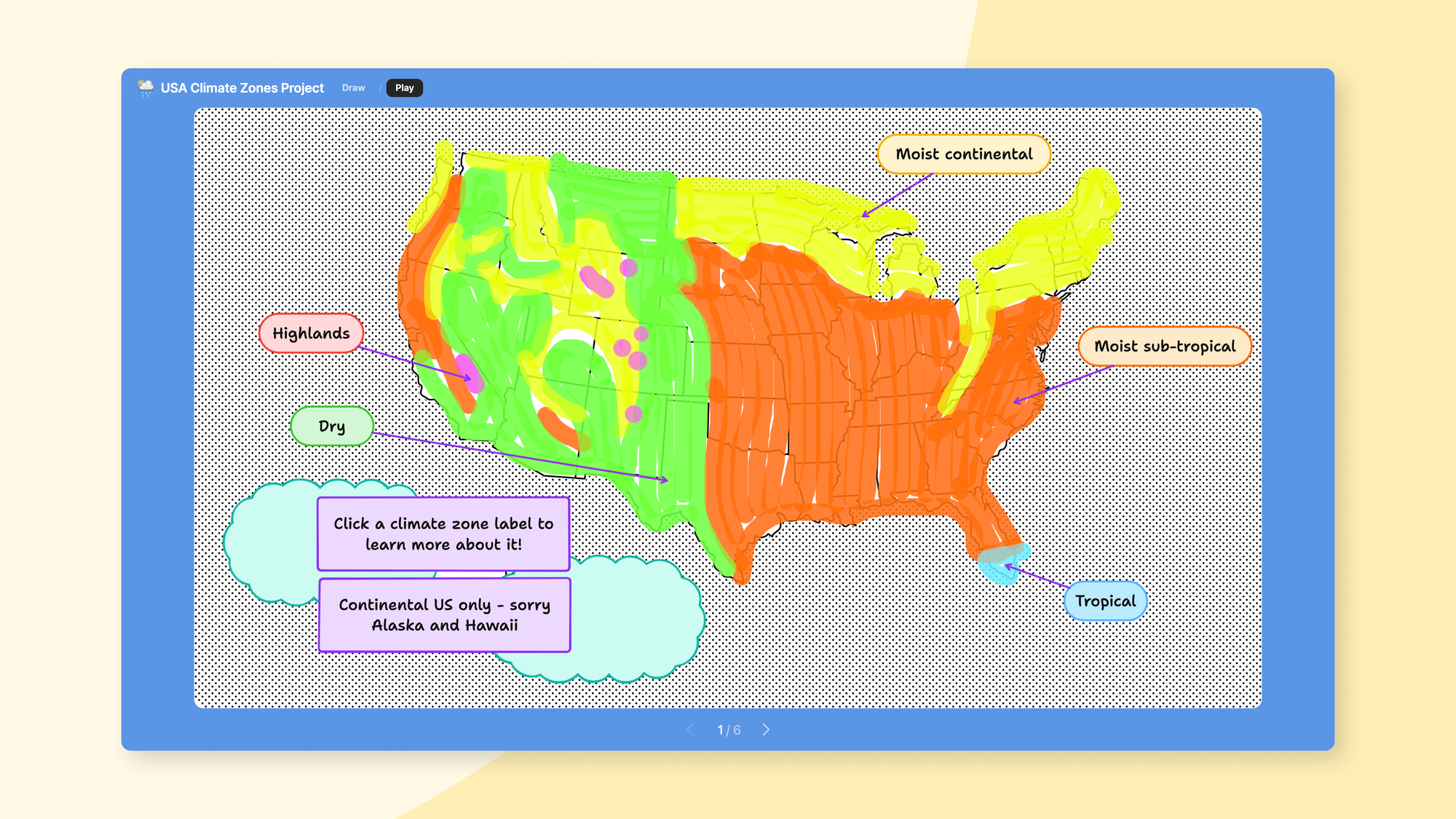
Consider this U.S. climate map project. Clicking each region opens a new card with interactive buttons and emojis. Take a look!
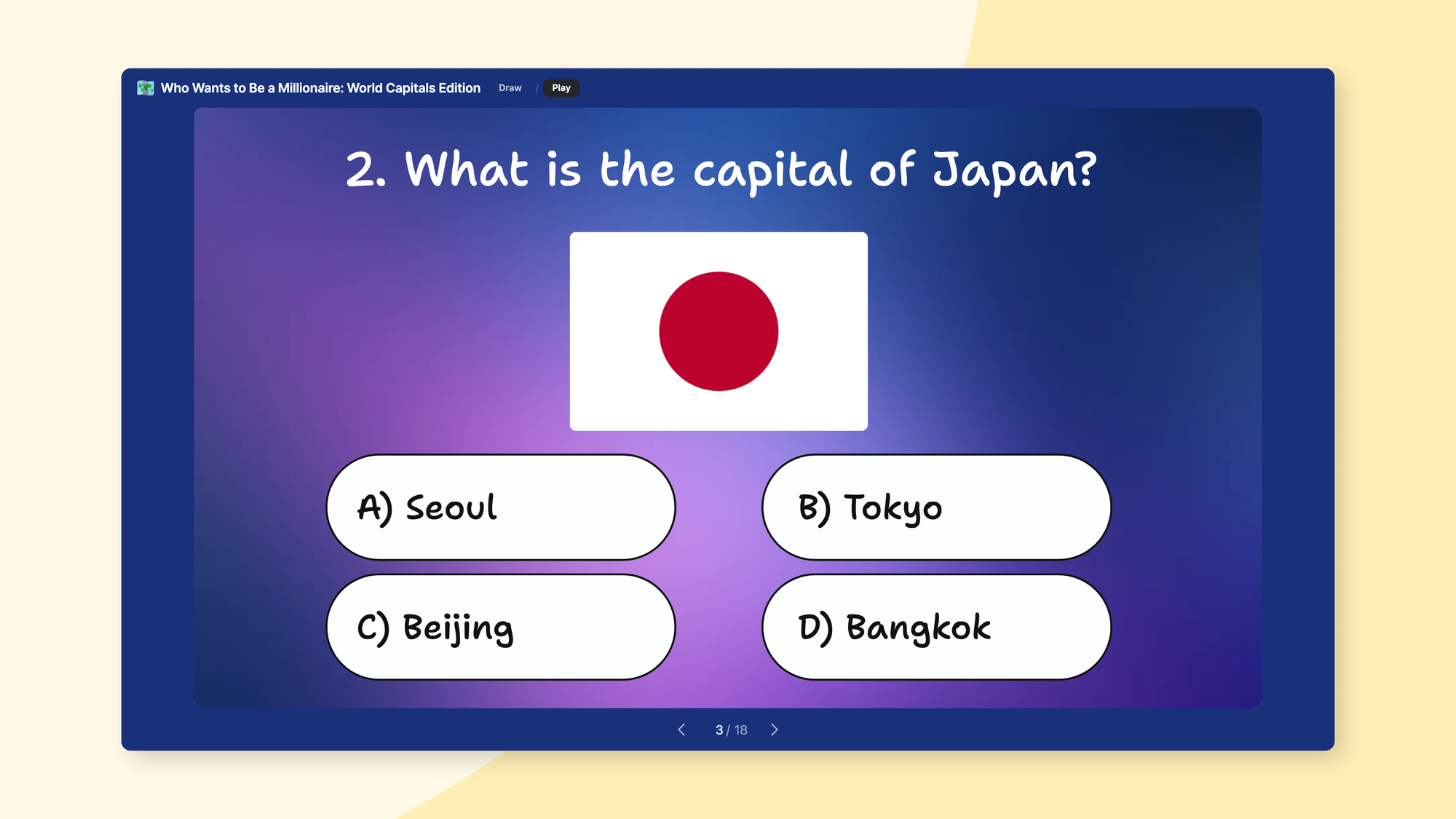
Or play a "Who Wants to be a Millionaire" game where you can tell whether you're correct just by listening to the sound effects. Way more fun than pen and paper.
Setting it up
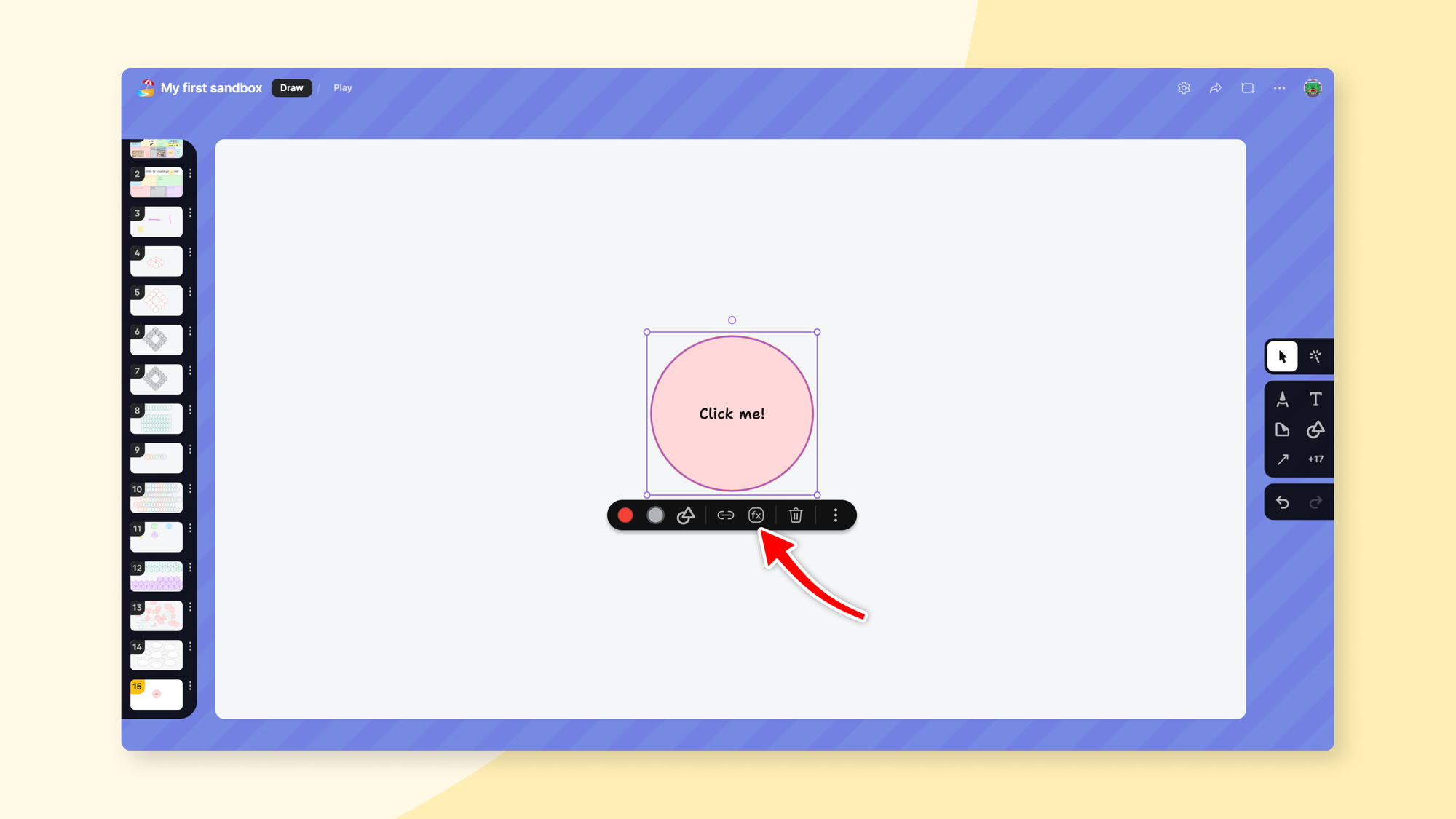
Adding special effects to your sandbox is straightforward:
- Add an object to your sandbox
- Click the object and select "fx"
- Choose from 6 visual effects and 181 sound effects
When viewed in play mode, clicking the object will trigger your chosen effects.
Good to know
- Each object can have one visual effect and one sound effect.
- Effects only trigger in play mode.
- Like other sandbox tools, you can disable effects if you don't want contributors to access them.
Available now
Sound and visual effects are available immediately on web and mobile.
Still reading?
Here's a final fun fact: we built this feature using Airtable as the backend, so it's quite easy to maintain and expand our special effects library. Let us know what sound or visual effect you want us to add next! [cue applause]

