Auto-captions for video and audio uploads
When you upload a video or audio to Padlet, we will automatically transcribe it and add captions.
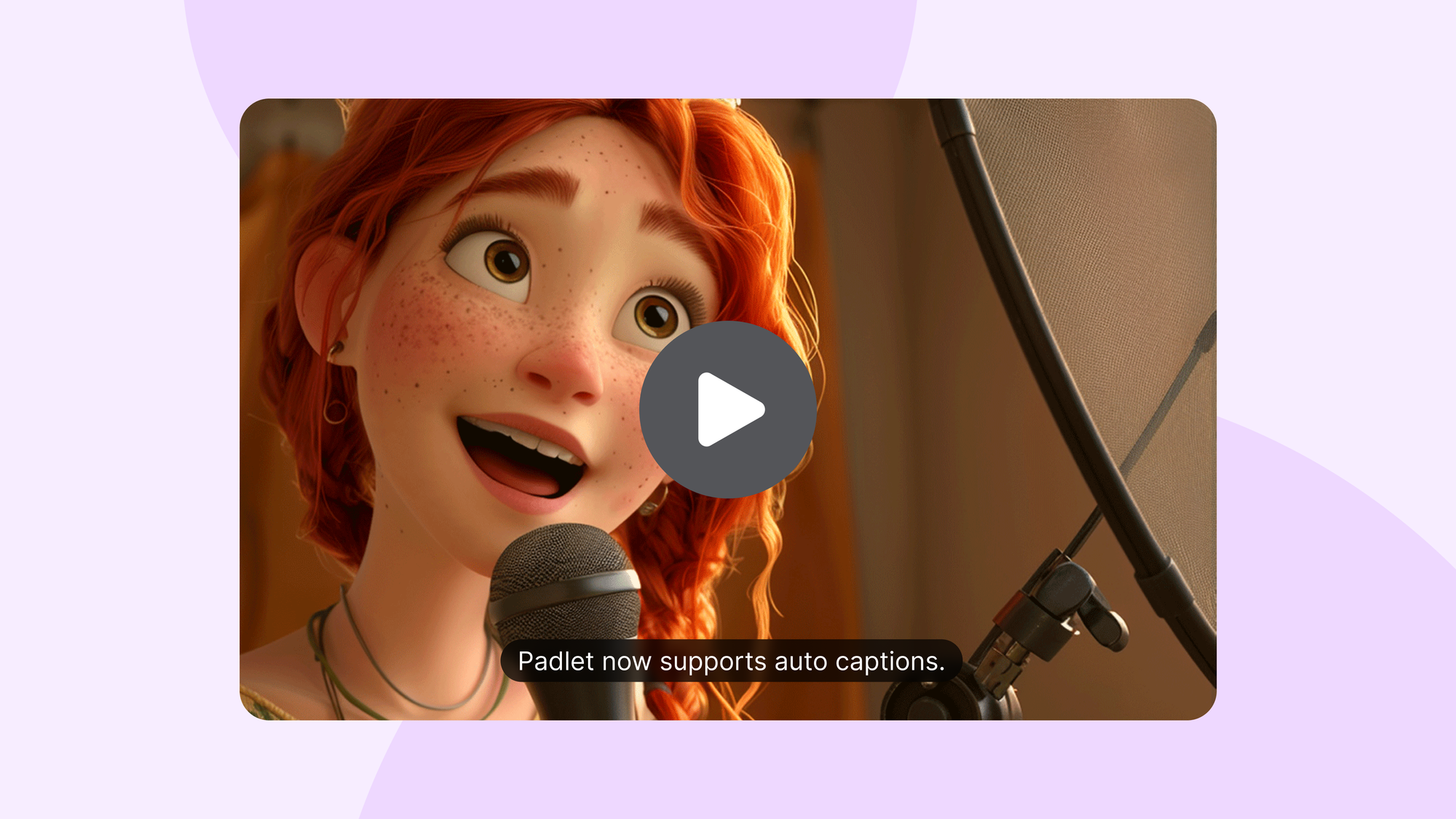
Padlet now supports auto-captioning for video and audio uploads. This will impact all uploaded videos and audio moving forward.
Who can access auto-captions?
Auto-captions are available to all users, free and paid. They are also available to anyone watching videos or listening to audio recordings on your padlet, including unregistered users.
Auto-captions are supported in over 30 languages. Learn more.
What are auto-captions?
Captions appear at the bottom of videos. They provide a written record of the audio.
Auto-captions are created by automatically transcribing any words spoken in a video or audio into text.
When can I access auto-captions?
Auto-captions are available immediately for all newly uploaded videos and audio. Once you upload this media to Padlet, we will process the audio and generate captions automatically. Existing videos and audio can also be re-uploaded to generate auto-captions.
Where can I access auto-captions?
When you upload a video or audio, auto-captions are generated. To enable them, click the cog icon on the media player, then click "captions" and select the language. The captions will then be displayed at the bottom of the media player.
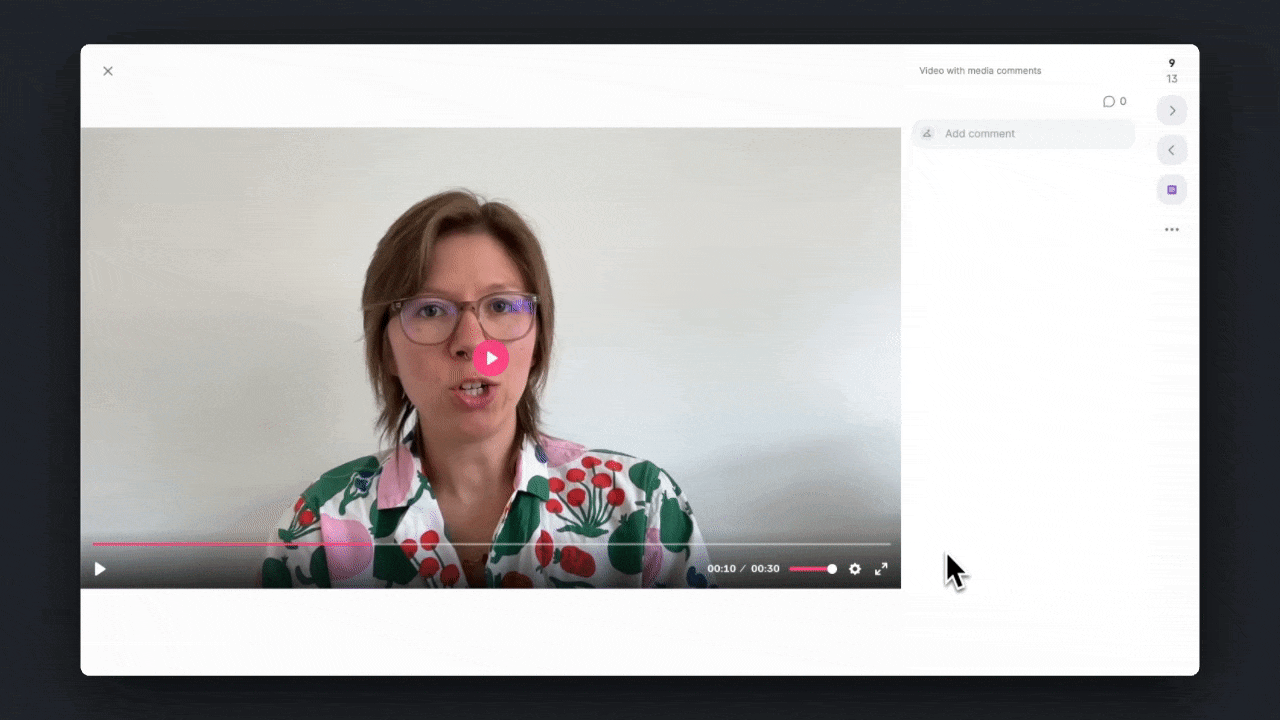
Why are auto-captions important?
Auto-captions help make video and audio content accessible to all users, regardless of hearing ability. They are useful when watching videos in noisy environments and can aid comprehension for non-native speakers.
Auto-captions were originally on our roadmap for later this year, but we prioritized them to help Microsoft Flip users transition smoothly to Padlet as an alternative to Flip.
How do auto-captions work?
Last fall, we improved Safety Net, our auto-moderation feature, which laid the groundwork for auto-captions. With that update, we built a tool to create transcripts for media uploads. Since we had already built that tool, we just needed to integrate it with our media player to display the captions.
What comes next?
We will work to support auto-captions in more languages.

