Magic Padlet: Generate padlets with AI
Generate classroom content curated to your subject and grade level.
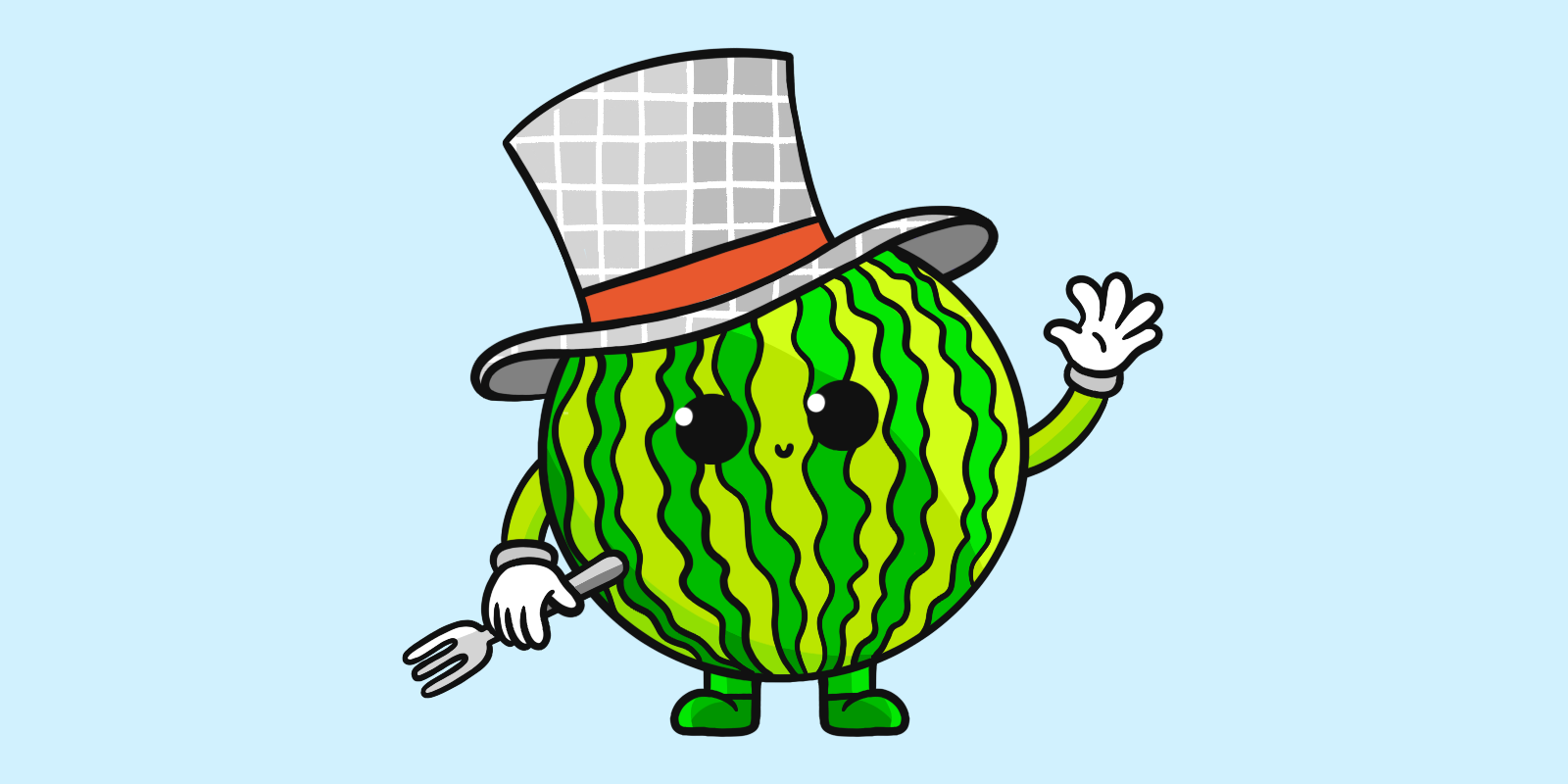
In 1962, acclaimed science fiction writer Arthur C. Clarke wrote, “any sufficiently advanced technology is indistinguishable from magic.” Our passion and our pursuit have always been to create tools that prove this rule right.
When you upload a large attachment, we want the speed to feel miraculous. When you automatically generate a slideshow, we want it to feel like pulling a rabbit out of a hat. When you type a prompt into I can’t draw, we want you to feel like a wizard, casting a powerful spell.
For our next trick, we plan to make teachers’ time spent creating lessons disappear. The technology behind the curtain is called Magic Padlet, and it can generate completed padlets full of classroom content in seven different formats.
How to start
To use Magic Padlet, select Make a padlet from your dashboard, then select the green button in the top right corner of your screen.
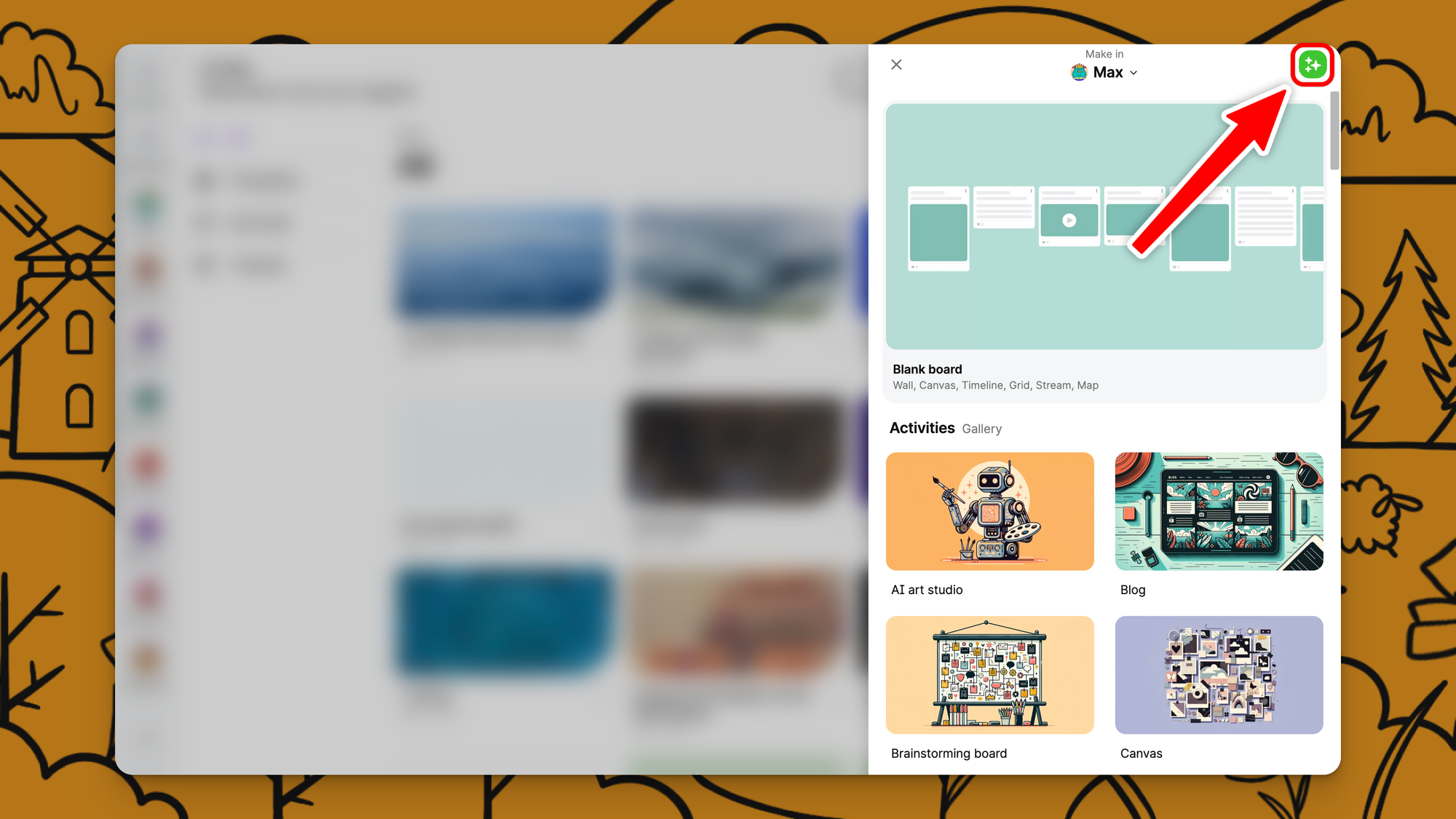
You’ll be prompted to select one of seven formats, all of which are explained below.
Lesson plan
All teachers know the value of a good lesson plan, and all good teachers know how much work it takes to make one. Delegate that work by entering your class information, and watch the magic happen.
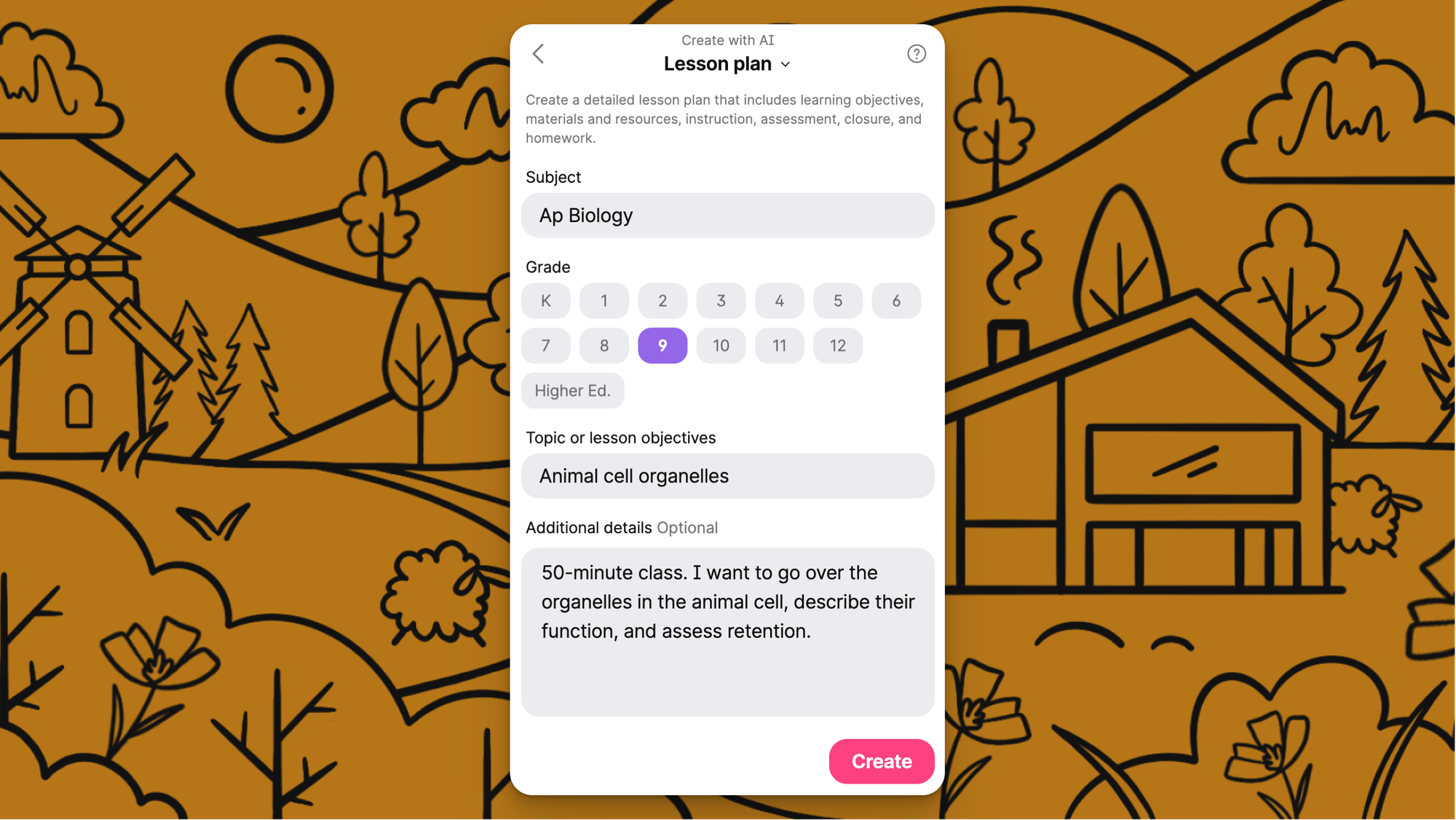
Use the additional details field to add any specific instructions. Include standards to align with or a specific class duration.

The lesson plan that is generated should serves as a perfect starting point for a teacher to complete a final version. Magic Padlet is a teacher’s ideal creative collaborator.
Map of historical events
For visual learners and history buffs, the map of historical events is the perfect way to depict the layout of history. Simply enter your subject, the event you want you outline, and the grade level you instruct.

The historical events will be placed in their corresponding physical location on a map padlet. For additional information about each event, click the marker to read the post.

Use the additional details field to instruct Magic Padlet on the information or events it should choose. Ask for battles or treaties. Ask for quotes or summaries. Magic Padlet will do its best to accommodate your wishes.
Timeline of events
To outline a specific sequence of events, choose Timeline of events. This option will generate posts in a straightforward timeline format, making it the perfect tool for history lessons or biographies.

Once again, provide Magic Padlet with your class and subject information, and select "Create."

Use the additional details field to request major discoveries or collapses. Request births or deaths. Triumphs or defeats, it’s all up to you.
Reading list
Historians and English teachers will understand the value of the reading list immediately. They should be thrilled to learn that with Magic Padlet you can generate reading lists curated for one or multiple grade levels.

You can ask for children’s books, classic historical novels, textbooks, or published papers.

Think of Magic Padlet as the ultimate librarian’s assistant. With complete access to every text on the internet, you need only to suggest a subject, and Magic Padlet will point you in the right direction.
Classroom activities list
Activities are valuable in the classroom because they capture and retain student attention while making learning fun and interactive. Now you can generate classroom activities on Magic Padlet.

You can request games or competitions within the classroom, or scavenger hunts outside it. You can even generate an online show and tell.

You can also tell Magic Padlet what resources you have in the classroom so that they can be incorporated into activities. Let Magic Padlet know if you have a whiteboard, iPads, or good old-fashioned pencil and paper.
Assessment polls
No class would be complete without assessments, and Magic Padlet is here to provide them for you.

Assessment padlets use Padlet’s poll attachment to generate 2-4 answer multiple-choice questions that your students can answer.

You select your subject, difficulty, standards, and you forget about how long it used to take you to write quizzes.
Custom board
The final option is freeform. There is no imposed structure. Just state your role and describe the padlet you want to see. Magic Padlet will write in the voice of the role you provide, and attempt to actualize whatever vision you lay out.

You can ask Magic Padlet to use the wall, map, or timeline format, and you can ask it to use or omit sections. You can also ignore specifics and outline your vision. Magic Padlet will do its best to decide which format to use and whether to use sections.

Think of the custom board as a means to manifest your imagination on the screen. Let your ideas flow, and let Magic Padlet do all the heavy lifting.
Get started
Find further instructions, additional details, and information about security and privacy here.

