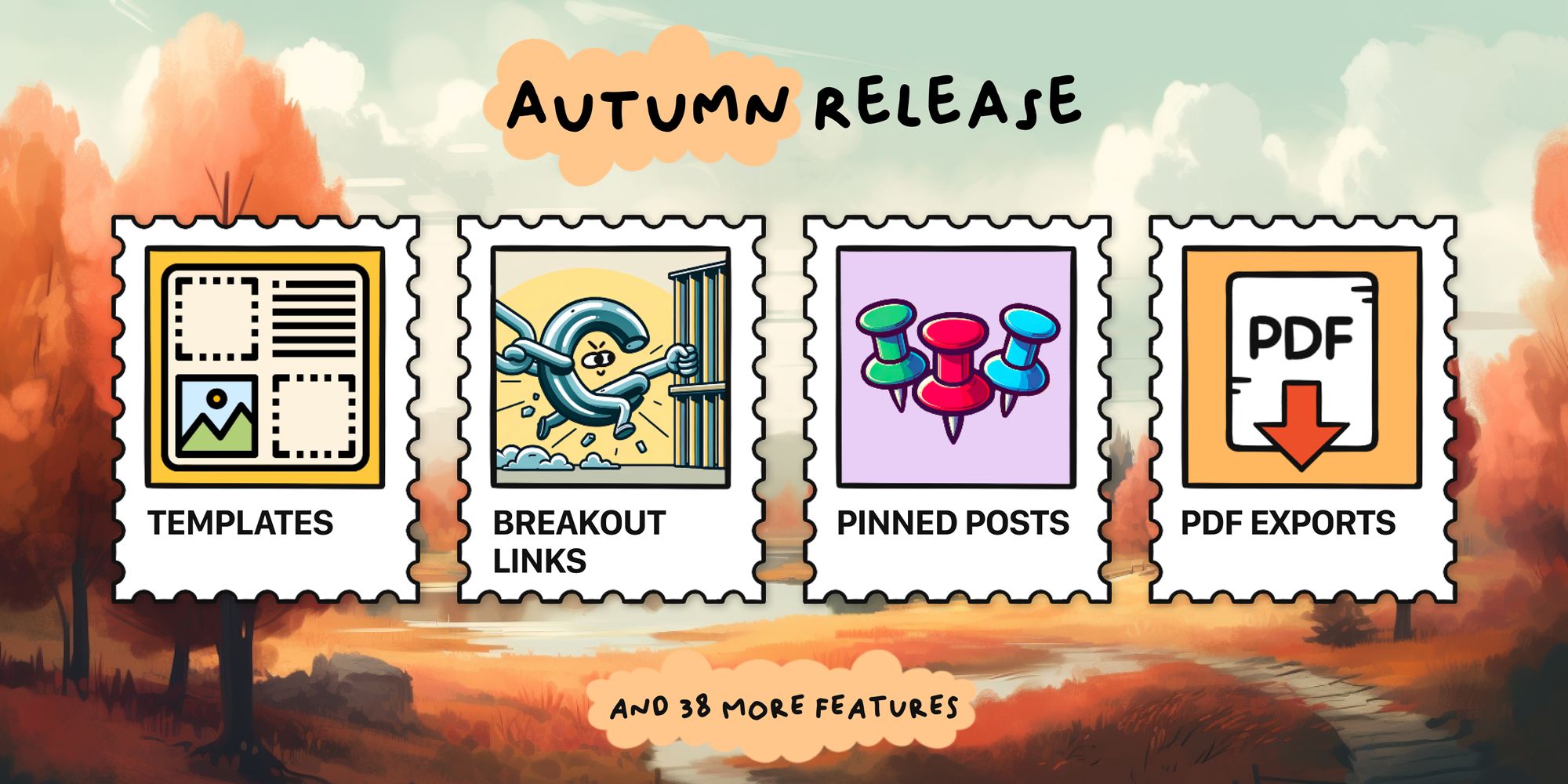Breakout links and submission request links
Send links that provide access to only one section of your padlet, and send links that allow users to submit posts without seeing the rest of the padlet.

In a chaotic classroom environment, breaking students into small groups can be invaluable. Working in small groups encourages teamwork, collaboration, and allows quieter students to make their voices heard.
Alternatively, sometimes it is best for students to work alone. To gauge individual knowledge, preferences, or beliefs, it is necessary to prompt students to answer questions without seeing other responses.
Breakout groups and blind submissions are indispensable tools that exist in every classroom. Now they’re available on Padlet.
Breakout links
A breakout link provides access to only one section on your padlet. This means that to create and use a breakout link, your padlet needs to have sections, like the padlet below.
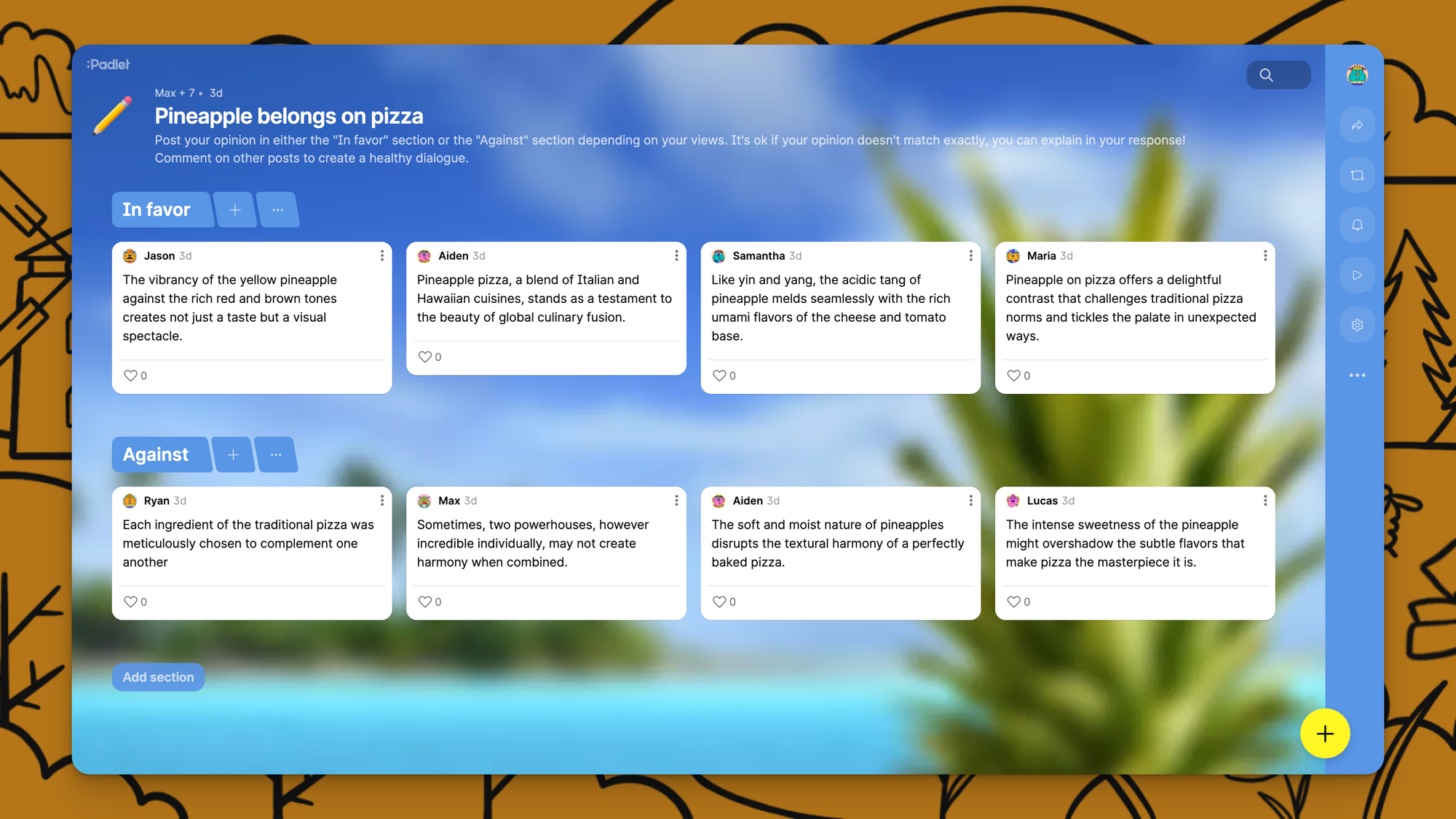
When a user opens a breakout link, their whole window will be dedicated to the section they have access to. The image below is what a user would see if they accessed the breakout link to the “In favor” section of the padlet above.
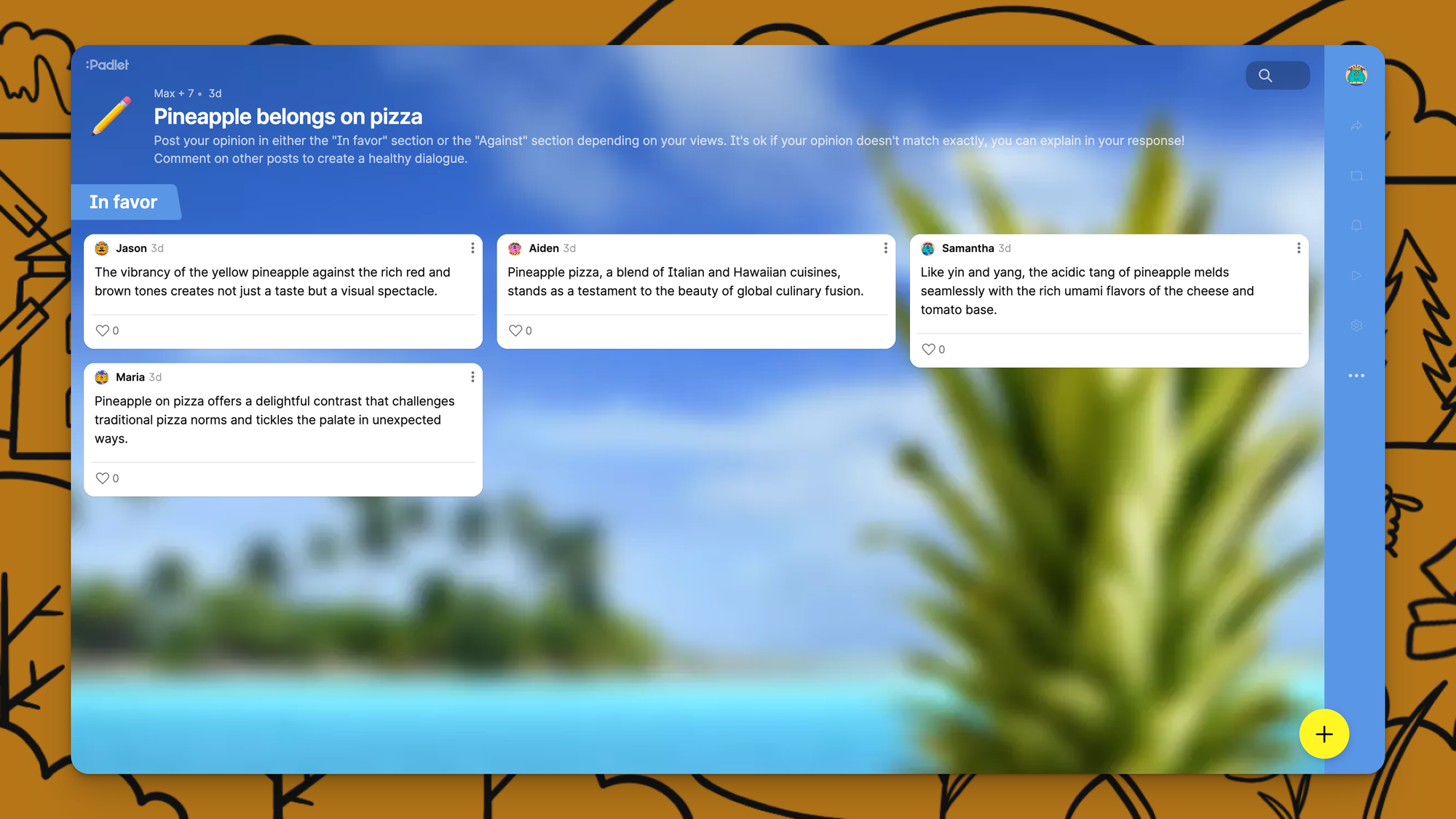
Breakout links are perfect for small group work, competitive challenges, and exam administration. Remember that you can also send breakout links to single users. You can access a shareable breakout link by navigating to Share panel → Breakout links.
Submission request links
Submission request links will allow the recipient to submit a post before they see the rest of the padlet. Posts submitted through the link will be moderated according to the padlet’s settings.
The screenshot below shows what a user would see if they received a submission request link for the padlet above.
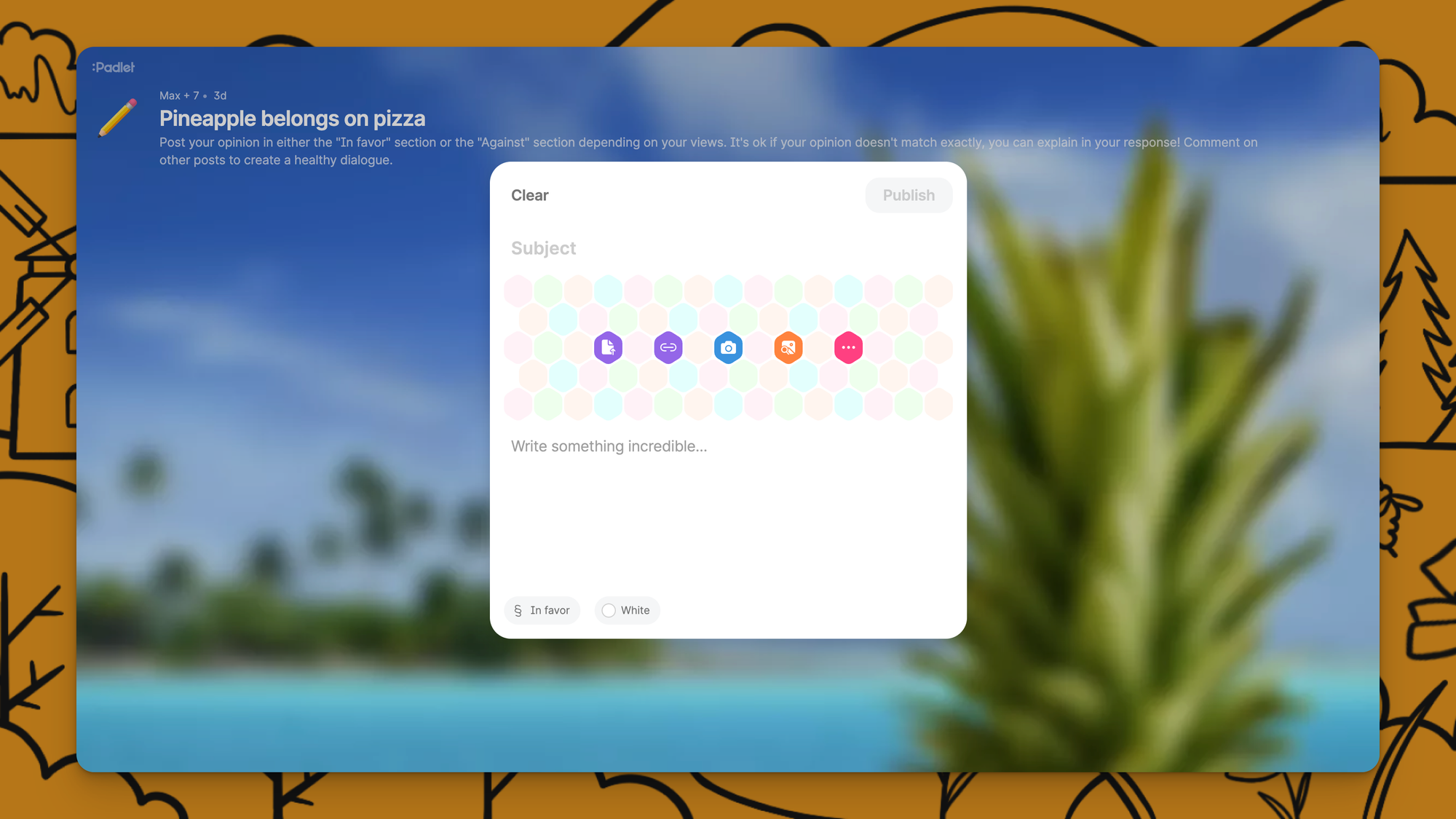
In this instance, you could see how people really feel about pineapple on pizza without the bias of groupthink narratives.
You are also able to decide what users will see after submitting a post through a submission request link. You can decide whether posters are redirected to the padlet, shown a confirmation, or prompted to post again.
With submission request links, you can perform exams, surveys, or simply collect responses without bias. You can access a shareable submission request link by navigating to Share panel → Submission request link.
Submission request: new feature ideas!
We built breakout links and submission request links because teachers reported that these functions would make padlets more useful. We are always looking for ways to improve Padlet for the classroom and we are always open to suggestions. Use this link to try out submission request links and let us know how we can make Padlet even better.
Check out our full Autumn feature release