Using Padlet as a Flip alternative
Record and upload videos, easily share your board, and leave comments.
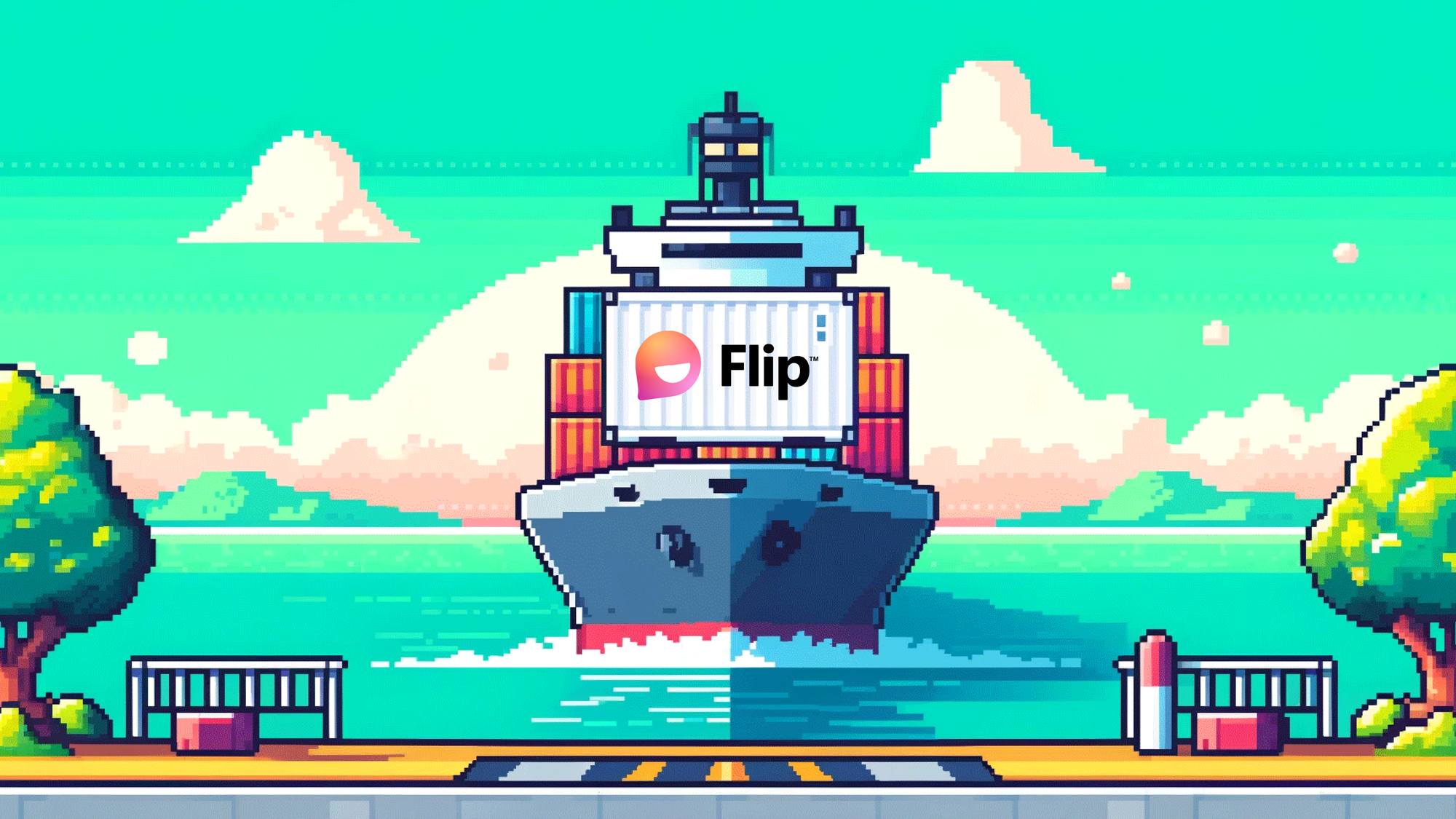
Microsoft Flip, formerly Flipgrid, is being discontinued as a standalone app. If you need a Flip alternative, try Padlet for video discussions.
With Padlet, you can record and upload videos, share your board via link or QR code, and leave comments on each other's videos.
FAQs
What is Flip, and what is happening with it?
Flip is a Microsoft app that is used for video discussions in the classroom. Microsoft is moving it into Microsoft Teams, and it will be discontinued as a standalone app.
What will happen to my Flips?
Your Flips will go into read-only mode on July 1. You can download your Flip videos through September 30.
Can I still use Flip?
Yes. You can sign up for Teams for Education and access the Flip camera if you are an educator.
I can't use Teams in my classroom. Can I use Padlet as a Flip alternative?
Yes. Padlet is an alternative to Flip. Here are the features that Padlet and Flip share.
- Video recording
- Audio recording
- Screen recording
- Feedback via likes and comments
- Moderation for all posts
- Sharing boards via link or QR code
- Generating discussion ideas using AI
- Integrations for Schoology, Canvas, and Google Classroom
- Web and mobile support
- Auto-captions
- Video comments
- AR camera
- Video recording limits
Are there any Flip features that Padlet is missing?
We don't have all the Flip features. Specifically, we do not have any video editing capabilities, though we are working to add video trimming.
Are there any video discussion features Padlet has that Flip does not?
Yes, Padlet has some additional features that are helpful for video discussions.
- Auto-moderation using AI
- Translated in over 40 languages
- Generating boards using AI
- Additional posting options, like text and AI-generated images
- Additional feedback options, like star ratings and votes
- Auto-generated slideshows to review all videos
- Integrations for other LMSes like Blackboard, Moodle, Brightspace, and itsLearning
- Ability to record videos up to 5 minutes on Gold plans, up to 15 minutes on Platinum plans, and up to 30 minutes for Team, Classroom, and School plans
Flip was free. How much does Padlet cost?
Padlet is free to use. You can create up to 3 boards at once with the free plan. The file size upload limit is 20MB with the free plan.
We also offer paid subscriptions. If you need only a few more boards, try our Gold plan, which allows up to 20 padlets at once and has a higher upload limit.
We also have a Platinum subscription with unlimited padlets and school licenses if multiple teachers need a premium account. Learn more.
Is Padlet safe to use with students? Where is the data stored?
Yes, Padlet is safe to use with students. Padlet is hosted on Google Cloud in the US.
If you ever decide to delete your videos or account, we will permanently delete all your data within 30 days. You can check out our privacy policy and security measures here.
I have more questions. How can I learn more?
The best way to learn more is to sign up for free at padlet.com and explore.
If you want to do more research before signing up, check out our knowledge base for answers to basic questions.
Would you prefer to talk to a human? Use our contact form to reach a member of our support team. They'll get back to you in a few hours.

