Improvements to Safety Net: auto-moderation for media comments
We’ll automatically block inappropriate image, video, and audio comments.

Previously, you could add images, videos, and audio to your posts, and you could comment on posts, but you couldn’t add those media types to your comments. This year, we combined these features, and now you can add media to your comments.
Similarly, Safety Net previously moderated images, videos, and audio in posts, and it moderated text comments. Since we now offer media comments, we expanded Safety Net. Now, Safety Net will also moderate image, video, and audio comments.
How Safety Net works
Safety Net is our automatic content moderation system. When auto-moderation is enabled, Safety Net reviews posts and comments for inappropriate content. If inappropriate content is detected, we will alert the padlet’s admins so they can decide whether to approve or reject it.
When we launched Safety Net last year, it only moderated post text. Since then, we have improved it to moderate images, audio, and video in both posts and comments.
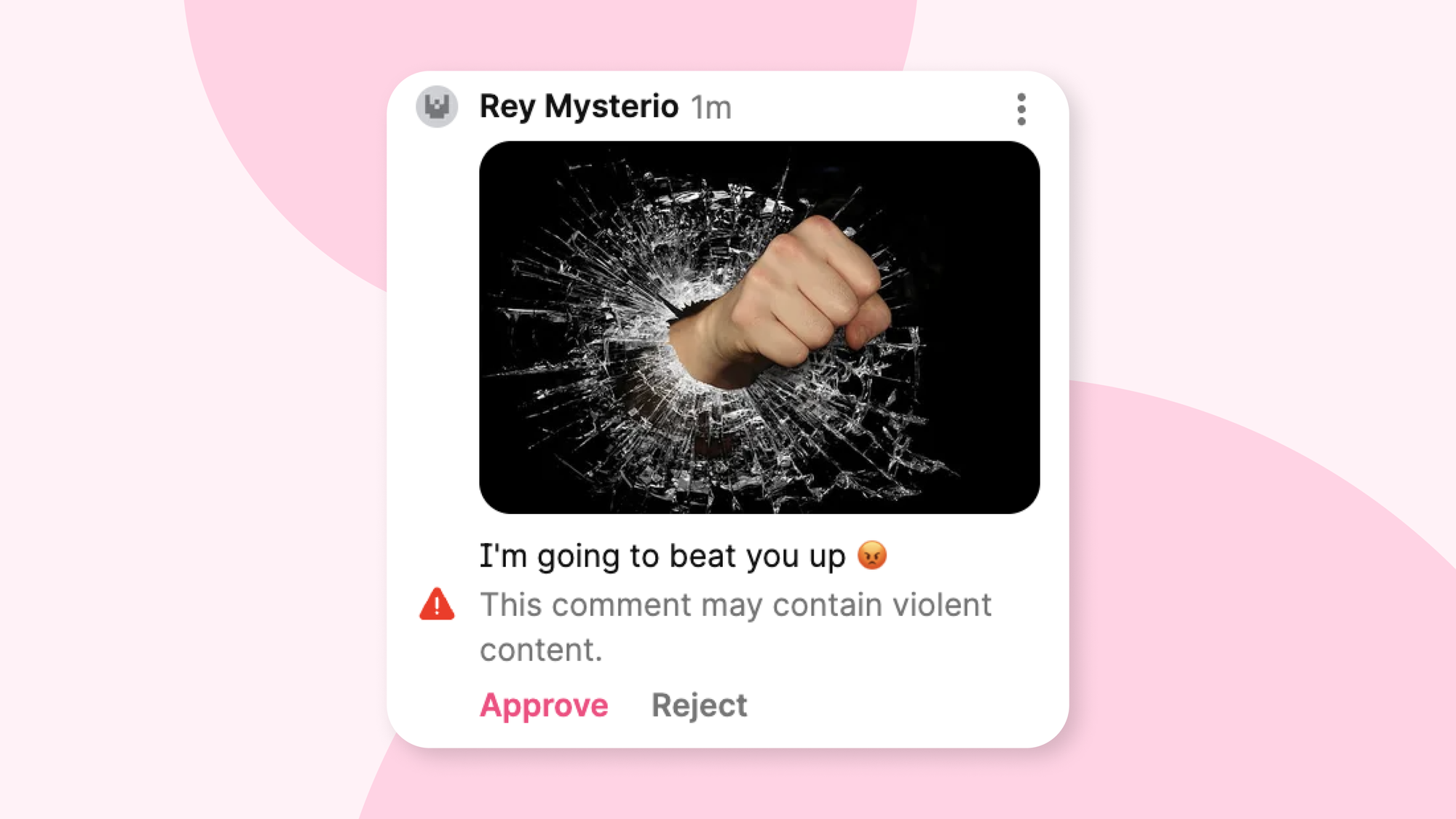
Automatic moderation saves time
Before Safety Net, posts on a padlet were either published immediately or had to be manually approved by the padlet’s owner. The former felt risky in certain environments, like middle school classrooms, and the latter was tedious.
We knew padleteers were spending precious time manually approving everything to keep their padlets safe for the classroom. Automatic moderation is one way to save them a lot of time. To date, nearly 2.5 million padlets have been moderated with Safety Net.
Using Safety Net
To turn on auto-moderation, go to your padlet’s settings. Under content, go to moderation and set it to auto. Now, all posts and comments on your padlet will be monitored automatically. It’s that easy.
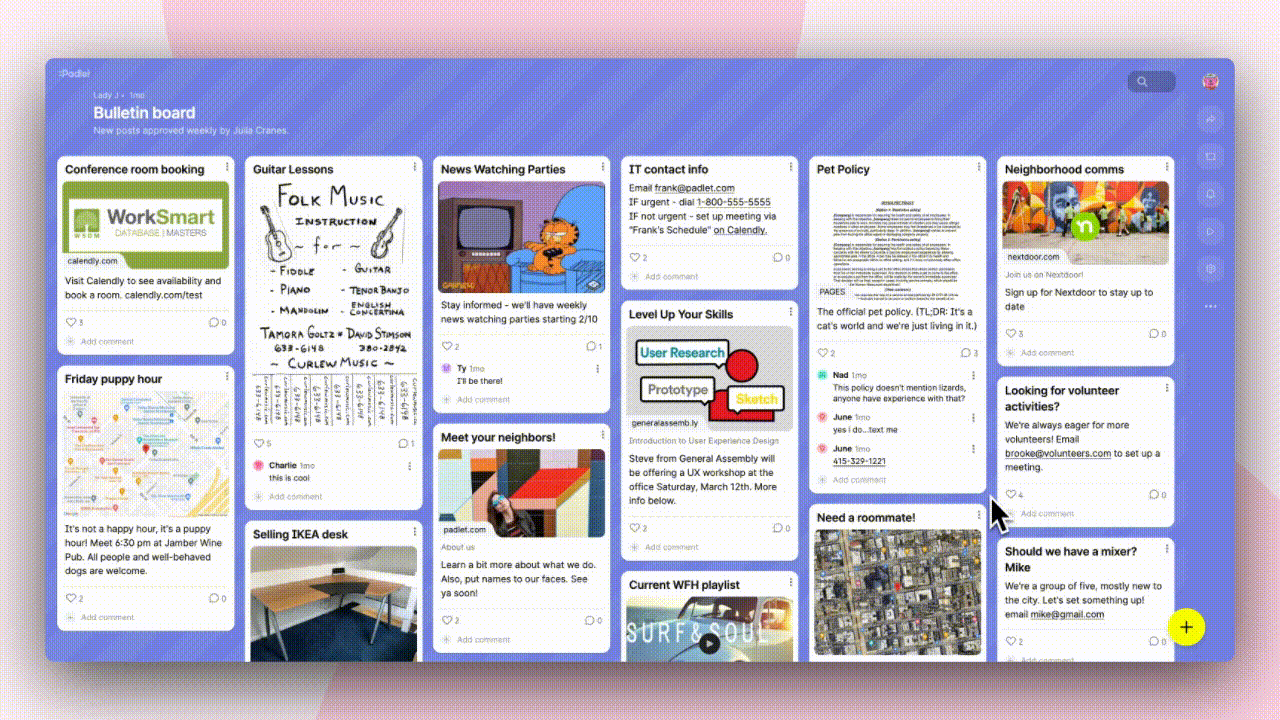
You can enable auto-moderation on web and mobile.
Safety Net is your classroom helper
Safety Net will make mistakes, and its standards may be different than yours. It might block posts you deem safe and allow posts you find harmful. This is why we don’t automatically delete content flagged by Safety Net. Ultimately, you get to decide whether content is safe for your community.

