Number, date, single-select, and button fields
New ways to collect and organize posted content on Padlet.

At its core, a padlet is a tool that helps people collect and organize information. Previously, it was better suited for collecting and sorting freeform text than it was for structured data collection.
For example, if a party-planning teacher wanted her students to post their birthdays in a consistent format, she needed to provide precise instructions. Any deviation from these instructions creates a significant problem on the padlet. If half the class writes their birthday month in plain text, like May 7th, and the other half uses a number, like 5/7, the padlet becomes hard to parse and impossible to sort.
To improve your ability to collect refined data with Padlet, we are adding number, date, single-select, and button fields.
What are custom fields again?
In November 2023, we introduced custom text fields, which are additional input fields that you can add to your post composer. Initially, we only allowed new custom text fields. Our new custom fields will allow you to perform data validation and custom formatting on responses.
Number fields
A custom number field only accepts numeric values. If you enter a non-number, the field will reject it.
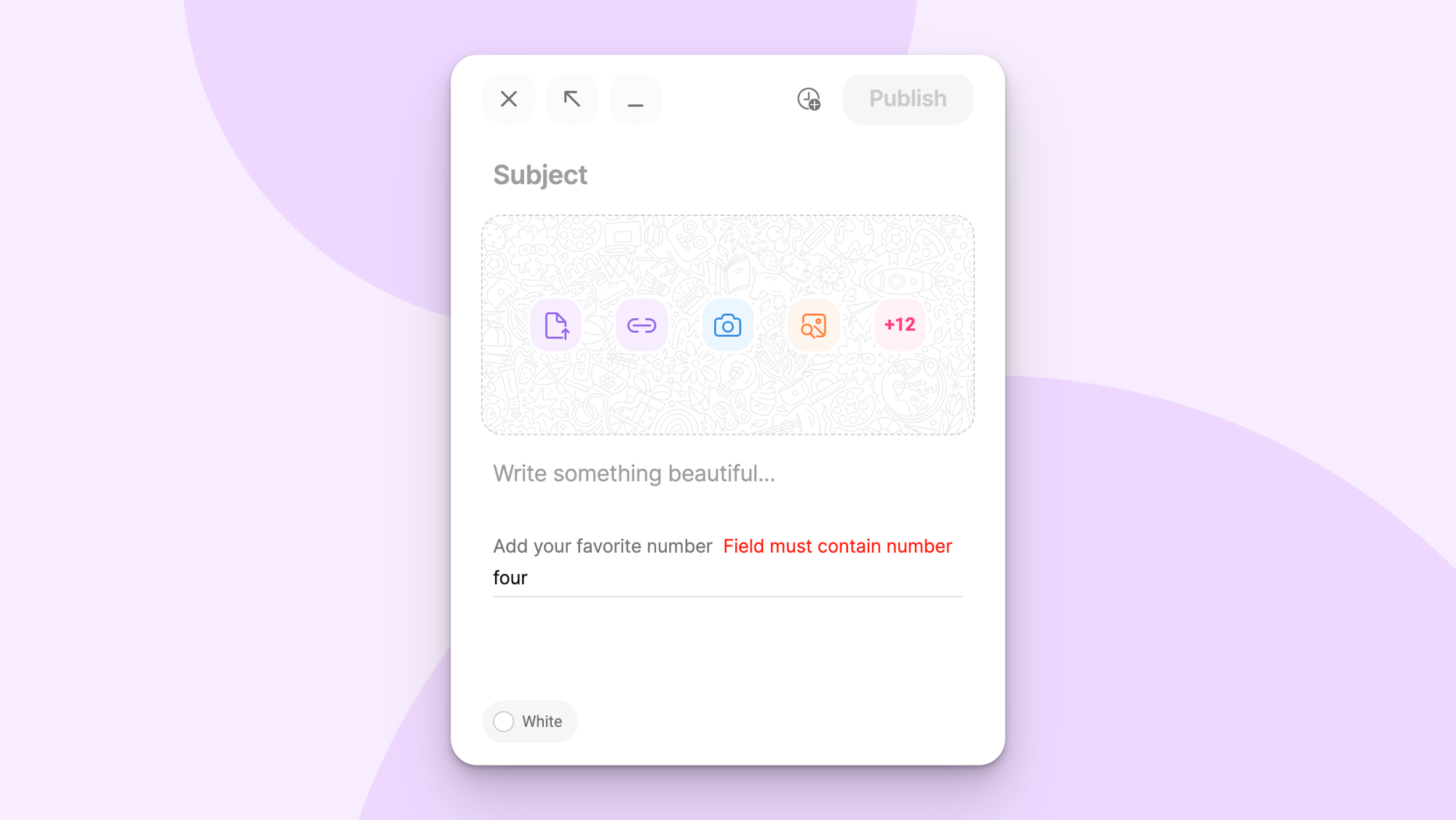
Number fields also allow you to auto-format responses. If one contributor writes 1000 and another writes 1000.00, you can set up your padlet so both appear as 1,000.00.
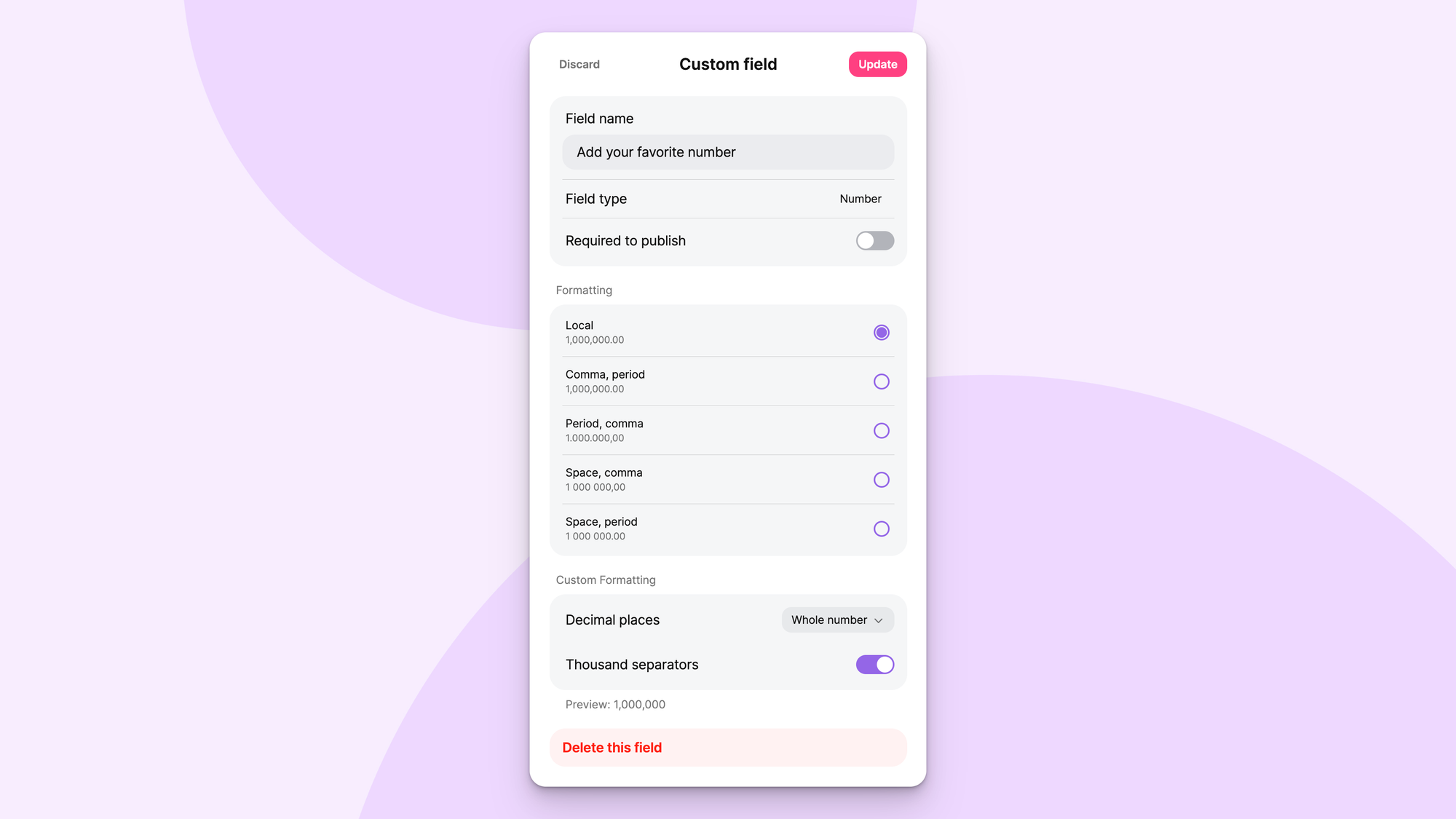
You can also choose to localize formatting for individual visitors automatically. If you select this option, a visitor from the United States will see 1,000.00, whereas a visitor from France will see 1.000,00.
Date fields
Date fields require the poster to select a date. You can use the field prompt to tell visitors which date to choose.
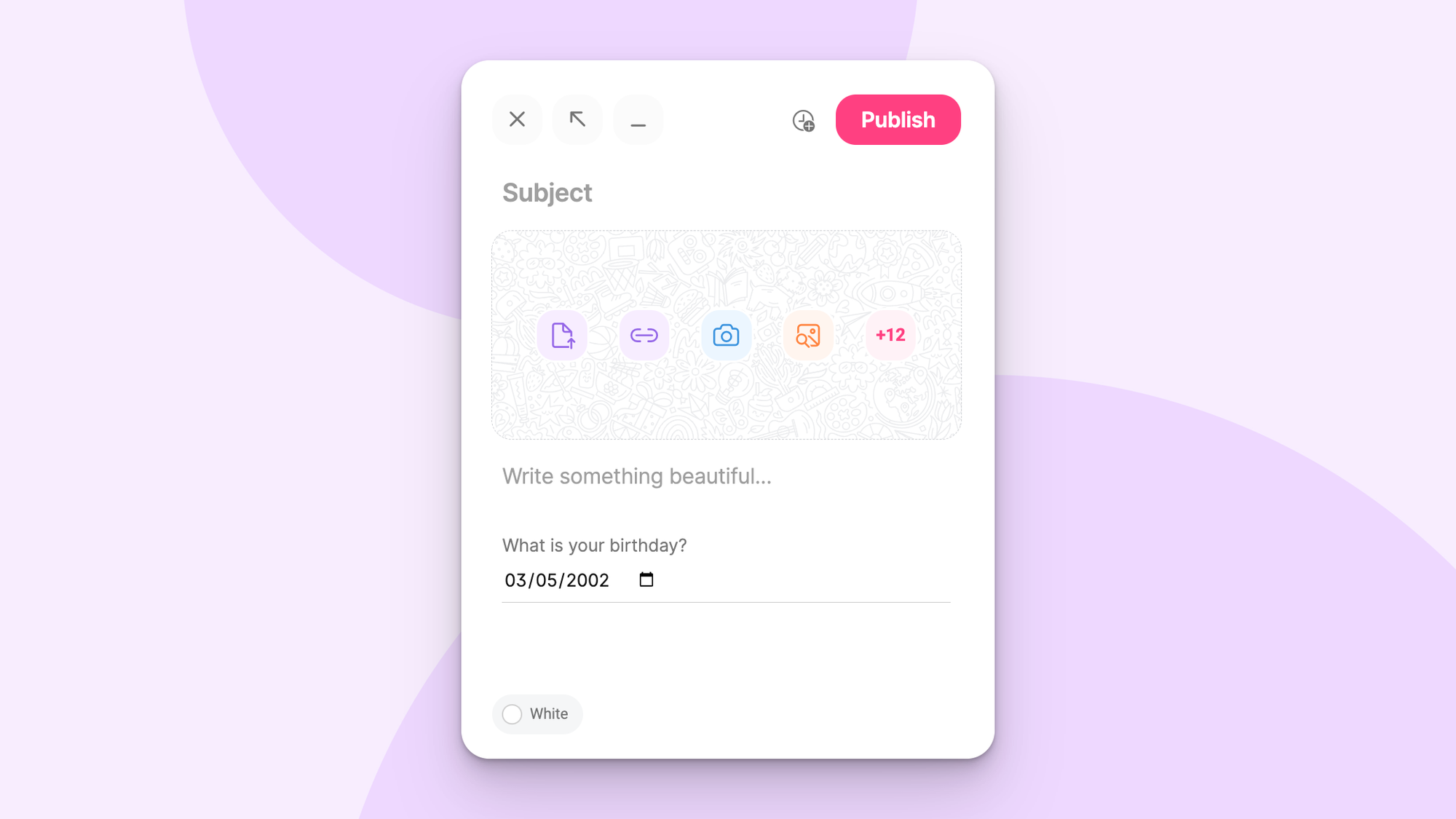
Like number fields, date fields allow the creator to auto-format responses and localize the format for individual visitors. With localized formatting, visitors from Europe will see the day first, and visitors from the United States will see the month first.
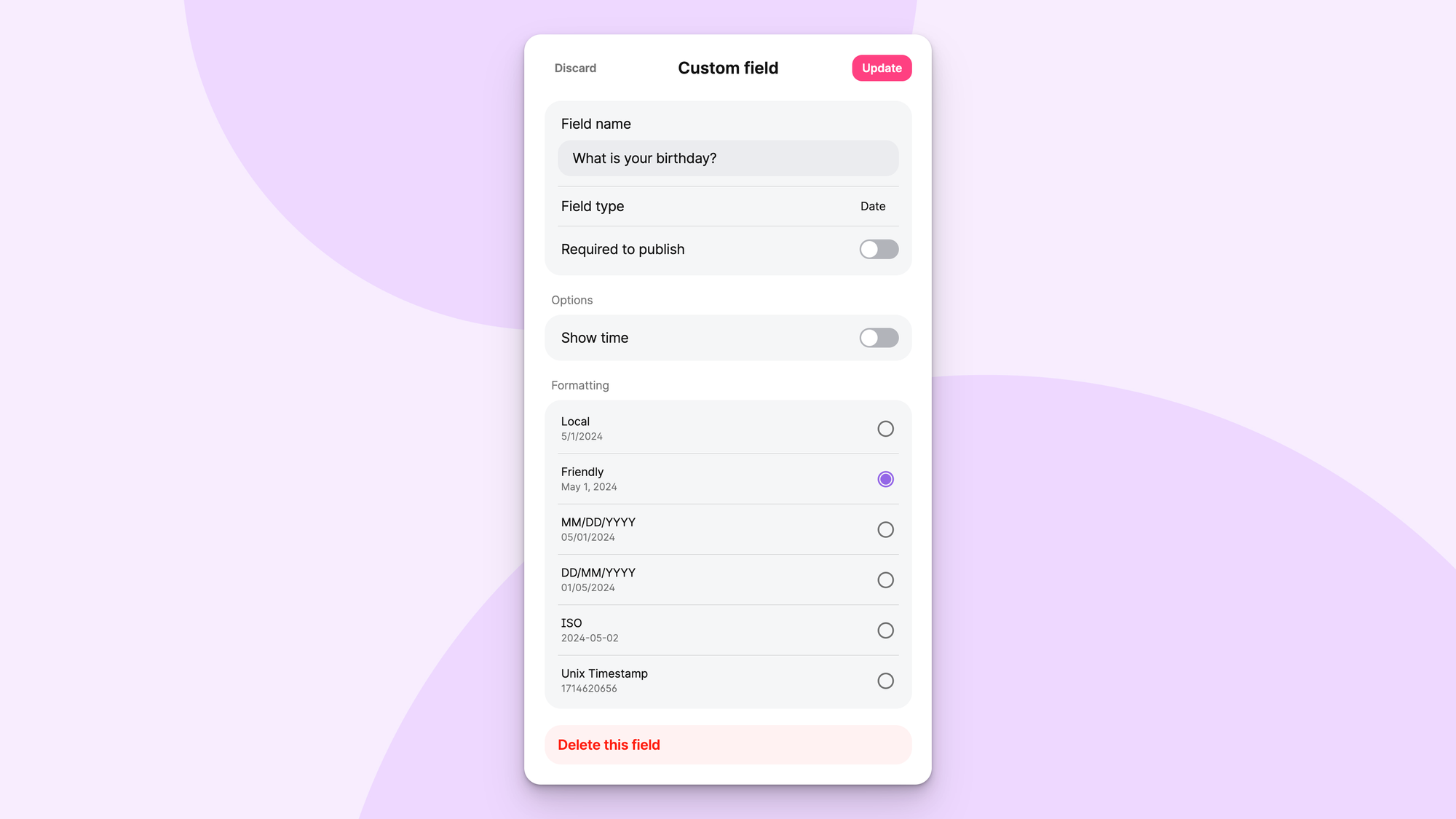
You can also allow users to add the time of day on custom date fields for even more specificity.
Single-select fields
The single-select field allows you to add a multiple-choice question to your post composer. When someone creates a new post, they can select one of your preset options, and their choice will appear on their published post.
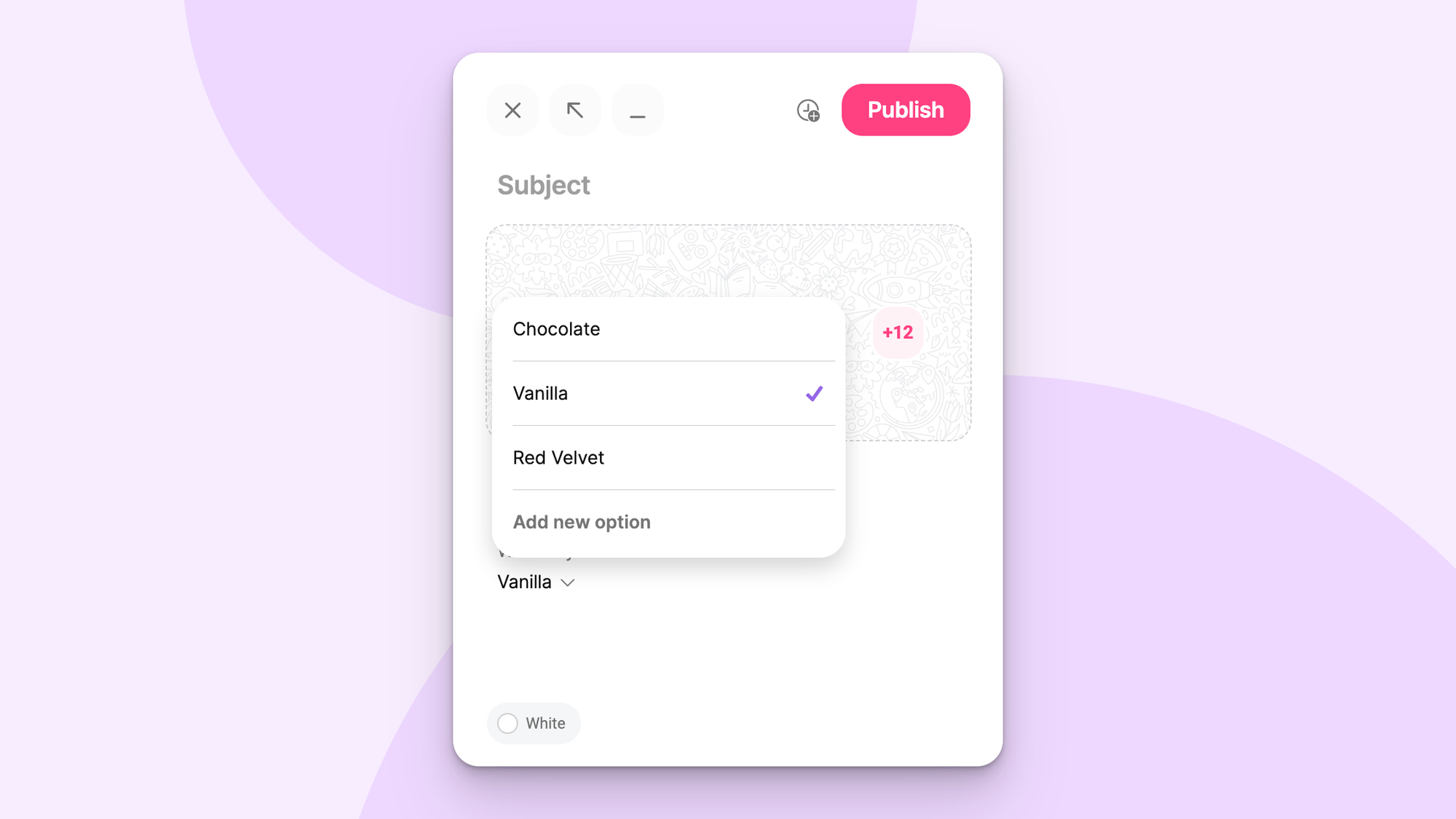
If you want to know whether your students prefer chocolate, vanilla, or red velvet cake, you can create a single-select field and allow them to choose a flavor instead of forcing them to type it out.
Button fields
The button field prompts posters to add a link that will appear as a clickable button on their published post.
When you set a button field, you choose the text that will appear on the button, which will inform visitors about what type of link they should add.
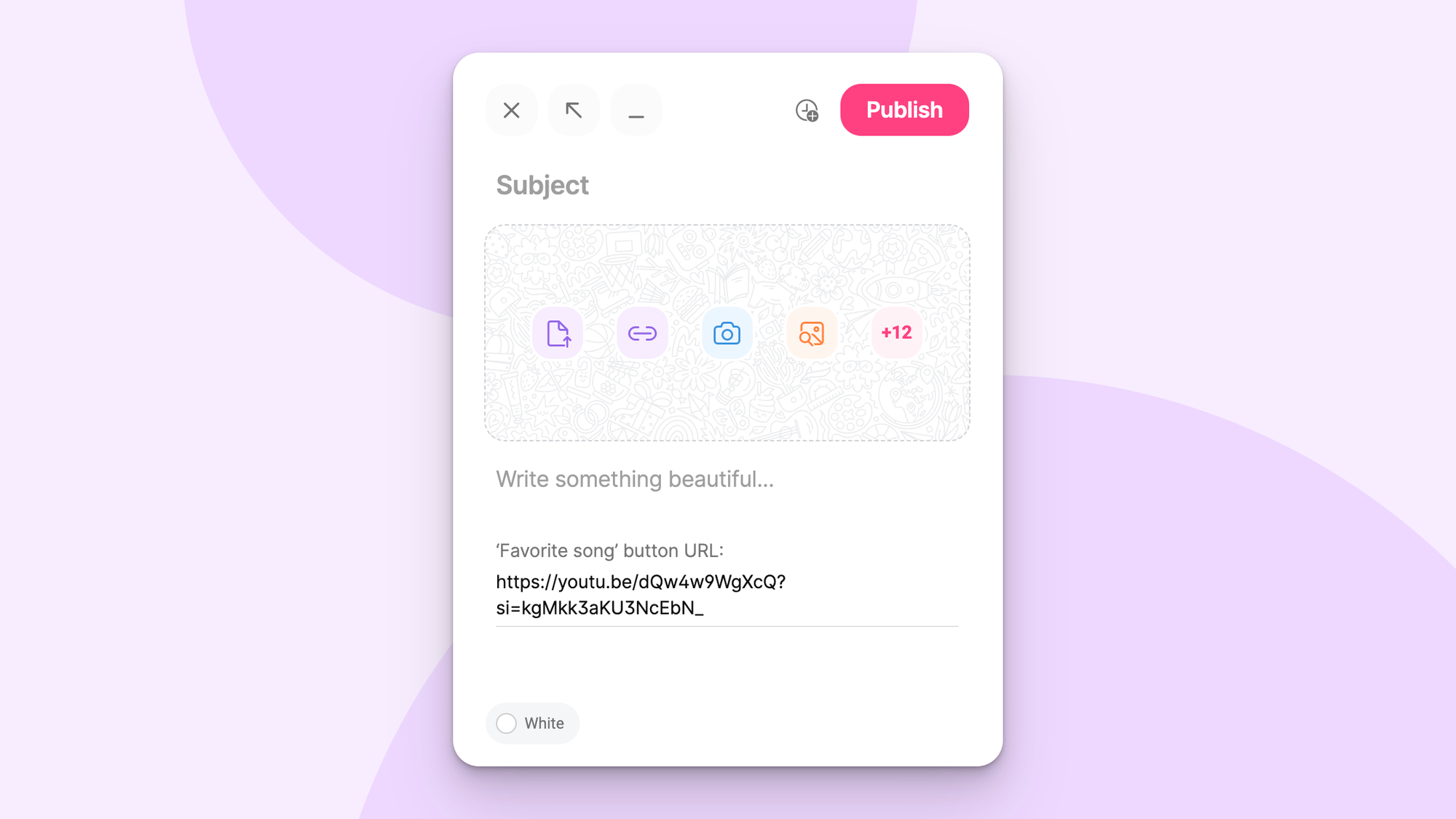
If the birthday-planing teacher wanted to play her students’ favorite songs during their celebrations, she could add a button field called “Favorite song.” Her students could post YouTube and Spotify links, and she could press the button to make their day.
Custom fields work with sorting
Because custom fields enforce uniform data formats, they guarantee that the padlet will be sortable. If you use a custom date field to solicit birthdays, you don’t have to worry about whether the day or the month comes first. You can always sort by date and plan parties in order.
The same principle applies to number and single-select fields. Sorting by single-select allows you to group posts by choice, and sorting by number field allows you to sort your padlet in numerical order.
We don’t allow sorting by button field because it does not make sense to sort URLs, and the buttons will all look the same on any given padlet.
Combine custom fields with submission links to simplify responses
Submission links are shareable links that allow the recipient to post on a padlet without seeing it first. When combined with custom fields, you can use submission to create self-explanatory questionnaires that funnel blind responses directly to your padlet.
Which custom fields should we add next?
We plan to expand custom fields to include even more data types. If there’s a custom field you want us to add, please let us know over social media @padlet.

