Polls
Add a poll to your post to conduct a vote, quiz, or survey.

When The United States of America needs a new president, they take a poll. When a sports team needs a mascot, they take a poll. When a family is trying to decide where to eat, they take a poll.
Polls fulfill a critical function in society. Polls give individuals a fair say on important questions. Polls are also fun. It’s fun to post a question and it’s fun to vote and it’s fun to see the responses.
Polls are now available on Padlet.
How polls work
On Padlet, polls are interactive attachments. To add a poll to a padlet, open up the post composer and select the Poll option from the content picker.
Add your question, add your choices, select post, and let the people decide. Anyone with access to the padlet will be able to vote.
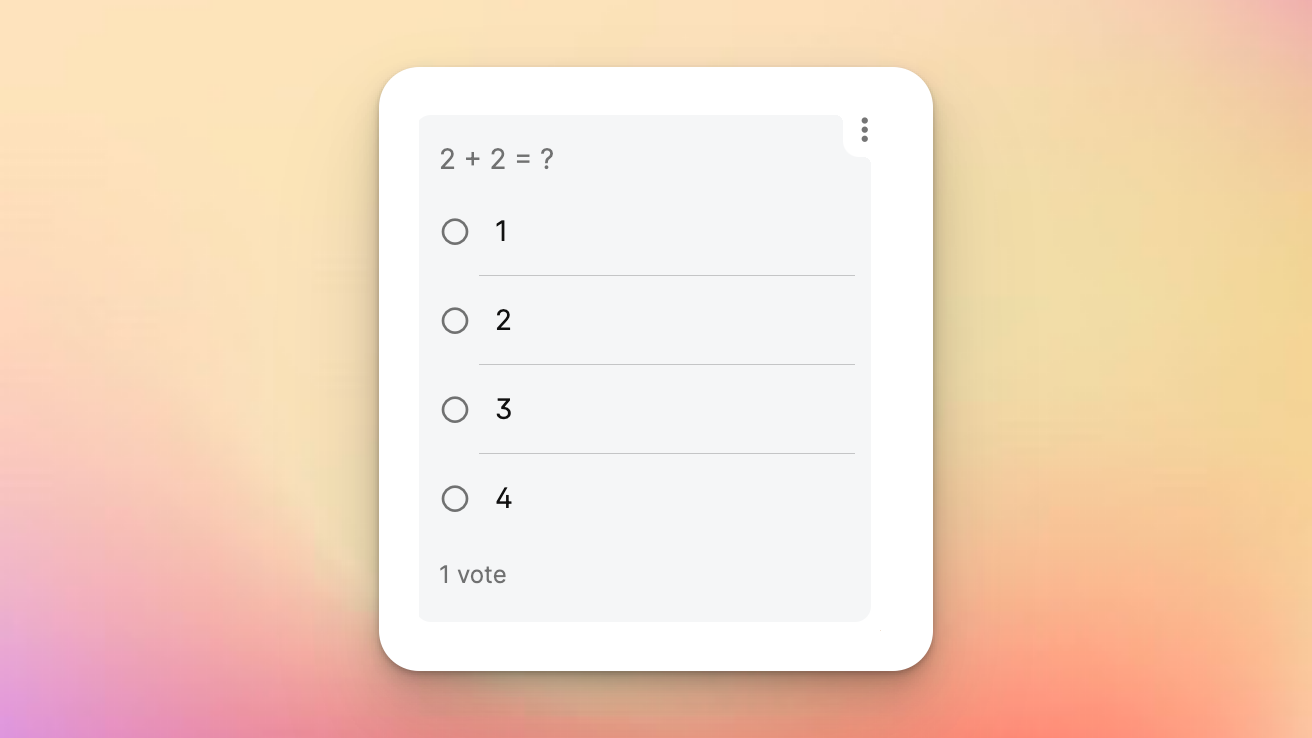
Anyone can see the result of the poll after voting. The creator and any admins will be able to see the breakdown of votes before voting. Results will update in real time.
The poll can be closed at any time by the creator or any admin of the padlet. The post with the poll can be edited after posting, but the poll cannot be edited after posting.
Polls and Slideshow
Polls and Slideshow view work particularly well together. Polls will be fully functional on Slideshows.
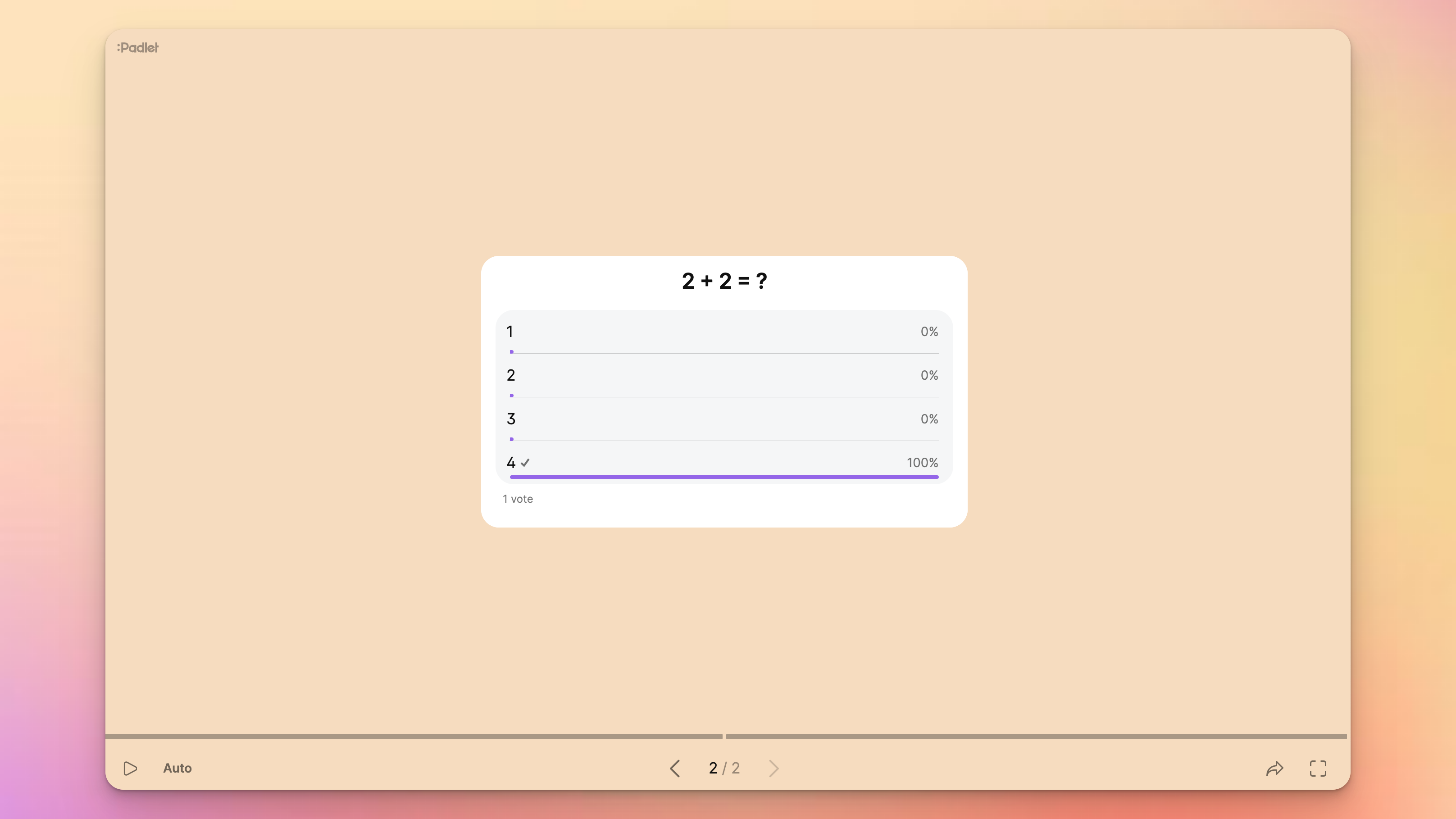
You will be able to vote from the Slideshow and if you share the padlet with others, poll results will update live on the Slideshow.
How to use polls
You’re a teacher. You use a padlet to teach a lesson. You can end class by posting a poll that asks students how confident they feel about the information they learned.
You’re a speaker at a conference, and you present with a padlet in Slideshow view. You arrive at a slide with a poll. You share the padlet with your crowd, let them vote, and watch the results update live on your Slideshow.
You and your relatives are using Padlet to plan a family vacation. You argue about going to Spain or Italy. You post a poll with the two options, and the family decides.
Try polls for yourself
We’ve compiled a list of life’s most pressing questions. Head to this padlet and see how your answers stack up against the rest of the Padlet community.

