Timeline gets its line back
Explore the new and improved timeline format, plus other updated formats.
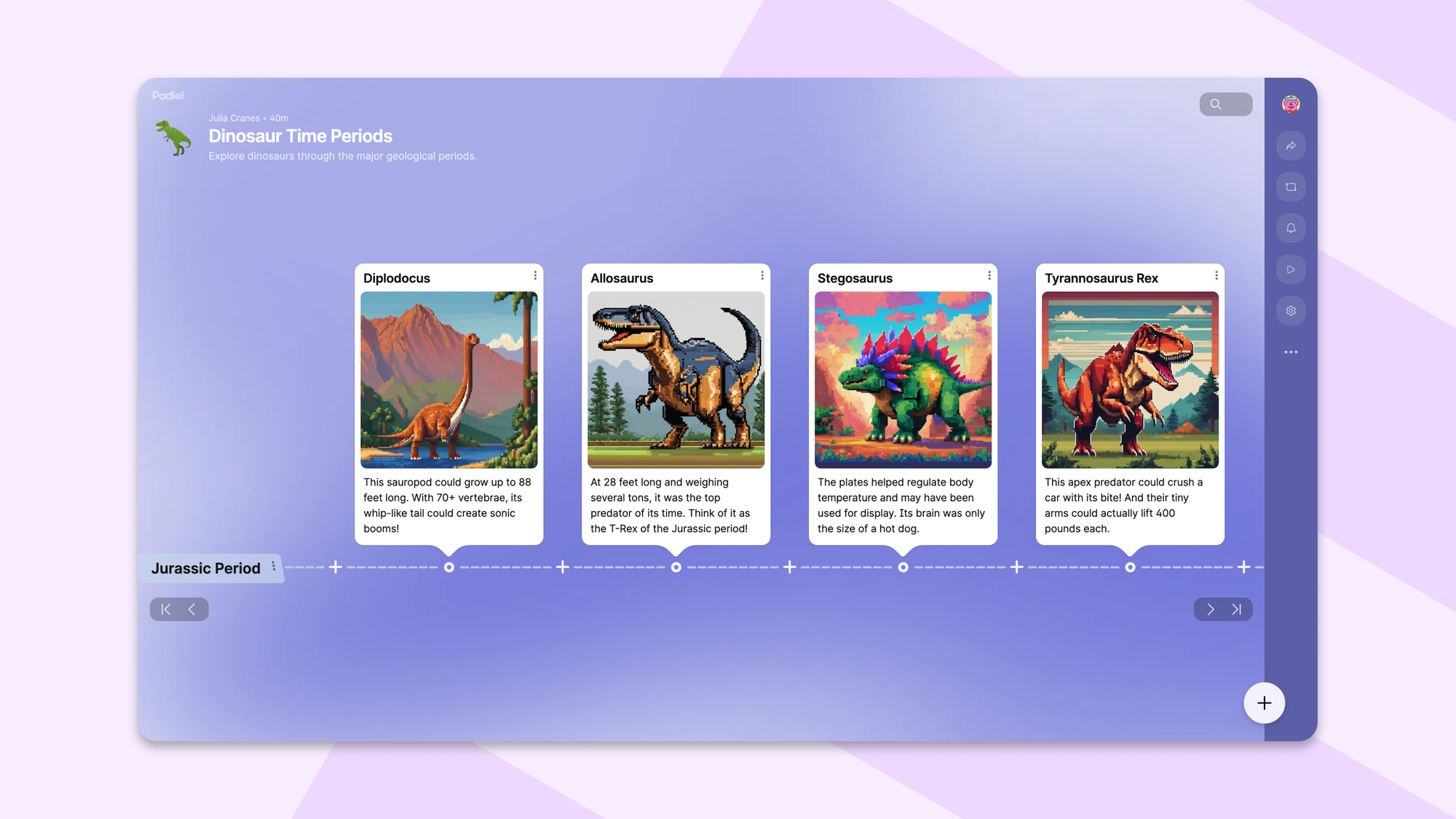
We launched the timeline format in December 2019. When we added sections to all formats in March 2023, it enabled multiple timelines on one padlet, a feature users had been requesting. To make this work, we had to redesign the original timeline format and remove the connecting line.
The feedback was immediate and clear: users wanted the line back! Without it, a timeline loses its essence and becomes a row of boxes next to each other.
We heard you. But we didn't just restore the old timeline; we rebuilt it from the ground up. Today's timeline combines the line you missed with all the modern features that boards have gained in the last few years: sections, sorting, wide posts, and a design that adapts beautifully to any wallpaper.
What's new with timeline
The timeline format brings back the visual line that connects your posts chronologically.
You can add posts using the plus button as normal. You can also click the plus icon that appears between any existing posts, making it easy to insert events exactly where they belong chronologically.
Navigate your timeline with arrow controls that let you move to the left or right, or to the beginning or end.
On desktop, you can also use keyboard shortcuts: Cmd/Ctrl + arrow keys to jump to the start or end. If you have sections enabled, use Shift + arrow keys to move between sections.
Beyond the line, you can now use the latest board features. Want your attachments to be bigger? Use wide posts. Need to divide your timeline into different periods? Turn on sections. Best of all, you don’t need to sort your timeline manually. Instead, you can add a date field and sort your posts automatically by date.
Other format updates
Not only did we bring back timeline, but we added a brand-new table format. To support these changes, we streamlined our format names to be clearer:
- Shelf is now Columns - better describes the vertical organization
- Canvas is now Freeform - emphasizes the flexible, open layout
- Timeline is now Rows - describes the horizontal row structure
The original timeline format (with the line) reclaims the "timeline" name, which makes sense since that's what most people think of when they hear "timeline."
If you do want multiple timelines on one board, use the row format and turn on sections.
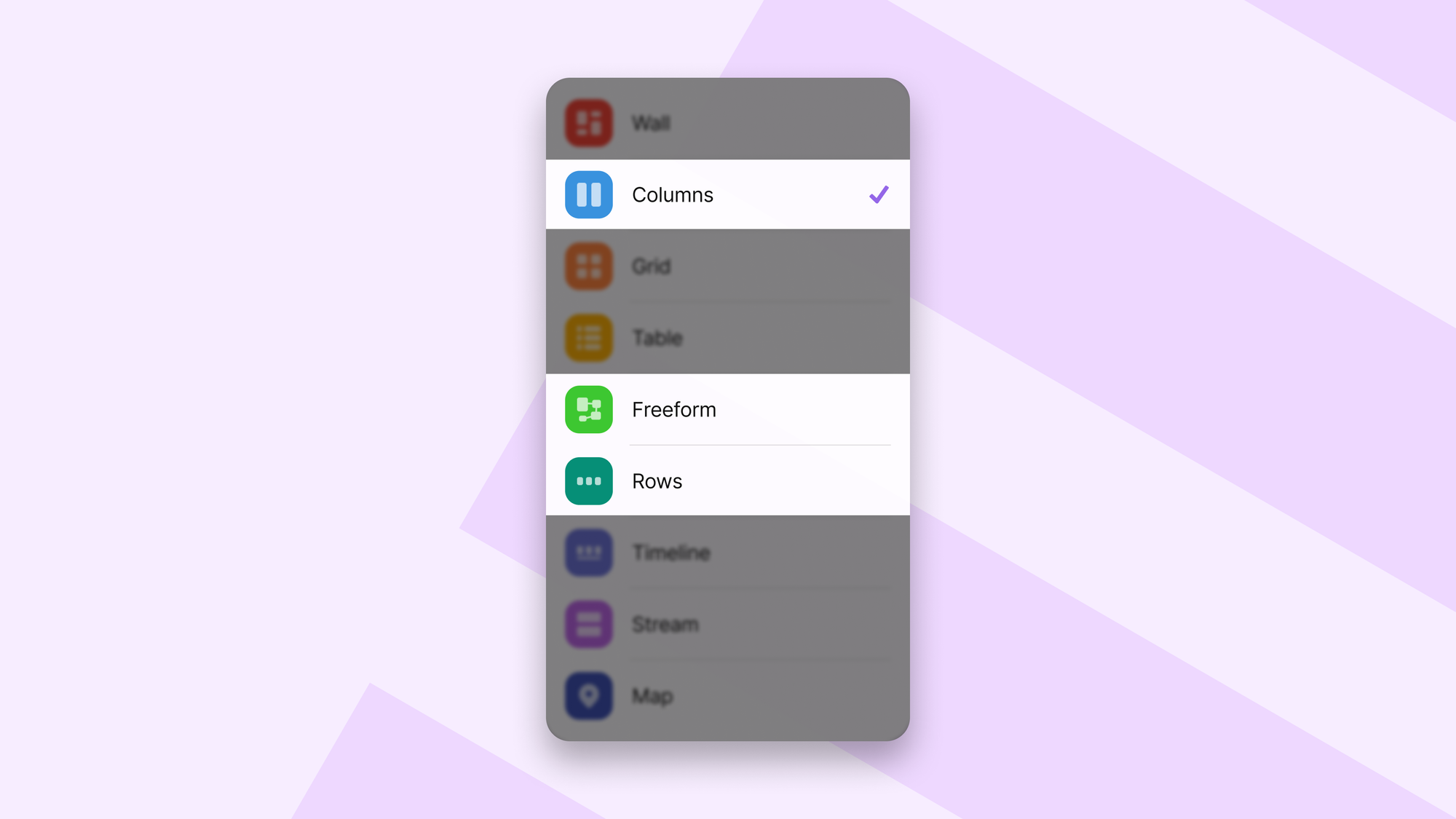
Why the visual line matters
The connecting line transforms a collection of posts into a story of progression. Use it to create historical timelines, like the dinosaur and space exploration timelines featured above. Here are some other use cases.
Personal storytelling
Document life milestones, family histories, or biographical projects. Track career progressions, learning journeys, or creative development over time.
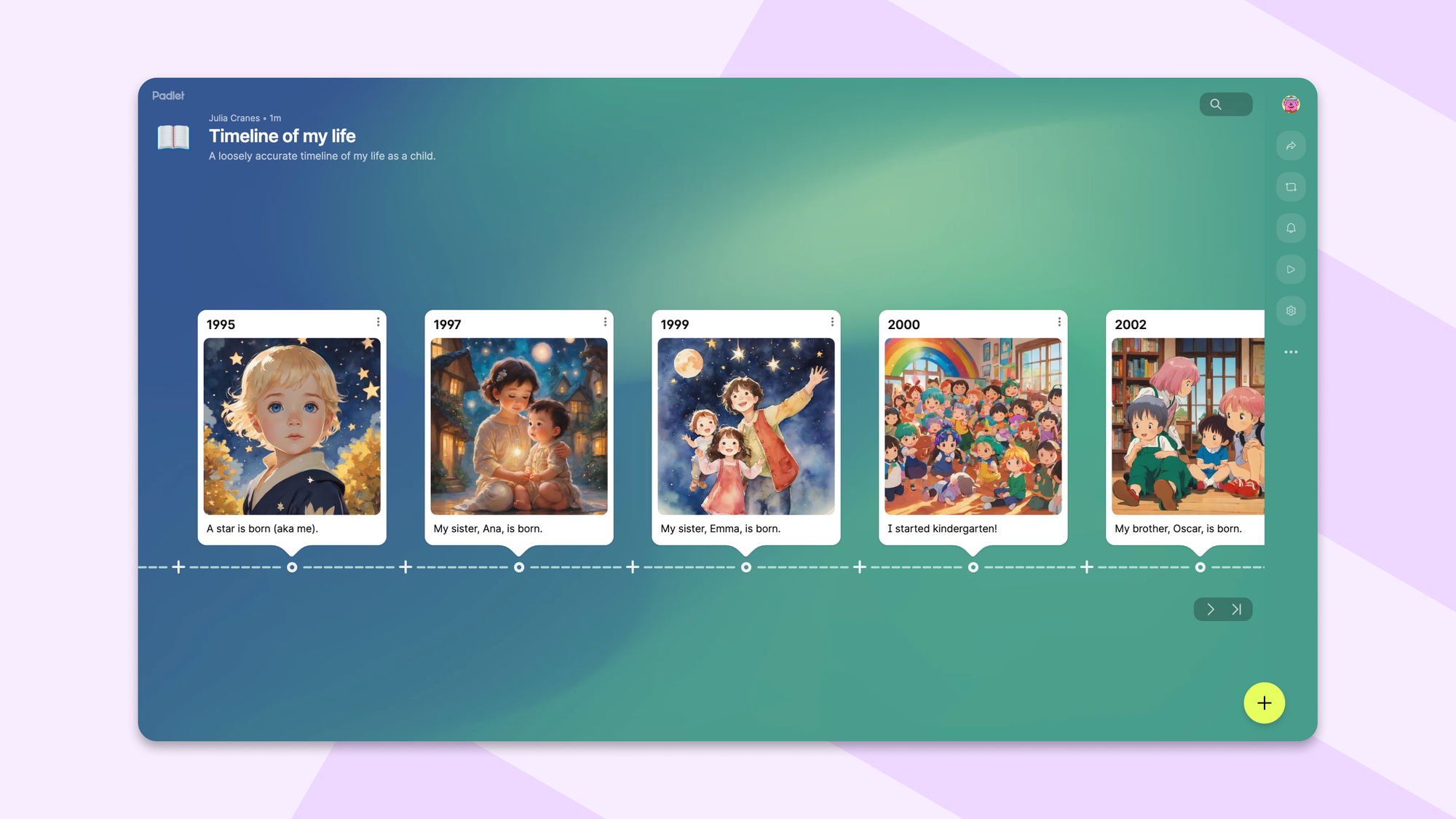
Project development
Organize school projects, research papers, or creative works through distinct phases. Plan events, manage group assignments, or track semester-long investigations.
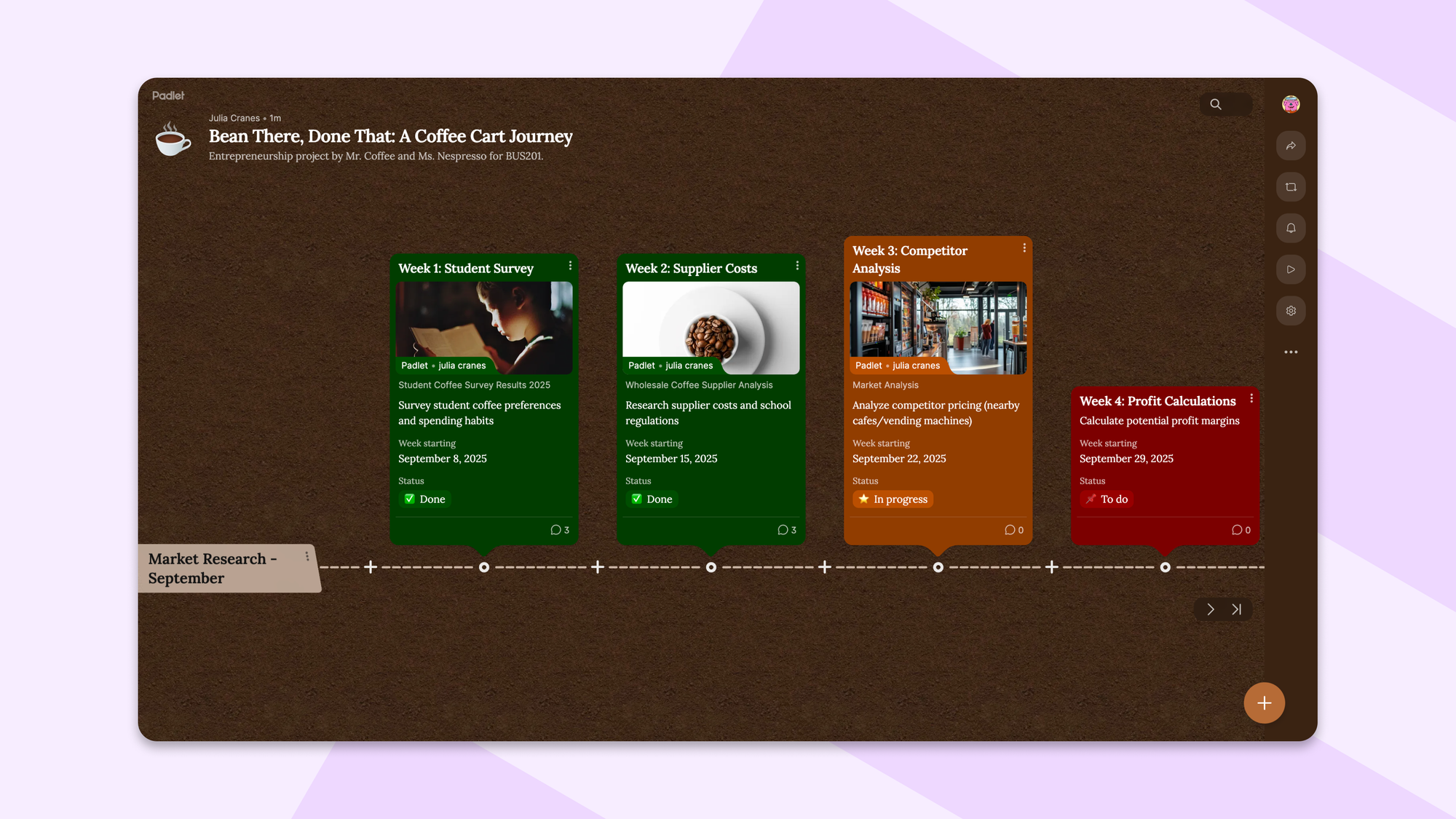
How to access the timeline format
For existing boards:
- Open board settings
- Go to format
- Select timeline, and your posts will automatically be arranged on a line
If you’re starting a new board from scratch, just select the timeline format from the start.
Building beautiful, modern timelines
When redesigning the timeline format, we decided to have all posts appear above the line. In the original timeline format, posts alternated to be above and below the line. Most screens didn’t have enough vertical space to accommodate the previous design.
We also wanted the line itself to feel integrated with each board’s aesthetic rather than using a generic style.
So, we developed a solution to make all components of a timeline—the line, the pluses and circles on the line, and section titles—look beautiful with any wallpaper.
First, we take the primary color from your wallpaper. We convert the HEX color value to HSL (Hue, Saturation, Lightness), then adjust the saturation and lightness for each component based on whether your wallpaper has light or dark luminosity. Finally, we add transparency and blur effects so each component enhances rather than dominates your content.
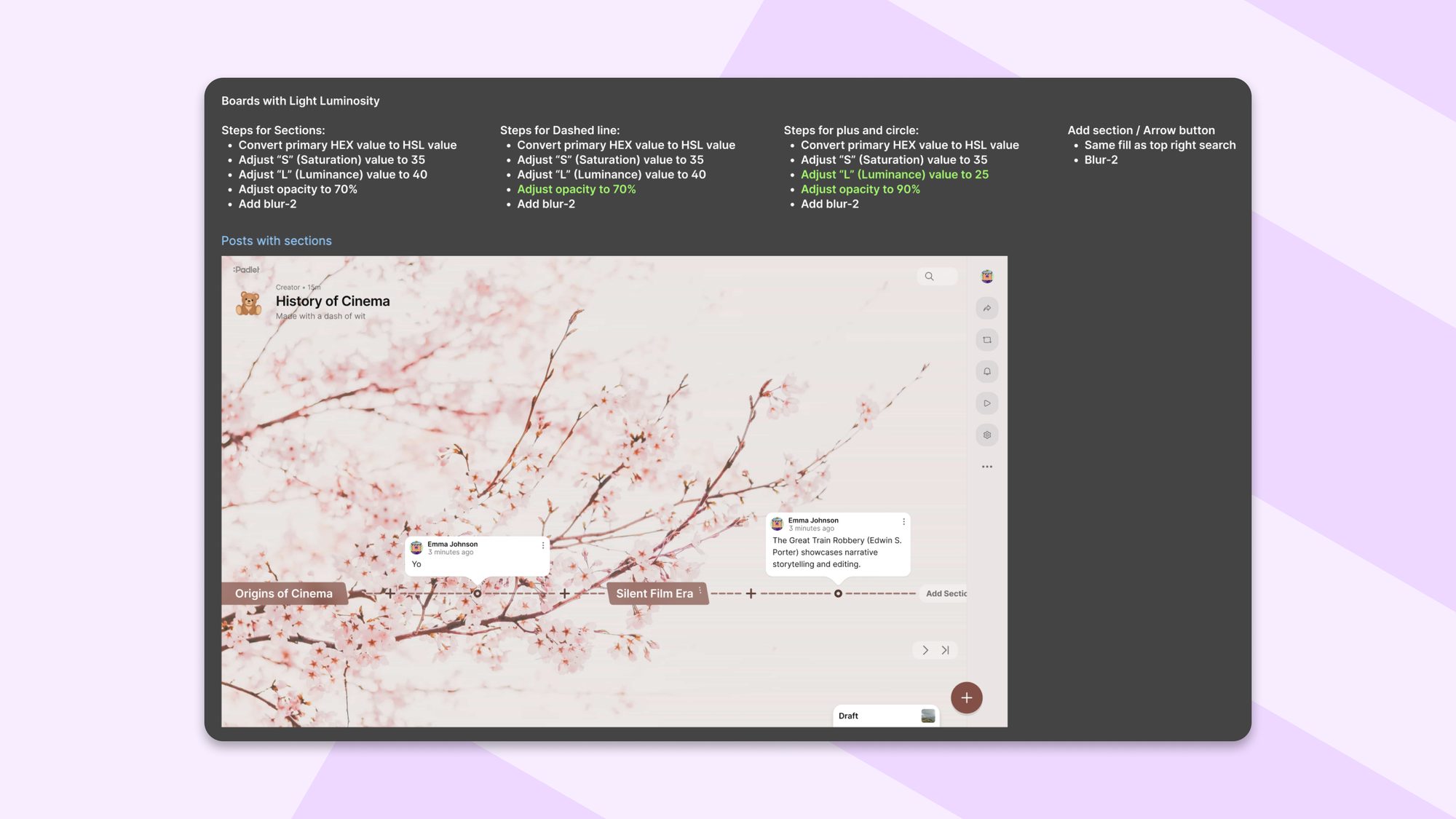
From a technical perspective, we’ve made many improvements to boards since the OG timeline went away in 2023: grouping by section, sorting posts, wide posts, and more. Even though the UI appears similar to the old timeline, we had to rewrite most of the components from scratch to support these enhancements.
These details matter because they create an experience that feels polished and intentional rather than slapped together.
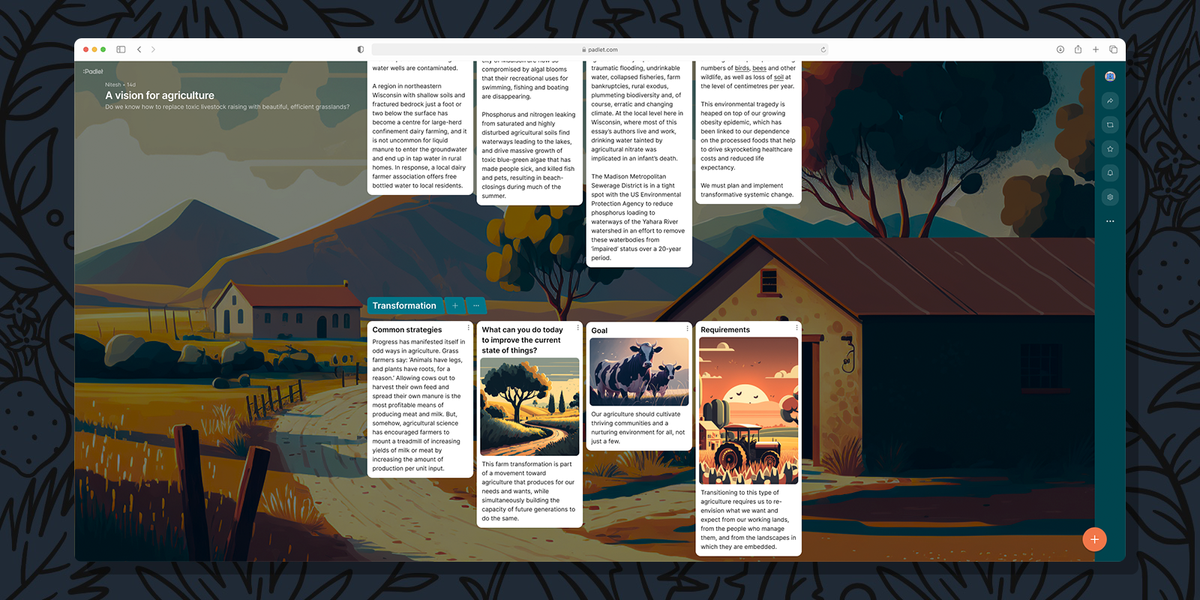
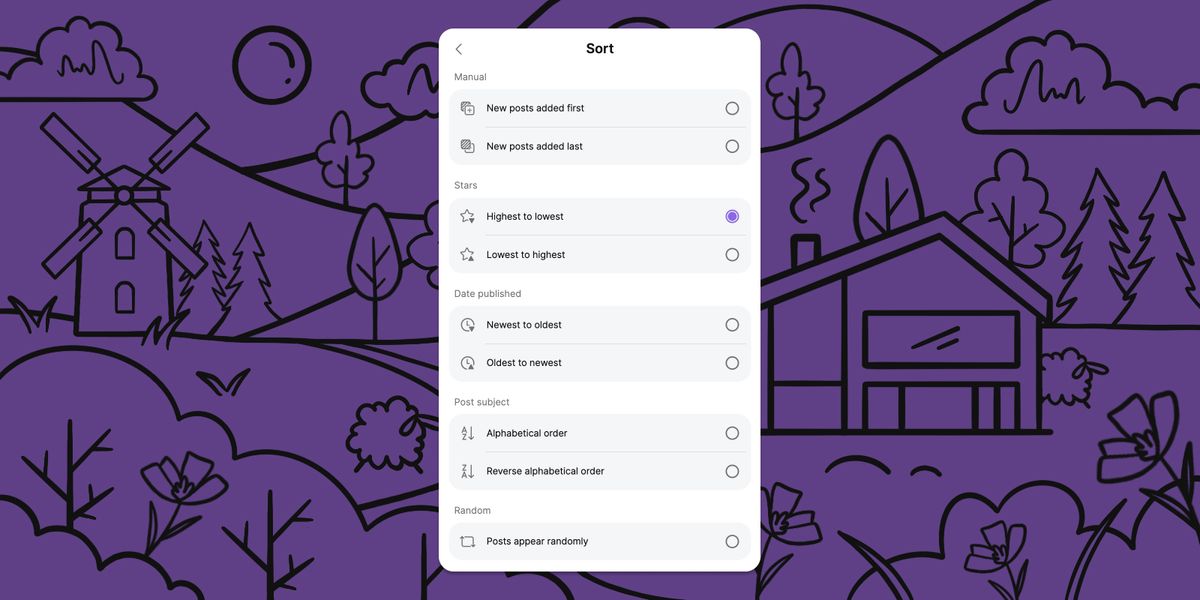
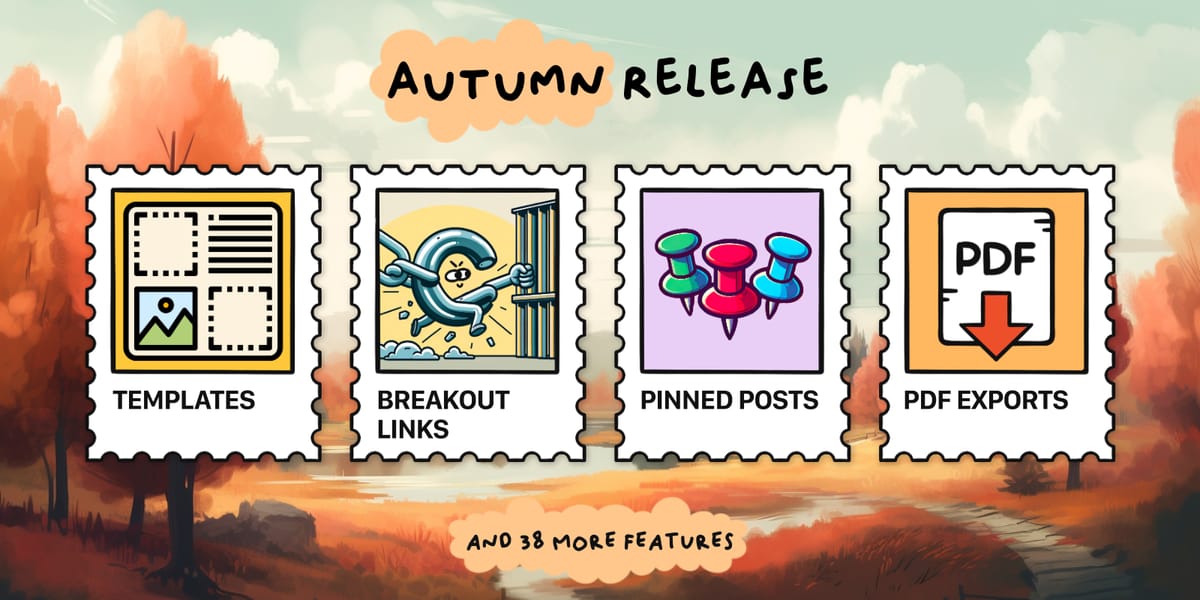
Available now
The new timeline format is available now on web and mobile. If you made any timelines before March 2023, we will convert these to the new timeline. Any timelines you made between then and now (sans line) are now considered “rows” and will keep working exactly as before. Just switch to the timeline format in settings if you want to add the visual line.
Do you have an idea for our next format? Send us a note. Want to help us build it? We’re hiring.




