Using Padlet for video discussions
Make space for every student to speak up — with video, voice, or whatever works best for them.
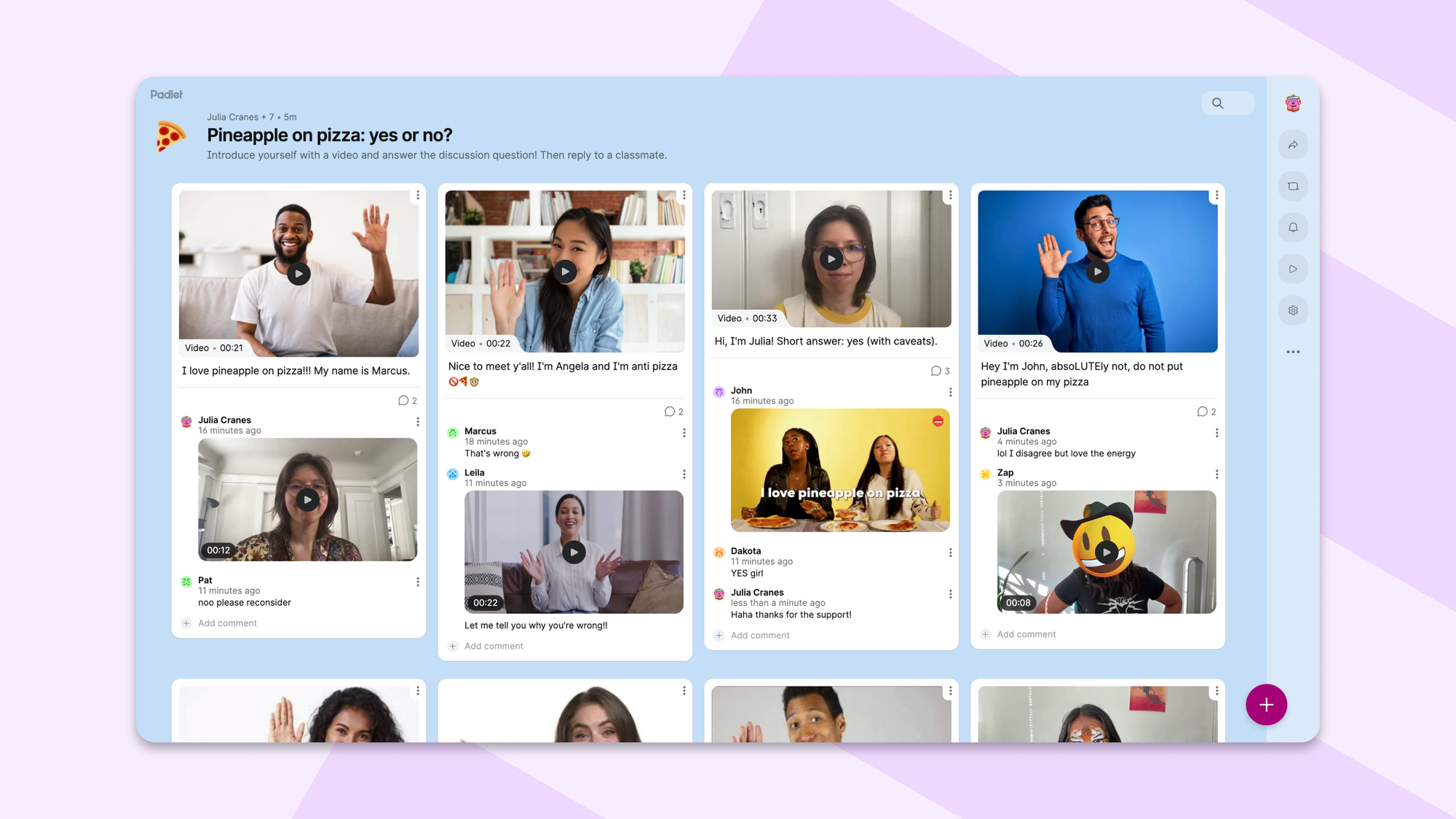
One year ago, Flipgrid discontinued its standalone app. Since then, we’ve worked to make Padlet the best place for video-based learning and discussions.
If you’re new to video on Padlet or just curious about what’s changed, here’s what you need to know and how to get started. All features mentioned here are available on our free and paid plans.
Student choice is built in
Every student communicates differently. That’s why Padlet lets them respond however they’re most comfortable: with a video, an audio message, a screen recording, or a written post.
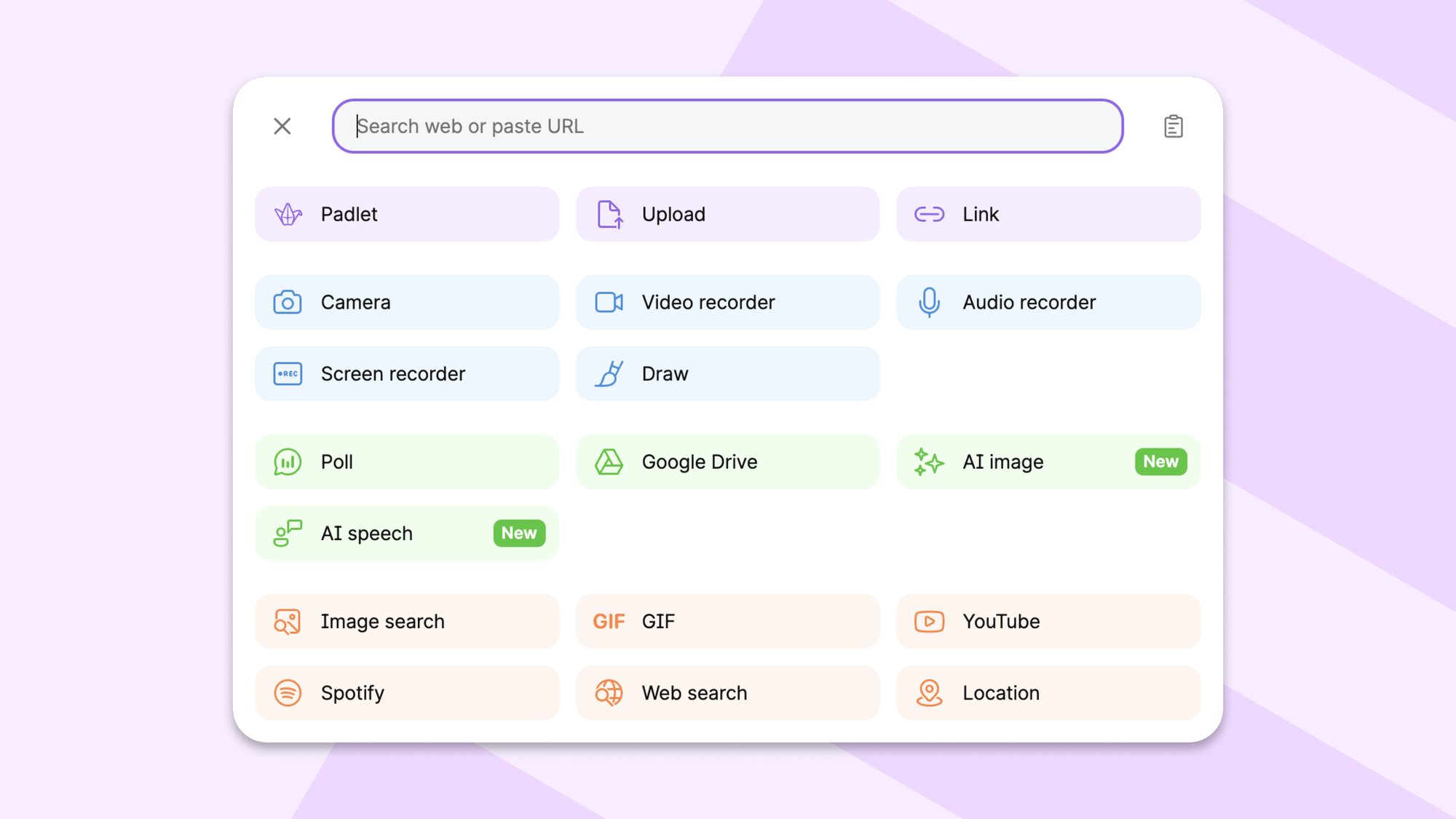
They can record videos directly in Padlet or upload videos from a different app. And they don’t need to register to post—they just need the link to your padlet.
Add as much structure as you need
You can be as open or as specific as your assignment requires.
Want to make sure students respond with a video? Limit them to video-only posts and make the video attachment required. Prefer students to submit before seeing each other’s work? Use a submission form.
You can also add readings, prompts, or text instructions directly to your padlet so students have what they need before responding.
To help keep things on track, you can set video recording limits. For longer responses, you can upgrade your plan to unlock more time.
- Gold: create videos up to 5 minutes long
- Platinum: up to 15 minutes long
- Team/Classroom/School: up to 30 minutes long
Students benefit from your plan. For example, if you have a Platinum plan, students posting to your padlet can record up to 15-minute videos, even if they’re on a free account.
Accessible by default

We automatically add captions to every video uploaded to Padlet. Our Whisper-powered system now works in 99 languages, so whether your students are discussing Shakespeare or practicing Spanish pronunciation, everyone can follow along. You can also upload your own captions with a .vtt or .srt file, or download the auto-captions to revise elsewhere.
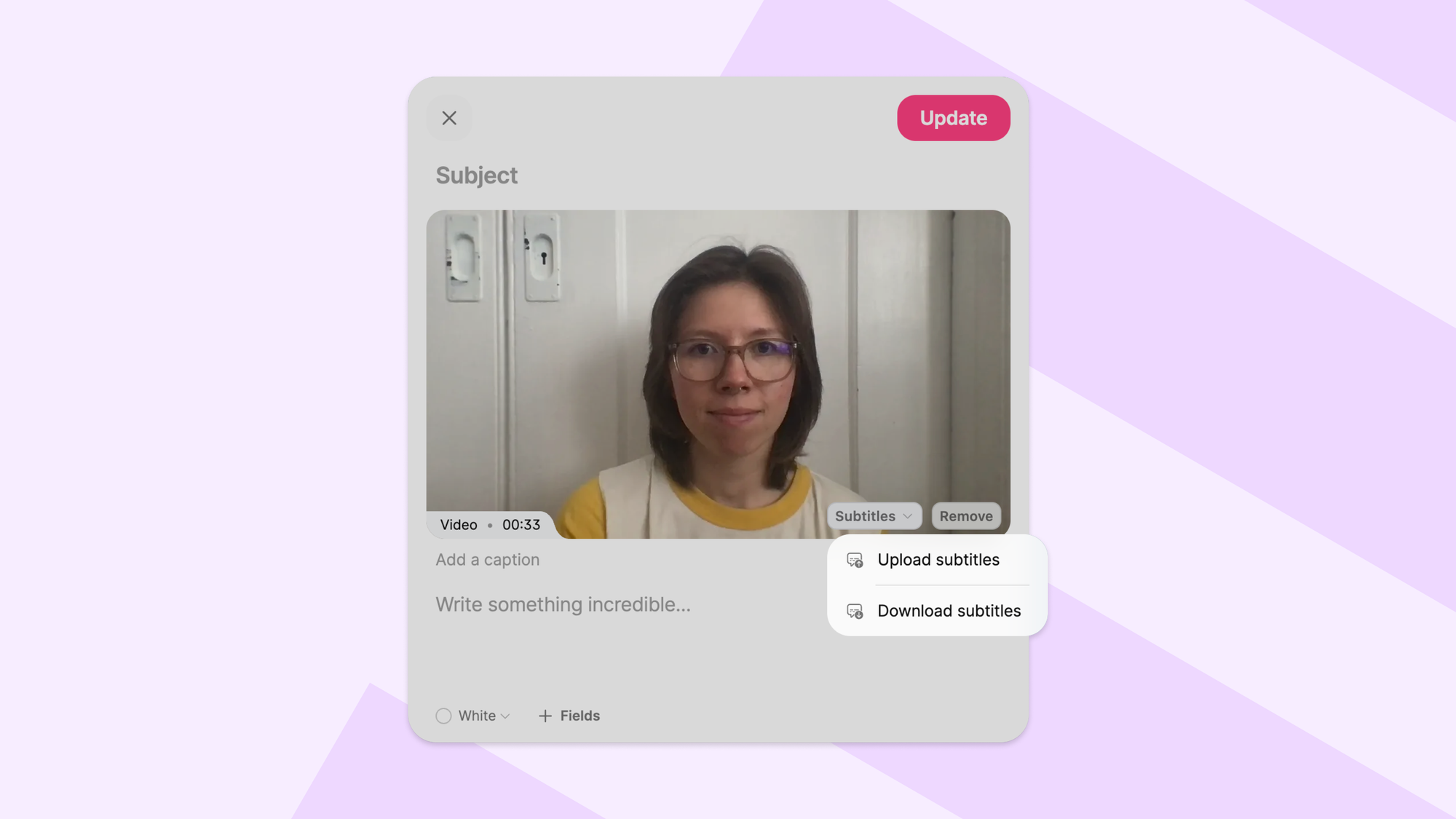
Whether your students are multilingual, deaf or hard of hearing, or benefit from reading along, Padlet helps make every video accessible.
Moderation that actually works
Padlet has auto-moderation, so you don’t have to worry. Our newly improved content moderation technology scans all frames and audio for anything inappropriate, including bullying, hate speech, and signs of self-harm.
If even one second is flagged, we let you know. And if you’d rather review all videos manually, you can turn on manual approval and publish only what you’re comfortable sharing.
By default, anyone with the link to your padlet can add to it, but you can also lock down your padlet with privacy controls. You can password protect your padlet or restrict access by email domain. You can also enable copy protection to prevent visitors from downloading videos.
Fun is part of the plan
Sometimes students need a reason to hit record. That’s why we have AR filters, GIFs, and media-rich comments, so contributing feels less like work and more like connecting. Video discussions shouldn’t just be structured and safe. They should be engaging enough that students actually want to participate.
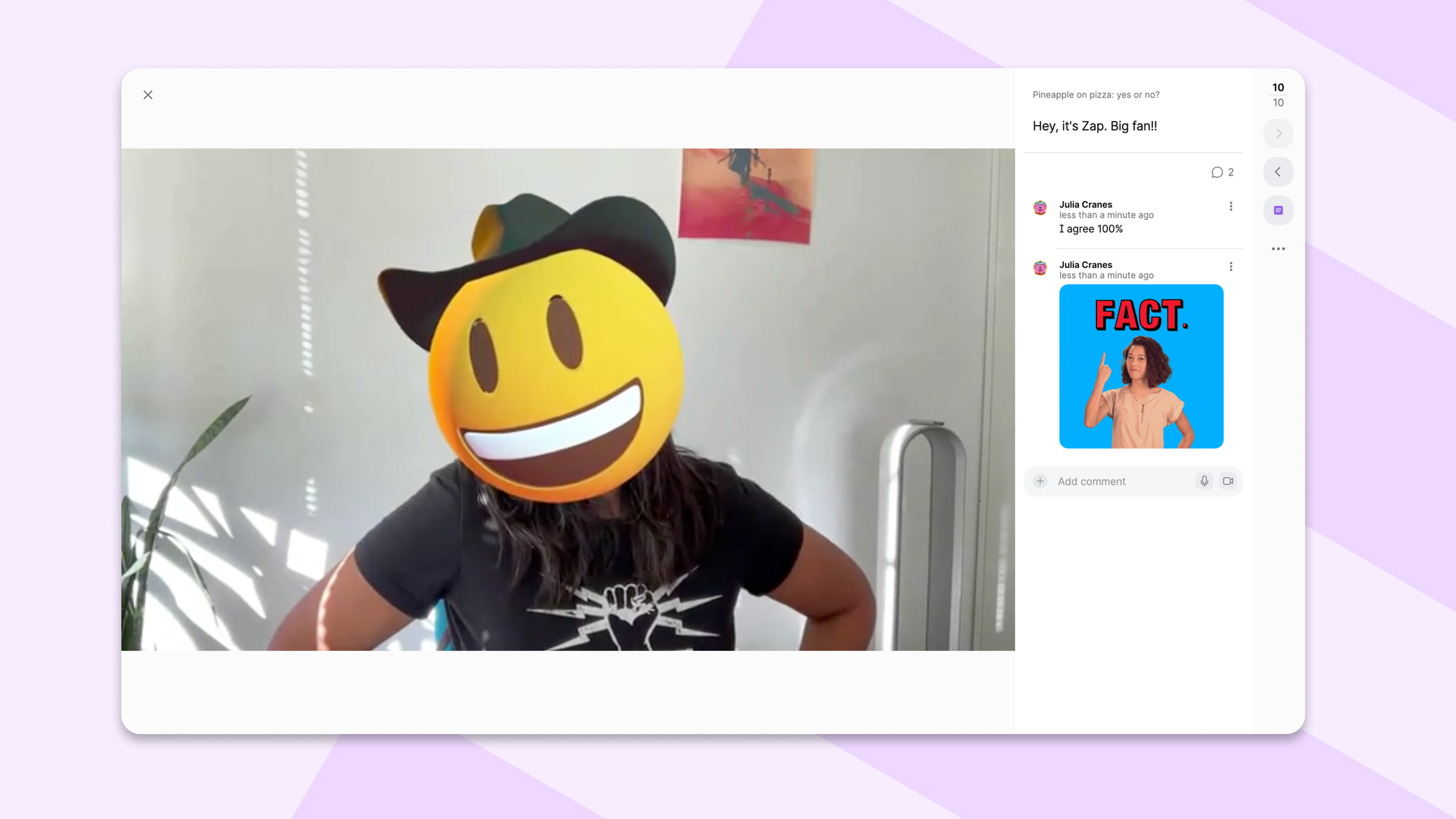
Fast, simple, and designed for teachers
We’ve done the invisible work, too. Padlet’s video tools are fast and frictionless, so you can stay focused on teaching.
- Record in-app — no extra tools needed
- Trim your videos right inside Padlet (new feature!)
- Post and view videos in under a minute, thanks to our newly upgraded transcoding engine
- Download everything — student videos, comments, attachments — with a single click
- Use our AI-guided discussion board to generate thoughtful prompts in seconds
Coming soon
We’re currently working on customizable video thumbnails and video analytics.
Ready to help every voice be heard?
If you've been looking for a way to make classroom discussions more inclusive, flexible, and genuinely engaging, Padlet's video tools are built for exactly that. Every student has something valuable to say. Sometimes they just need the right format to say it.

