The 2024 winter release
The noteworthy new features from our 2024 winter release.

This winter, we took a slightly different approach to development. Instead of working on as many new features as possible, we chose a select few projects and spent the rest of our time improving the technology Padlet runs on.
The result is a few high-impact features that should make your life easier immediately, and a host of engineering improvements that will make us faster and more reliable moving forward.
As always, below you'll find a rundown on our most significant new features, as well as a never-before-seen sneak peek into the engineering world of Padlet. Enjoy!
Magic Padlet: Generate padlets with AI
Use Magic Padlet to generate classroom content curated to your subject, grade level, and specifications.
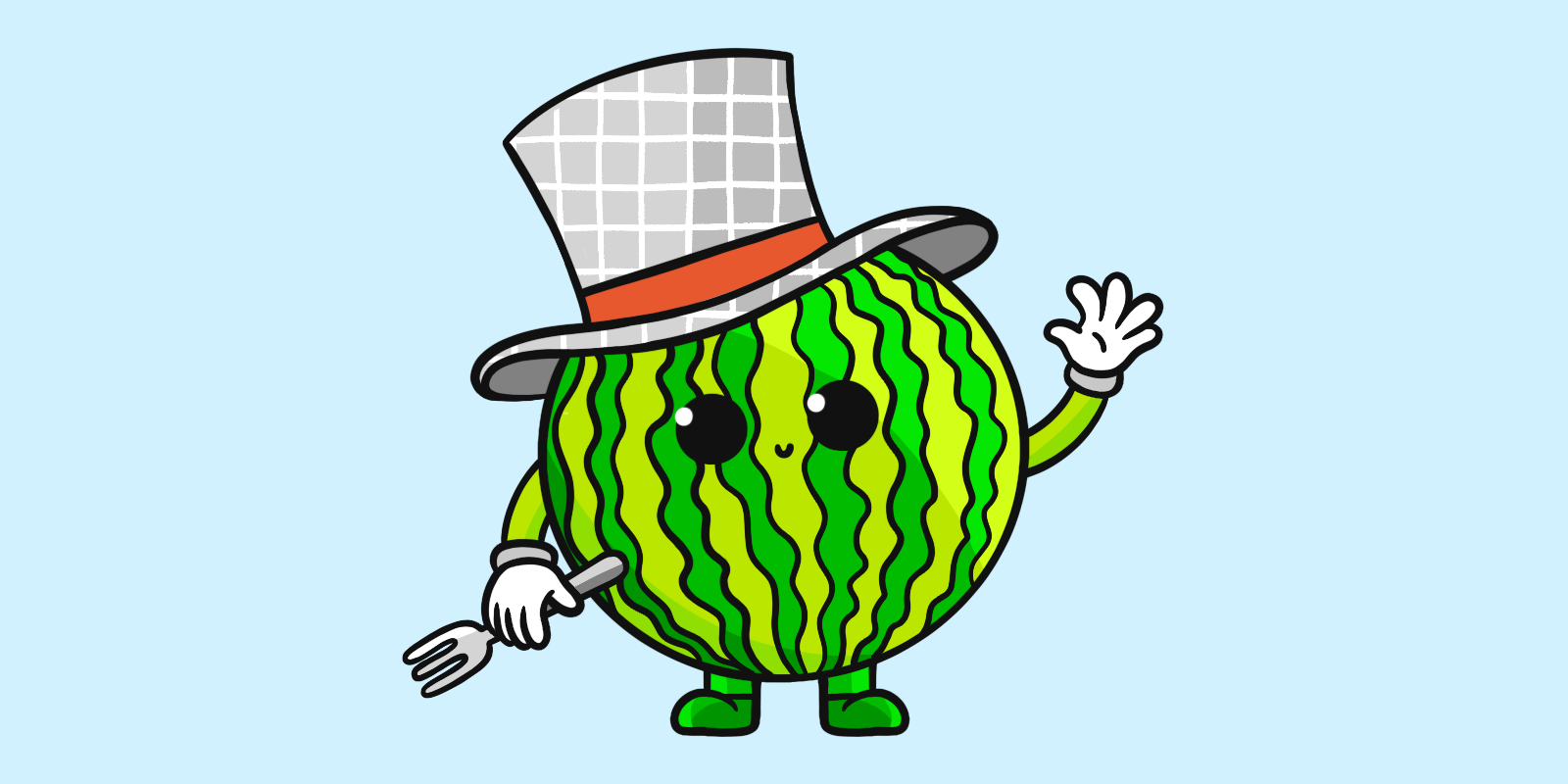
Magic Padlet can generate lesson plans, historical maps, timelines, reading lists, activities, assessments, and more.
Template Gallery
Browse over 250 templates in an organized, searchable gallery.
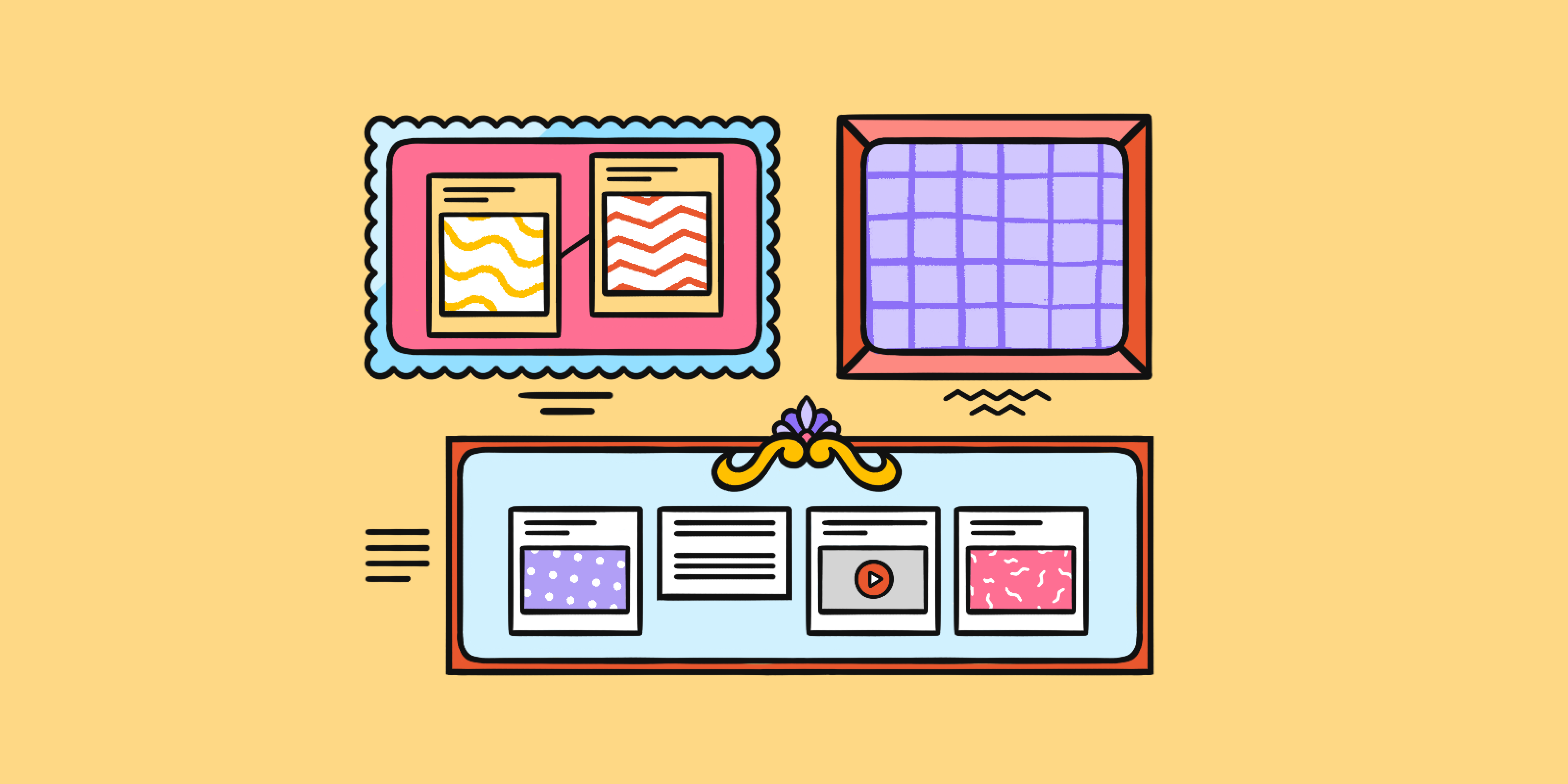
The Templates gallery allows you to search and filter templates by purpose and activity type. Peruse your options with aesthetic previews.
Clever, OneRoster, and ClassLink roster integration
Manage user access to Padlet with Clever, OneRoster, and ClassLink integrations.

Manage rosters with all three tools and enable single sign-on with Clever.
Manage users through Google for Education
Padlet for Schools administrators can now create accounts and assign roles through the Google Admin portal.
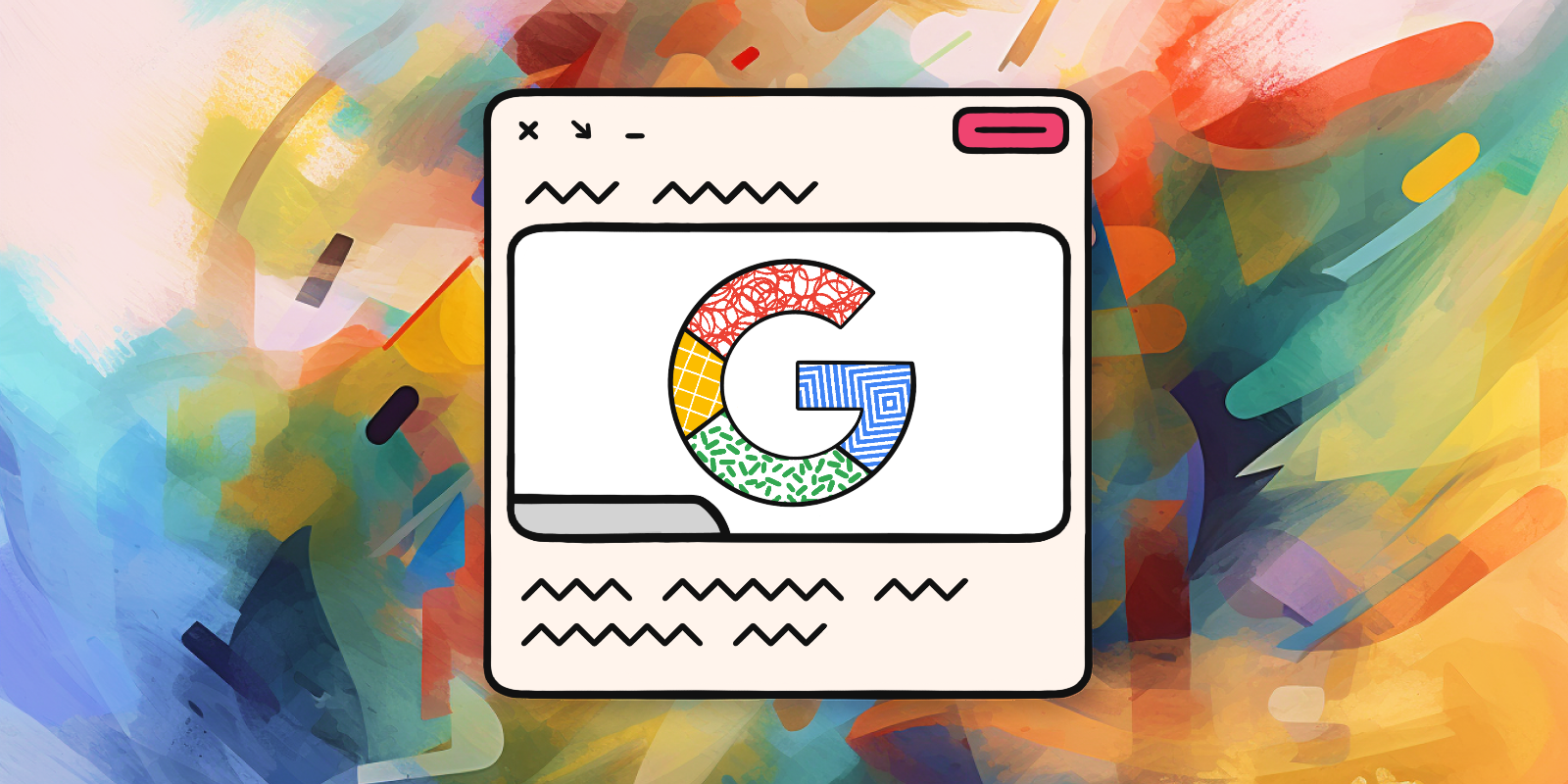
Translated templates
All 254 templates are translated into all 42 languages supported by Padlet.

Every piece of text on every template, instruction note, and description, will be translated with minimal wait times and minimal error.
Freeze padlets
You can now freeze padlets to lock in their content forever.

If you ever decide to unfreeze your padlet, it will function exactly as it did before.
1EdTech Data Privacy and LTI certification
Padlet has achieved 1Edtech certification for Data Privacy and LTI.
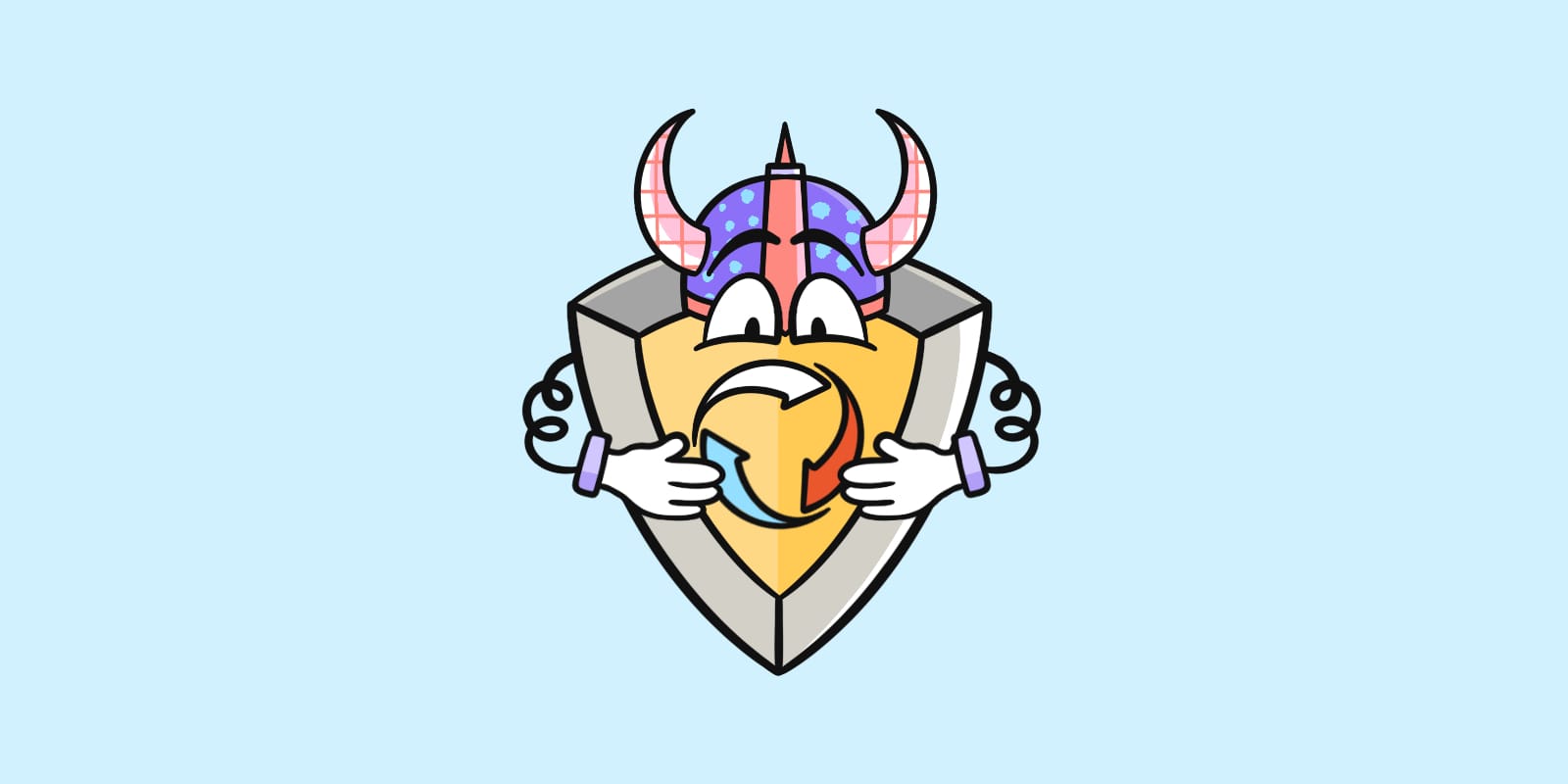
These certifications should provide peace of mind for schools looking to use or purchase Padlet.
A summary of the season’s engineering improvements
This winter, we took a few months to improve all the processes, tools, and systems that keep Padlet up and running.

Here’s everything we worked on this season to make sure Padlet is serving you as best as possible.
Next feature release: Spring 2024
Our next set of new features will arrive in the spring.

