The 2024 spring release
The noteworthy new features from our 2024 spring release.
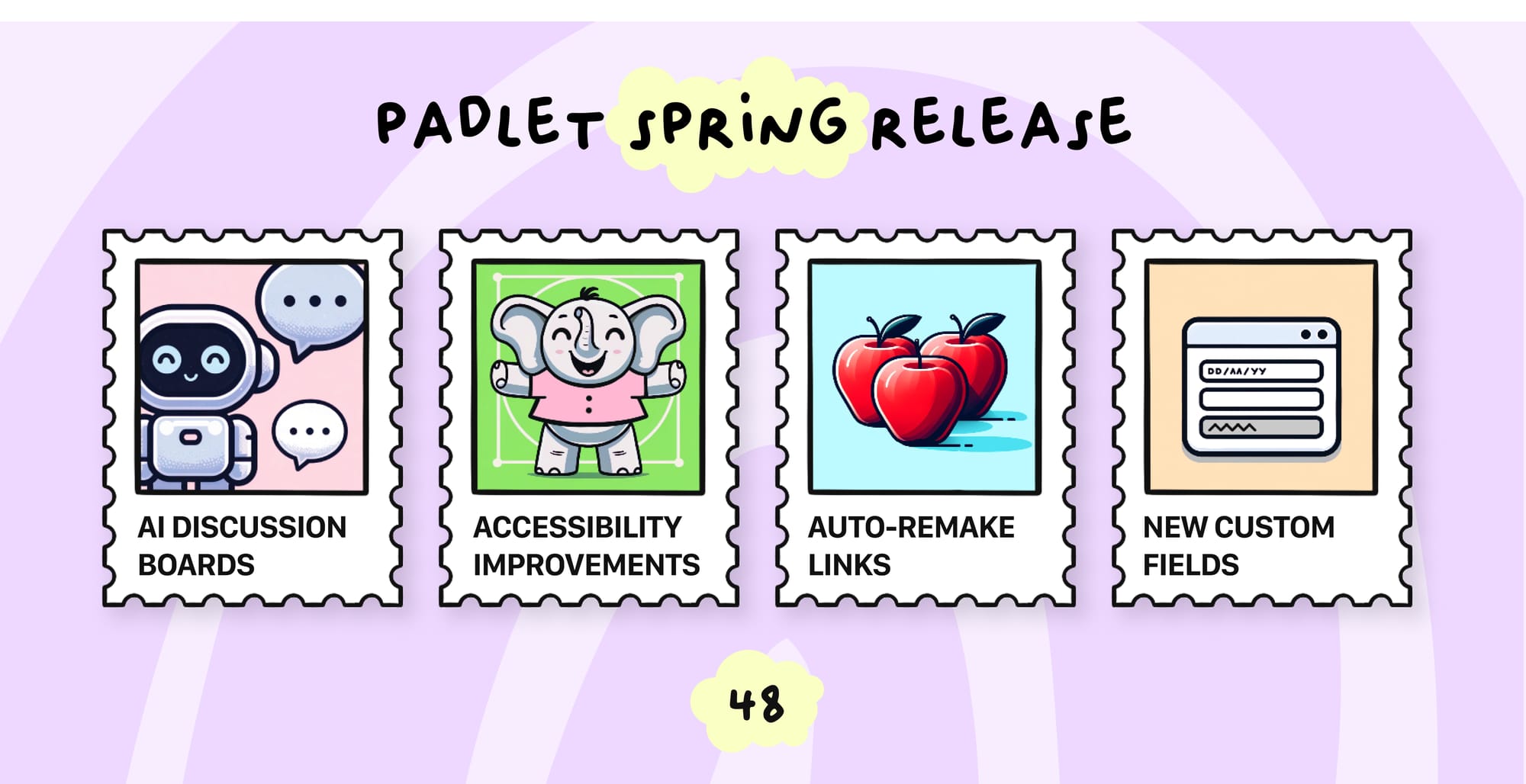
AI-guided discussion boards
Co-create engaging discussion boards with AI. The AI generates suggestions that you can reject, edit, or approve, giving you complete control while benefiting from its creative input.

Auto-remake links
Share a link that automatically generates a copy of your padlet on the recipient's account. Auto-remake links make it easy to distribute individual worksheet padlets to students without manual copying or coordination.

Add images to comments
Add images to comments to facilitate collaboration, communicate ideas, or share funny memes. Draw pictures, upload files, add GIFs, take photos, or generate AI images with the new comment attachment picker.

Number, date, single-select, and button fields
These fields require certain answer types and offer custom auto-formatting for responses. Whether you're conducting surveys, collecting RSVPs, or organizing information, custom fields make structured data collection easy.

Improvements to Safety Net: auto-moderation for images and video
Safety Net, Padlet's AI-powered moderation assistant, can now detect and block harmful content in images and videos. Padlet for Schools administrators can customize moderation standards to align with their school's policies.

Upgraded attachment picker
The new attachment picker has better buttons, faster previews, and a beautiful background. Enjoy keyboard shortcuts for quick navigation and optional prompts to guide visitors on what to post.

Major updates to accessibility
We added focusable disabled buttons, better landmarks, alt text for images, and a "Skip to content" link. These updates ensure a smoother, more inclusive experience for those who rely on screen readers or navigate using a keyboard.

Required fields
You are now able to require visitors to fill out certain fields before publishing posts. You can require that visitors fill out the subject, body, or any custom fields you’ve added.
Transfer padlets between workspaces
Many of you use Padlet personally and professionally. It's good to keep these accounts separate, but sometimes it's valuable to transfer padlets back and forth. You can now transfer padlets between workspaces.
New visitor permission role: Commenter
Visitors with the "Commenter" permission role will only be able to comment on posts. They will not be able to add or edit new posts. Along with this update, anyone with the “Reader” permission will now no longer be able to comment.
Next feature release: Summer 2024
Our next set of new features will arrive in the Summer.

